

2021/12/22 Microsoft Cloud Solutions 816 visit(s) 5 min to read
Cetelecoms

In the business world, security is the number one concern to everyone, especially now after the escalating number of cyberattacks worldwide.
At Ignite 2021, Microsoft announced the new enterprise-grade endpoint security solution, Microsoft Defender for business.
The preview is available worldwide and will start rolling out gradually to customers and IT partners.
Now what does the new tool hold for you and why do you need it? Let’s find out in the next few lines.
Microsoft Defender for Business preview is a new product designed for small-to-medium businesses with up to 300 employees.
It includes various solutions such as:
The best part is that it supports different operating systems like Android, iOS, macOS, and Windows.
Preview will kick off according to initial scenarios detailed in the following paragraph:
Now you can deploy Windows 10 or 11 security configurations for next-generation firewalls and protection without requiring full registration of Microsoft Endpoint Manager MEM devices.
The following scenario requires using Intune to fully enrol devices into Management.

After the setup, you can leverage Intune configuration security policies with the Defender for Business in order to protect users against phishing attacks and unsafe network connections from websites, emails and apps.
You can now use the new simplified device configuration experience to review and edit security recommended configuration settings that have been activated out-of-the-box and applied directly to your devices running on windows 10 or windows 11 when they were on board.
The new Defender for Business comes bearing gifts! Now you can use the tutorials available to run cyber-attack simulations to generate security incidents and alerts on your devices to see and modify how the Defender for Business works.
Any Microsoft IT partner who has activated M365 Lighthouse public preview for scale management of the small-to-medium businesses or any customer using M365 Business Premium can now view security incidents and alerts from Defender for Business within the M365 Lighthouse portal.
One thing you need to make sure of is that having executed simulated attacks in Defender for Business ahead of time.
Read More: Microsoft 365 Business Standard VS Business Premium
This preview is now available if you are a direct Microsoft customer or an IT partner who wants to deploy solutions to your customers and test in your own environment.
When you hit the link to sign-up, you’ll see the following page:
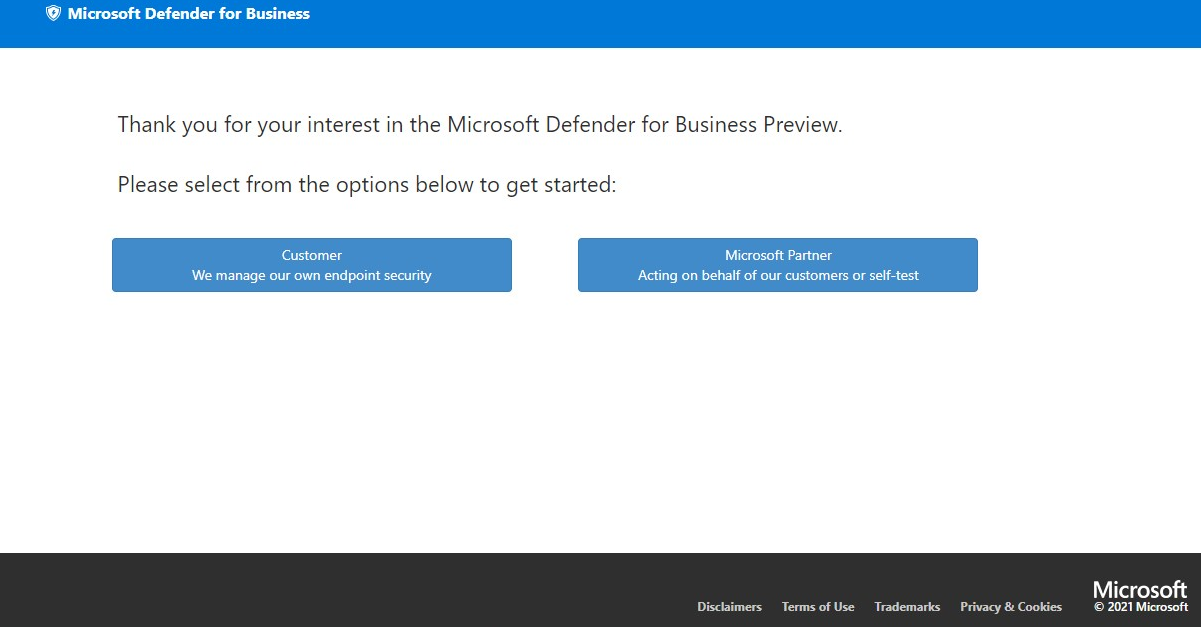
You have two options to choose from. And once you’ve completed the process, the Microsoft team will evaluate the request and respond using the info you provided in the form.
The rollout will be sent gradually, and an initially selected set of customers and partners will receive it in the upcoming weeks.
One thing you don’t want to miss is that the trial will last for 90-days starting with the activation, and you will need to be signed in to your tenant with the Global Administrator role to activate.
Of course, after the trial ends, you’ll have to purchase the license either through a standalone license or included within Microsoft 365 Business Premium.
Read More: 5 Reasons to Upgrade To Microsoft 365 Business Premium
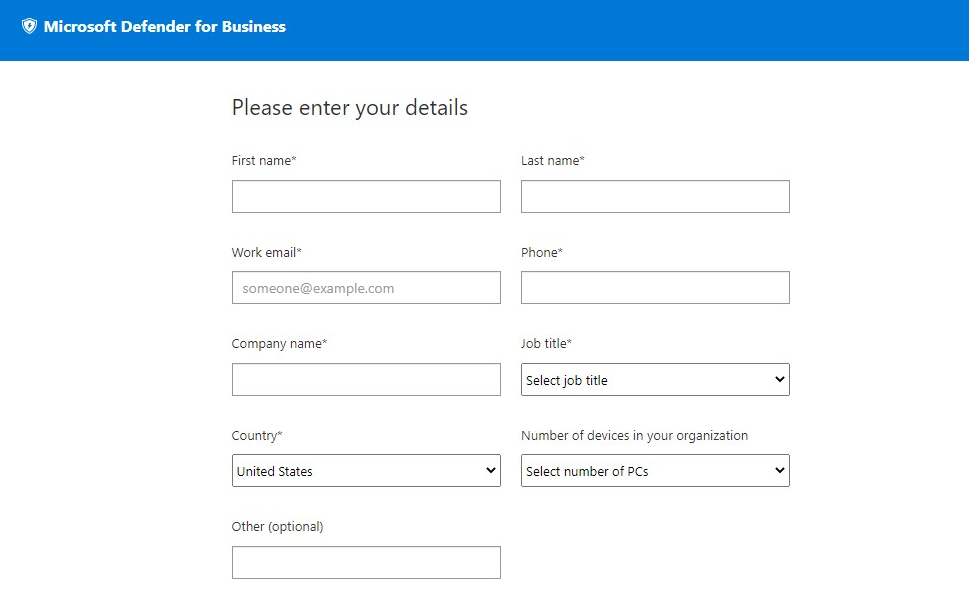
This option will work well for you if you are managing your own endpoints in-house as an IT administrator.
You’ll have to activate the Defender for Business preview trial license within your own tenant and receive 300 user subscription licenses for deployment and testing.
But you have to note that the preview license code is SINGLE-USE and can only be applied to one tenant.
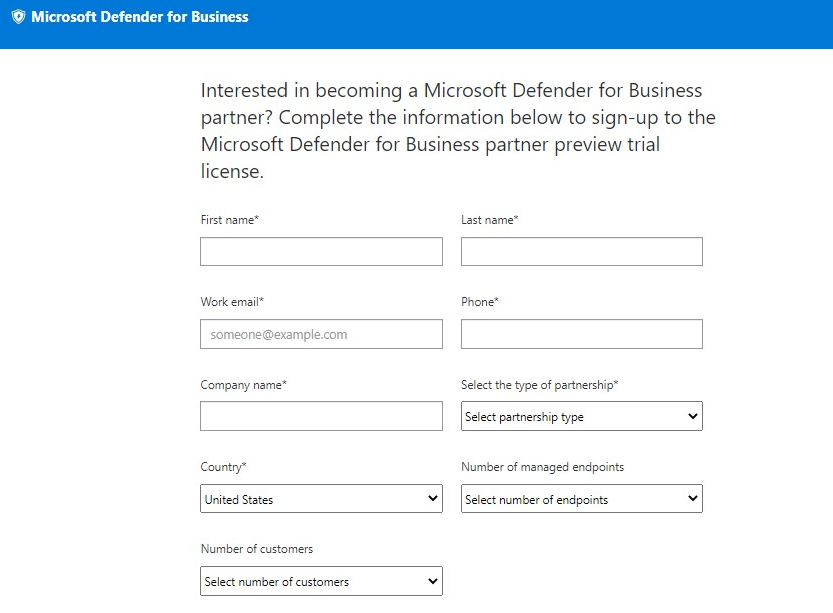
You can choose this option if you are an IT partner deploying solutions and providing services for your customers.
You’ll need to activate the Defender for Business preview trial license up to 25 tenants each with 300 users.
You can use the same preview license code to deploy it on your own tenants for testing.
First of all, we have to mention that not all features will be available at the time of preview, so it’s better to stick around and test the new scenarios.
Now, what about the Defender for Business? It’s fair to say it’s not just another anti-virus! It will deliver the following features:
The following picture shows you the difference between plans so you can choose what best fits your business.
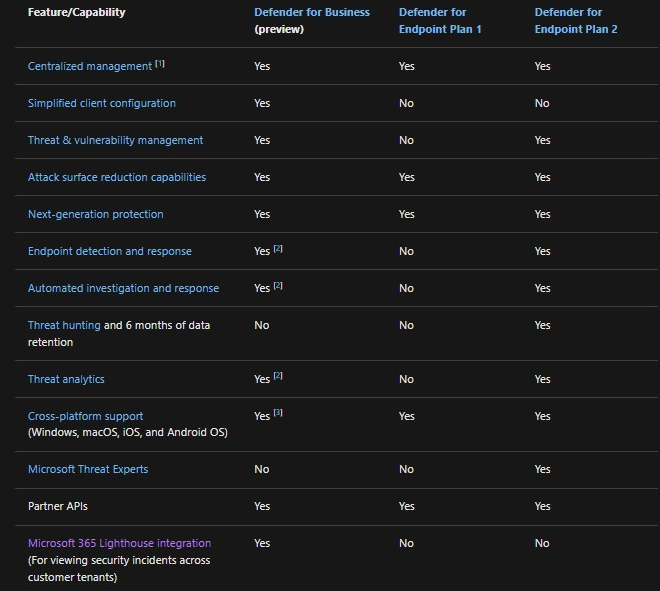
Ctelecoms is a proud Microsoft partner serving the best solutions to customers in Saudi Arabia. All you have to do to know more about the preview is contact us through the link, and our team will be more than happy to support: https://www.ctelecoms.com.sa/en/Form15/Contact-Us