

2022/12/19 Microsoft Cloud Solutions 479 visit(s) 4 min to read
Ctelecoms

Inside Microsoft, there are over 1000 Viva topic pages. These topic pages range from projects to clients to acronyms. It helps people share and discover knowledge across Teams and functions. It also reduces the time that employees take to join new projects. You can easily identify experts across the organization, people you've never met before, but they may know something valuable for the projects you're working on.
Viva Topics uses AI to automatically search for and identify topics in your organization to bring knowledge to your users in the Microsoft 365 apps they use every day in their workflow. It compiles information about them, such as a short description, people working on the topic, sites, files, and pages that are related to it. A knowledge manager or contributor can choose to update the topic information as needed.
Viva Topics helps many organizations address critical business problems by making information available to users when they need it. For example, new employees need to learn a lot of new information quickly and may come across unfamiliar terms while reading company information. To know more, users may need to step away from their actual work and spend valuable time searching for details, such as information related to terms, subject matter expert, and maybe sites and documents that are related to a certain term.
Topics are displayed to users through:
When a topic is mentioned in content on SharePoint news and pages, you'll see it highlighted. You can open the topic summary from the highlight. Open the topic details from the title of the summary to view the full topic page. The mentioned topic could be identified automatically or could have been referenced directly by the page author.
When you use search in Office apps such as Word, PowerPoint, Outlook, or Excel — either through the search box or by selecting Search in the context menu — topic answers are displayed in the search results.
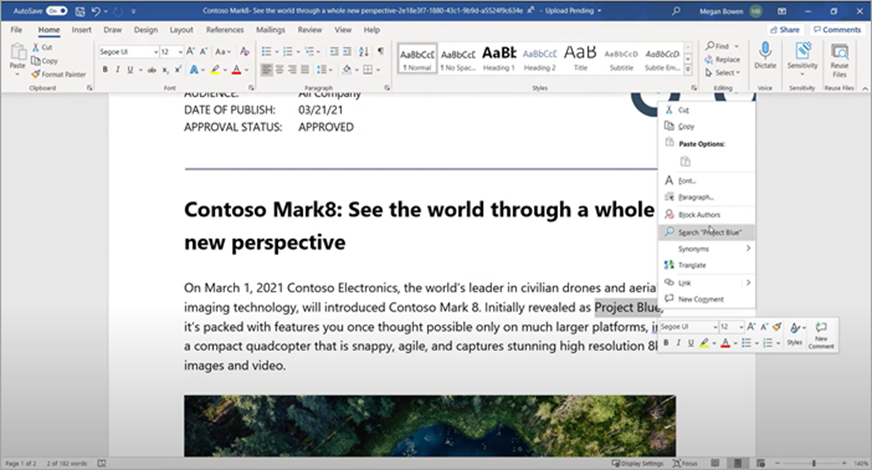

Users can see topics in their organization to which they have a connection on the topic center home page.
Viva Topics uses Microsoft AI technology to identify topics in your Microsoft 365 environment.
A topic is a phrase or term that is organizationally significant or important. It has a specific meaning to the organization and has relevant resources that can help people understand what it is and find more information about it. There are various types of topics that will be important to your organization. First, Microsoft AI technologies focus on the following types:
When a topic is identified and AI determines that it has enough information for it to be a suggested topic, a topic page displays the information that was gathered through topic indexing, such as:
Your knowledge admins can choose to crawl all SharePoint sites in your tenant for topics, or to just select certain ones.
When you use Viva Topics in your Microsoft 365 environment, your users will have the following roles: