

2023/05/24 Microsoft Cloud Solutions 514 visit(s) 4 min to read
Ctelecoms
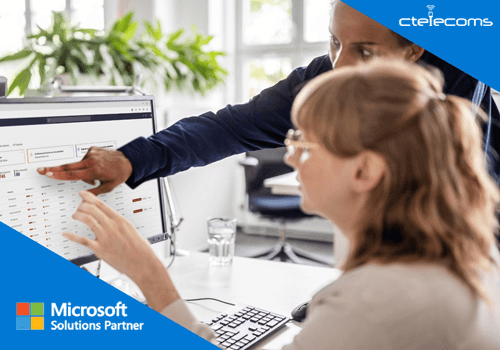
Security teams are always engaged in a constant battle with vulnerabilities. Currently, enterprise groups encounter various difficulties in effectively managing vulnerabilities, such as insufficient IT resources and complexities, resulting in prolonged patching periods. Criminals exploit vulnerabilities quickly, which can lead to data breaches, regulatory fines, and reputational damage. Fortunately, Microsoft Security Services for Incident Response is familiar with this issue and helps customers resolve it. This blog will examine approaches to address this issue on your windows clients (servers will be discussed in a separate blog post) by automating and optimizing the vulnerability management process. This can be achieved by using tools like Microsoft Defender for Endpoint, Microsoft Intune, and Azure AD while keeping costs low.
Automation is an indispensable part of any modern effective vulnerability management system. The core of automation is comprised of reducing or abolishing the following areas:
Microsoft Defender for Endpoint is a cloud-based solution for protecting endpoints that can be easily integrated with enterprise resources. It provides advanced protection against threats and includes modern capabilities for managing vulnerabilities.
Microsoft Intune is a cloud-based endpoint management tool that provides a centralized place for managing the lifecycle of devices, including hardening and exposure control.
Azure AD is a cloud-based service for managing user identities and access to applications and resources across both cloud and on-premises environments.
Together, these tools allow for an end-to-end vulnerability management solution for employees on-premises and on the go. The solution will take the form of:
We typically join corporate devices as it enables us to have more control, including the ability to apply configuration adjustments. In situations where employees bring their own devices (BYOD), the devices are registered in Azure AD. You can find instructions on how to register devices in Azure AD here, and instructions on how to join Azure AD here.
This measure reduces the risk of human error by ensuring that any device that is joined or registered in Azure AD appears in Intune. However, it's important to note that in the case of BYOD, devices will typically only have access to Mobile Application Management (MAM), which limits the effectiveness of this solution. On the other hand, corporate devices will be enrolled in mobile device management (MDM) by default, which allows for vulnerability management at both the device and application levels. You can find instructions for automatic enrollment here.
The process of onboarding devices enables regular evaluation of the vulnerability status of those devices. After onboarding, individuals with at least the Security Reader role in Azure AD can use the Microsoft 365 Defender portal to keep track of vulnerabilities in these devices. This can be done by navigating to the endpoints section in the left panel of the portal and accessing the vulnerability management feature. Instructions for onboarding devices can be found here.
To ensure a certain level of control while patching, it is recommended that updates are rolled out gradually, beginning with the components that have the least impact on the environment and moving on to those that are likely to cause more disruption. To simplify this process, it is suggested to use dynamic groups, which eliminate the need for manual adjustments to groups every time a new device is assigned to a user. Information on the syntax for dynamic group rules can be found here.
To ensure that Windows Updates are installed on devices according to preset schedules, it is recommended to configure the update installation to propagate updates to groups in a timely manner. For example, lower priority collections could receive an update within one day of its release, while higher priority resources such as executive laptops could receive the update seven days after its release. This approach leverages Windows Update to download the patch, which allows for patching even when the user is away from their device. Instructions for configuring updates on Intune can be found here.
In many cases, vulnerabilities may result from misconfigurations of assets. To promote consistency and ensure enforcement of hardening efforts, it is recommended to establish baselines. Microsoft offers pre-defined baselines that can be deployed via Intune, and custom baselines can also be created. Instructions for deploying security baselines can be found here.
Deploying third-party applications via Intune instead of granting users’ permission to install any application can help ensure prompt and consistent vulnerability mitigation. Intune provides the ability to push, remove, and even make application installations optional for users by offering an application catalog. Steps for adding applications to Intune can be found here.
Security teams should regularly use the security portal to monitor vulnerability management efforts and ensure that only the most up-to-date information is displayed. It is important to note that it can take up to 24 hours for results to appear in the portal. In some cases, it may be necessary to export this data. Users can either directly export data from various screens in the security portal or utilize the API to customize the output. Instructions for querying the API can be found here.
Vulnerability management is a critical component of any enterprise security program and can be made easier with the right tools. Many corporate settings have access to tools such as Defender for Endpoint, Intune, and Azure AD, which can help businesses automate and streamline their operations, freeing up time and resources to focus on other security-related objectives. By leveraging these tools, organizations can optimize their vulnerability management efforts and enhance their overall security posture.
Ctelecoms is a gold Microsoft partner in Saudi Arabia, dedicated to providing the best services to our customers.
Let us support you with more info at: https://www.ctelecoms.com.sa/en/Form15/Contact-Us