

2023/08/06 Microsoft Power Platform 468 visit(s) 5 min to read
Ctelecoms
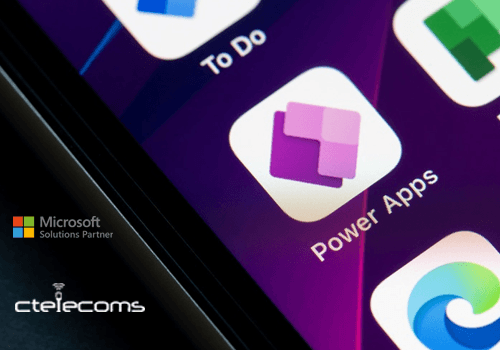
In this blog, we aim to provide you with a convenient summary of the latest product, community, and learning updates that occurred throughout the month in Power Apps. Microsoft announced the release of several new and eagerly awaited features, including coauthoring, Wrap, Customer managed keys, and mobile app improvements. This blog serves as a one-stop destination for accessing all these exciting updates.
Microsoft commitment to enhancing and streamlining the platform remains steadfast, and they have made significant updates in various areas. These updates cover Trust, Maker and End User Productivity aspects, ensuring a more reliable and efficient experience for all users. Additionally, Microsoft has created new video and doc contents that will assist you in effectively adopting and optimizing Power Apps within your organization.
Trust
Maker Productivity
End User Productivity
Encryption serves as one of the essential layers of defense-in-depth to enhance the security of stored data. In Power Platform, all customer data and configuration information are already encrypted at rest using robust Microsoft-managed encryption keys. However, to offer an added layer of data protection control, customers have the option to utilize Customer Managed Keys (CMK).
With CMK, customers gain the ability to manage their encryption keys, providing them with greater control over their sensitive data. When using managed key encryption, critical business data is encrypted using a user-provided Azure Key Vault key. This empowers customers to rotate or swap encryption keys as needed and even revoke Microsoft's access to sensitive information simply by revoking access to the key.
Furthermore, if you are currently using a bring-your-own-key (BYOK) environment, you have the opportunity to upgrade to CMK immediately. By making this transition, you can overcome BYOK limitations and take advantage of benefits such as utilizing Dataverse Search, removing file size restrictions for uploaded files and images, and achieving better storage of audit logs. This upgrade allows for a more flexible and optimized security environment for your organization's Power Platform implementation.
This new feature allows you to seamlessly import data from Excel and effortlessly create a Dataverse table, along with a responsive canvas app.
When you enable Copilot in your environment, it becomes even more convenient to create tables. Copilot will intelligently assist you by suggesting the most appropriate table names, descriptions, column names, and data types based on the data you've uploaded from Excel. This smart feature streamlines the table creation process and ensures that you have the most fitting structure for your data in no time.
With Excel to Table to App, you can boost your productivity and create powerful apps using your Excel data without the hassle of manual data entry or configuration. Try it out now during the public preview and experience the enhanced efficiency and ease of transforming your Excel data into functional apps and Dataverse tables.

With this GA release, multiple fusion team makers can now collaborate and work on an app simultaneously with confidence and ease. This fosters a collaborative environment, streamlines workflows, and significantly boosts productivity in app development.
Team members can collaborate directly within the Modern App Designer, making real-time changes that are seamlessly synchronized across all contributors. This ensures a smooth and hassle-free editing experience, enabling teams to work together efficiently from any location securely and within a controlled environment.
The best part is that users don't need to take any extra steps to enable this feature, as it's automatically turned on by default. Now, you can dive right in and start leveraging the power of real-time coauthoring to propel your app development to new heights.
Visit our Power Apps documentation to explore and learn more about coauthoring in Modern App Designer. We can't wait to see how this feature will spark innovative collaboration and accelerate app development for your organization. Embrace this cutting-edge capability and witness the transformative impact it can have on your team's productivity and creativity.

Test Studio is now available in GCC, GCC-High, Mooncake, and GCC-DOD with version 3.23055.
With Test Studio, you can create comprehensive end-to-end UI tests for your canvas app, ensuring that your app maintains its quality and functionality over time. By validating your app after deploying new changes or updates, you can catch potential issues and ensure a smooth user experience.
To get started with Test Studio, launch it from the "Advanced tools" pane within Power Apps Studio.

The primary objective of this update is to enhance clarity by providing concise and well-defined features and limitations for each property type. To achieve this goal and prepare for the public preview, we are seeking valuable feedback on these updates and the overall properties features.
In this update, we have categorized properties into four distinct types:
Data Properties: These are simple properties that facilitate the transfer of data into (input) or out of (output) your component.
Function Properties: These properties act similarly to functions as they can accept arguments and return a value.
Event Properties: Previously known as "input behavior properties," these properties have been renamed as Events. They enable your component to respond to events or triggers from the app.
Action Properties: Introduced in this update, Action Properties are output behavior properties. They allow your component to have behavior functions that can be called directly from the app.
By defining these four property types, we aim to streamline the understanding of each property's purpose and behavior. Your component's capabilities and interactions will be more well-defined and intuitive, leading to a better development experience for app creators.

The Power Apps team has recently introduced updates to enhance the modernization of both canvas and model apps. For canvas apps, these updates bring a new experience for adding modern controls and significant improvements to critical controls such as checkboxes, buttons, dropdowns, and text, making them more consistent and user-friendly for app creators. On the other hand, for model apps, the updates focus on visual enhancements in dialogs and loading indicators.

Power Apps mobile apps have received exciting new updates, making the user experience more efficient and convenient:
Release Channels for model-driven apps are now accessible in both public and sovereign clouds. This offering allows users to have greater flexibility in adopting new features for model-driven apps and Dynamics 365 apps. Instead of being restricted to receiving updates only twice a year during the wave releases, users can now opt for more regular updates through the monthly channel. This way, they can choose to update some or all users with greater frequency.

Release Channels for model-driven apps are now accessible in both public and sovereign clouds. This offering allows users to have greater flexibility in adopting new features for model-driven apps and Dynamics 365 apps. Instead of being restricted to receiving updates only twice a year during the wave releases, users can now opt for more regular updates through the monthly channel. This way, they can choose to update some or all users with greater frequency.

The Wrap Wizard empowers creators to design secure, personalized Android and iOS native mobile apps under their brand. These apps can then be easily distributed to users via popular app stores (e.g., Google Play Store, Apple Business Manager) or alternative methods such as Microsoft Intune and Microsoft App Center.
With Wrap Wizard, the process of building and safeguarding Power Apps' native mobile apps becomes effortless. It automates tasks like app registration, API configuration, and code signing, streamlining the entire end-to-end procedure into a user-friendly, guided experience.
