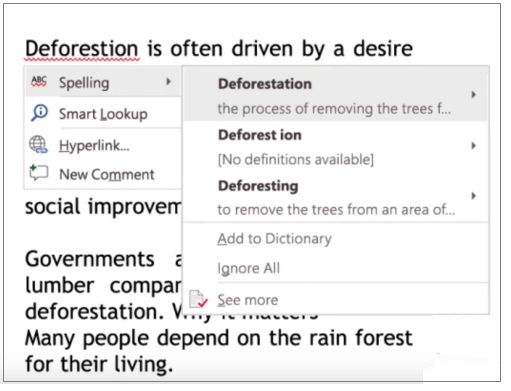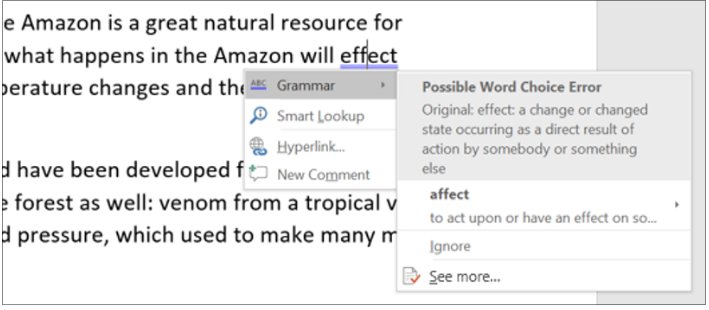2016/12/20 Microsoft Cloud Solutions 5343 visit(s)
Ctelecoms

To have a quick overview of the two features, check out the video below!
Now, let’s go deeper and discover these new tools in detail!
Researcher in Word, only available for Office 365 users, helps you explore, research and incorporate online reliable sources with properly-formatted citations for your paper in just a few simple steps without leaving word because the search for additional information happens in a panel on the right side of your Word document!
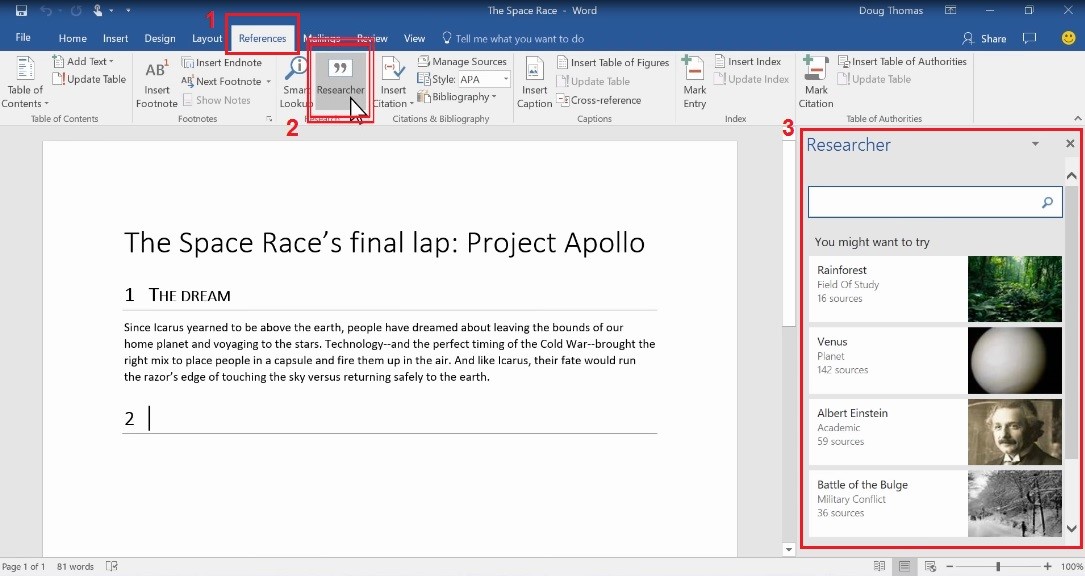
Writing a research paper has become EASIER than ever!
With Researcher, you can find any information related to your content and simply add it with/without citations into your document while working on Word. No need to use any internet browsers or open any search engines!
Researcher is supported by an intelligent and accurate search box that uses Bing to pull the appropriate content from the web. It also prevents explicit content from appearing in search results, eliminating any chance of you accidentally importing that content in your work. The Results pane provides structured, safe and credible information, which facilitates the process of adding a quote and even generating proper academic citations.
Once you use Researcher, you won’t need to copy and paste your citations into Word. Instead, you can select the content you want to cite and then right-click on it and choose “Add and Cite”, and Researcher will automatically add that content to Word and cite where your information came from or who stated it.
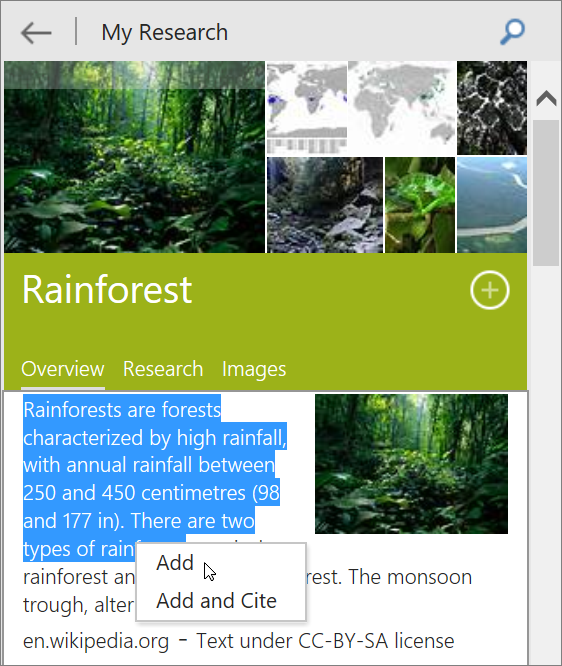
Check out the following video and explore how Researcher can quickly assist you with your work!
“We’ll continue expanding Researcher’s body of reference materials to also include sources like national science and health centers, well-known encyclopedias, history databases and more,” Koenigsbauer wrote. “We’ll also soon bring Researcher to mobile devices so you can start creating a quick outline for that term paper no matter where you are or what device you’re using.”
While Researcher expands the available sources to you and helps you start a paper, Editor assists you with the finishing touches by leveraging its natural language processing. Initially, Microsoft says, “Editor will help you simplify and streamline written communications by flagging unclear phrases”. Editor tightens your writing by suggesting synonyms for too-frequently used words and for complex words, such as recommending “most” in place of “the majority of”. This adds variety to your writings!
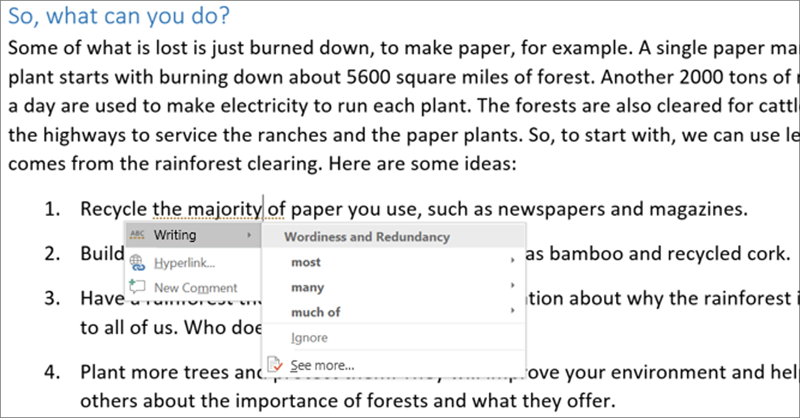
Editor will even overhaul Word’s visual proofing cues to help you distinguish at a glance between edits for spelling (red squiggle), grammar (blue double underline) or writing style (gold dotted line).” Microsoft adds, “Stay tuned for other updates to Editor!”