

2019/12/22 IT & Cyber-Security Solutions 3227 visit(s)


Marketers are well aware of the fact that simply sending emails to their clients or their businesses' app notifications are not enough to catch the customer's attention. So, they had to come up with a new marketing strategy, or should we say an old technique used in modern strategies: SMS text messages. However, this turn of event caught the wrong attention, hackers. Cyber-criminals are taking advantage of this marketing strategy using Smishing. Before anyone asks, this blog will explain all about Smishing, what it means, and most importantly, how to avoid it.
Simply put, Smishing is the combination of SMS and Phishing or the short word of SMS Phishing. It tricks the user into downloading a Trojan horse or any malicious software on his cellphone or any mobile device. With the wide use of SMS in 2 factor authentication, the smishers try to gain their victim's trust in order to have his/her credentials. The SMS might contain some tricky content, such as: "if you don't provide the required information, you will be charged daily". You need to be careful; it's either your organization signed you up or it is a Smishing but in both cases, you need to inform the organization's security team or IT department.
Experts say "Criminals use Smishing because it works". That is why we will list 5 steps to ensure your safety against Smishing.
Government agencies will never ask for your credentials through SMS. Also, keep in mind that any kind of 2 factor authentication must be initiated by you at first from your online account. So, any messages attempting to gain your personal information is possibly a Smishing trap.
Take it as a hint, if an SMS asks for an urgent response or has some sense of urgency, then you are most likely under attack, even if the message requires you to reply with another message to stop any future messages from the same number.
Always be wary whenever you receive a link in an SMS, and if you have even the slightest suspicion to an SMS, then don't open any links in that SMS. These links can seriously damage your cellphone by installing malicious software. Also, do NOT download an app using an SMS' link. If the app isn't offered by your official mobile's store, then it's probably a malicious software.
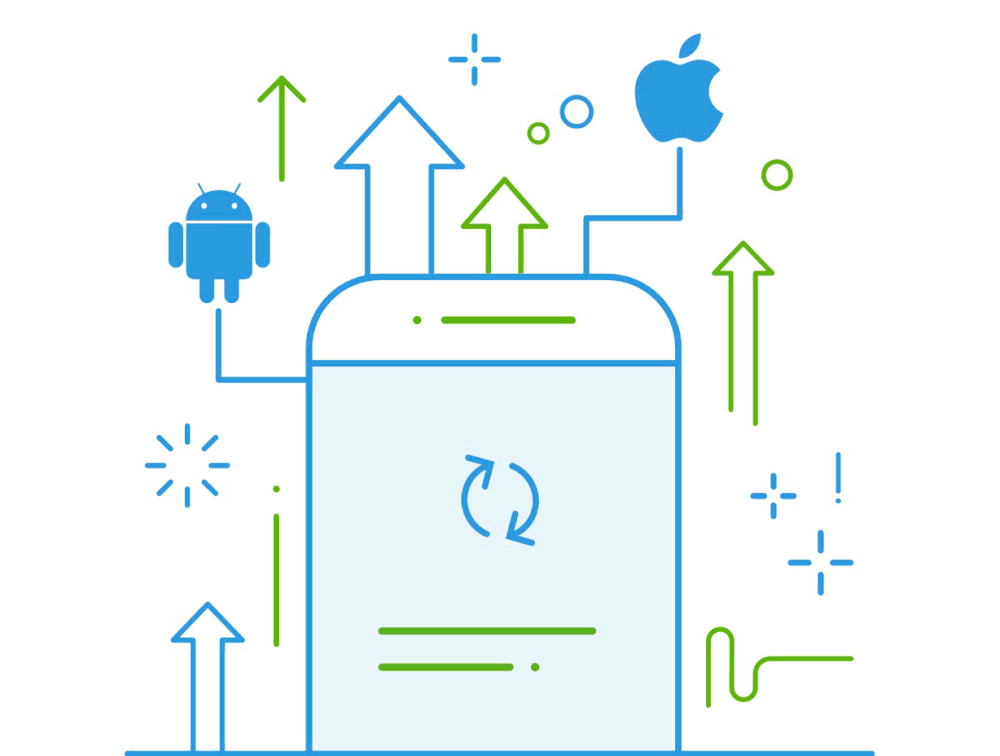
Both Android an iOS are being updated constantly using some enhanced security features. You as a user must have the latest version of your OS, iOS or Android, to ensure your safety.
In general, don't respond to any message you don't know its sender. However, be always careful with special numbers that are mostly used in Smishing, for example, the number “5000”. If you received a message from 5000, then discard it or delete it completely.
Those are the main steps you should follow to keep your cellphone safe and sound. However, if you are still confused with any of these steps or in Smishing in general, then you are welcome to ask our team about what confuses you. Don't forget, we are always happy to help.