

2022/07/23 Microsoft Power Platform 2269 visit(s) 4 min to read
ctelecoms
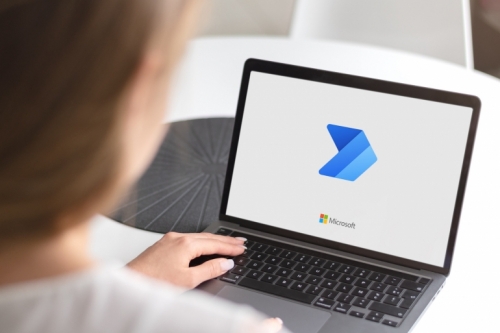
Microsoft made sure every business will be able to get their hands on magical tools that would make the work experience something to look for.
How is that? Well, it’s done using the Power!
When we have dozens of tasks to sort through, we will wish we have a tool to keep the most important notifications and information at the top.
Microsoft Power Automate can take care of all the little but time-consuming tasks you have so you can keep your eye and attention on what's important to you.
So, in this article, we will be addressing 6 tips to use with Power Automate to make the best use of it.
Read more: Getting You Started With Microsoft Power Platform | Ctelecoms - KSA
The most important thing is to optimize the experience of Power Automate, and you can start doing that easily by naming your actions.
This looks obvious, doesn't it? However, it's an option when you're creating flows for instance, and that's why many people ignore it. When you start handling multiple data sources, your actions might get out of hand!
Make sure when you drop an action into a flow to change the standard names like “Get items", and take extra few seconds to rename everything in a way that would make sense to you later.
This will make it much easier to manage large flows that have multiple iterations of the same action.
We call a variable in Power Automate, any field you might put in brackets in a form letter.
For instance, when you are writing, "Dear [Name], thank you for contacting us regarding [Product] on [Date]," then you're using variables. Now what you can do is use variables to automate a wide number of tasks in your communication efforts.
When sending mass mail with specific information or offers for VIP customers, you have the chance to personalize them without having to do so manually.
Your inbox is flooding with notifications? We understand!
In today's business world, you get daily up to hundreds of emails, notifications, text messages and other things, so don't let that overwhelm you.
Microsoft Flow can help you decide where to focus your attention. It's an easy way to decide which tasks or events are the highest priority for you and set up automatic notifications.
The Power Platform comes packed with multiple templates to use for flows, and you have our word: they are helpful!
If the included templates fit your needs, then save yourself the trouble of having to build a flow from the ground up.
Here are some of the included templates:
Keep up with your company's social media platforms, and only be alerted when something really important is happening on social media.
If certain keywords or terms are detected it can let you know that something you did or a product of yours is getting viral.
This allows you to respond to those problems quickly, tweaking what could be a major media blowup in the bud.
This tip will allow you to run what we call a sentiment analysis. This will help you test the pulse of your customers and what are they saying about you to work in a better way on your marketing methods and strategies.
Just set up a flow in Power Automate to analyze what people are saying about you.
Use the basic latent semantic analysis to determine if the words used are negative or positive, and from there you can work on an informed marketing plan to either keep the tone positive or address the client's concerns.
Ctelecoms team is qualified and eager to help your team set up the whole Power Platform and more. Make sure to contact us and leave us a message to help work through pending tasks that can be automated: https://www.ctelecoms.com.sa/en/Form18/Request-a-callback