

2023/11/15 Microsoft Cloud Solutions 1293 visit(s) 3 min to read
Ctelecoms
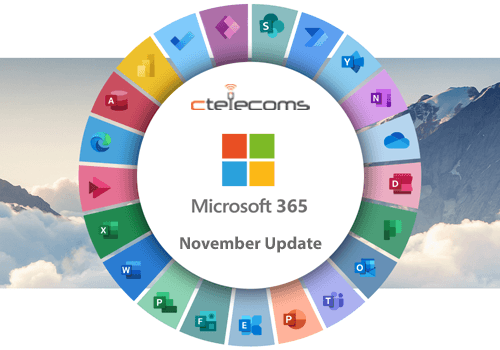
This is your monthly update on the latest features and products across the Microsoft 365 suite. We want to keep you informed every month, so you can make the most of your Microsoft 365 investment. In this article, we cover the updates for Microsoft Teams, Viva, SharePoint, OneDrive and more.
Microsoft Teams is the hub for teamwork in Microsoft 365. It helps you collaborate with your colleagues, communicate with your clients, and manage your tasks and projects. Here are some of the latest updates for Microsoft Teams:
You can now choose which team members get notified when you publish or unpublish a task list for them. You have the option to notify everyone in the team, only the team owners or nobody at all. This helps you to communicate more effectively, ensuring that the updates are relevant and targeted. This way, you can keep everyone updated on what they need to know to do their job well, while also avoiding unnecessary notifications.
You can now set up an ‘Out of Office’ message from the Teams mobile app, available on iOS or Android devices. Previously, this feature was only available on the desktop or web versions of Teams. You can easily let your colleagues and clients know about your availability while on the go by tapping on your avatar and selecting ‘Out of Office’. This will set up an autoreply right from the Teams mobile app.
Users of Teams Premium will have the capability to view real-time meeting transcripts in their chosen language, with support for over 30 languages. The transcript will be conveniently displayed in a side panel, ensuring minimal disruption to the meeting flow. If you wish to consult the original transcript, you can easily view it alongside the translated version, fostering inclusivity for all team members and enhancing overall meeting efficiency.
Top of Form
This new feature enhances user flexibility in personalizing their Teams background. In addition to the well-received 'Background blur,' which is favored by remote workers seeking privacy, Microsoft has introduced 'Portrait blur.' This new blur option incorporates a depth-of-field effect, intensifying focus on the user in video calls while gently blurring the background, contributing to a smooth and visually appealing experience.
When coordinating events like webinars and town halls featuring external presenters, a new capability allows you to send them an email with an exclusive join link. This simplifies the process by providing automatic access to the event, saving valuable time that would otherwise be spent in the meeting lobby. Additionally, it removes the necessity for organizers to manually admit external presenters or modify their roles, contributing to a more streamlined and efficient execution of events.
Recognizing the growing significance of video content for information retrieval, Microsoft is introducing an innovative method to locate videos within your organization. A new 'Video' tab has been incorporated into Search results, offering a designated area to effortlessly explore your SharePoint and OneDrive content. This tab will also be visible when utilizing Microsoft Search in Bing and Office. This feature augments your search capabilities, empowering you to effectively harness videos in your daily work.
Microsoft is broadening the OneDrive Web search to encompass Microsoft Lists, Loops, Power BI dashboards, and Whiteboard content. This move is part of the ongoing effort to establish OneDrive as the primary hub for all work-related files, enhancing accessibility and efficiency. These files will appear in your Recent, Shared with You, and Favorites lists in OneDrive, consistently opening in a new tab. During the initial rollout, this specific content may have a more restricted set of commands.
Utilize the new 'Articles' post type in Viva Engage to share extensive content such as newsletters. Creators can now elevate the visual appeal of their posts by incorporating images, GIFs, videos, quotes, and more. The rich editing tool provides flexibility in moving and formatting objects, ensuring precise design customization.
A noteworthy feature is the capability for users to author and share articles with their colleagues, subsequently allowing these articles to be published to communities and storylines on their behalf. This addition enhances collaboration and expands the reach of content within the platform.
Viva Goals is now seamlessly integrating with various Microsoft and third-party applications, ensuring a cohesive and well-informed approach to implementing Objectives and Key Results (OKRs). The integration with Planner prioritizes simplicity and efficiency.
With this enhancement, users can effortlessly filter tasks by buckets and labels, or directly integrate tasks linked to specific OKRs. When establishing goals, you have the ability to create trackable tasks that facilitate the measurement and achievement of those goals. This integration empowers users to streamline portfolio management activities and customize them according to their specific needs.
By the year's end, Viva Home is set to serve as the new primary landing destination for all Viva suite applications on the web. This personalized hub is designed to cater to individual users, showcasing only the modules for which they are licensed. This streamlined approach ensures a user-centric experience, with easy access to the specific tools and features that are relevant to each individual within the Viva suite.
Accessing Viva Home is straightforward; you can simply navigate to microsoft365.com/apps or use the Microsoft 365 App Launcher. Look for the Viva section, and there you'll find it. The design of Viva Home is geared towards improving discoverability and navigation, seamlessly integrating Viva into your daily work routines. This approach is aimed at reducing barriers to adoption across the entire company, making it more accessible and user-friendly for all.
It's important to highlight that, in contrast to Viva Connections, which offers a centralized location for accessing tasks, company news, and resources with customization options, Viva Home does not provide customization features. Viva Home is designed for a streamlined and standardized experience without the option for individualized modifications to its interface or content.