

2024/05/20 Microsoft Cloud Solutions 1936 visit(s) 3 min to read
Ctelecoms
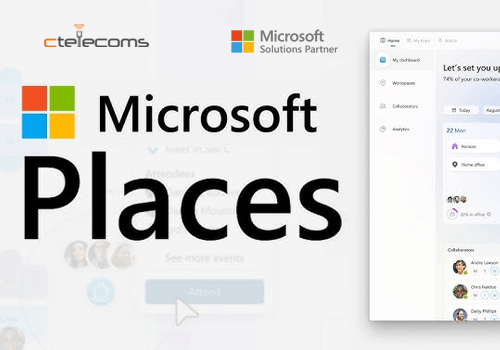
Employyes and workers around the world want to choose when and where they work. Microsoft found that almost half of all workers might ask to change their work hours or place of work within a year. But it’s hard to feel connected to your team when everyone works differently. If companies don’t help their teams come together for important moments, they risk losing the team spirit: nearly half of the workers feel they’re not part of their company. The struggle to balance work flexibility and team connection isn’t new, so we need a fresh, smart way to solve it. AI is already making the way we work better, and now it’s time to improve our workspaces too. With Microsoft Places, an app that reimagines flexible work, AI can make coordinating in-office time and connecting with coworkers even easier.
Places not only helps teams work together better, it also makes the workplace more efficient and engaging. The best part is, Places works with tools you already use, like Outlook and Microsoft Teams. This means you can easily plan flexible work and stay connected with your team without changing your usual work routine.
For teams that work flexibly, it’s often hard to plan office time and reserve rooms and desks. When people come to the office, they want to meet their boss and work closely with their team, not see lots of empty desks. In the last year, about half of the workers around the world have found this tough to manage.
With Places, organizing office space and team schedules is simpler. Places location plan allows you to set and share your proposed location schedule with coworkers while also viewing their plans.
You can change your office location anytime in the Places app. It’s also easy to do this in your Outlook Calendar while you work. Just one click lets you update your schedule and see a peek card. This card shows which team members will be in the office and lets you book spaces quickly. Plus, there’s a link on the peek card to check everyone’s office schedules in the Places app.
Besides arranging times to work with your team, you can also check when your boss expects you to be at work. With Places, bosses can tell their teams which days to come to the office and what the main tasks are for those days. Knowing why you need to be in the office on certain days gives you more reasons to go.
Soon, adding Places data to Microsoft Copilot will help you plan your workdays better. Starting later in 2024, Copilot will guide you on the ideal days to be at work. It will point out why some days are important for being there, like when you have face-to-face meetings, when your boss will be there, or when many team members will be around. You can tell Copilot to change your workdays based on these tips, so you can work from the office when it’s suggested and move your meetings to those days.
Once you’ve picked the days you’ll work in the office, you’ll need to find the best spots for your meetings and work. Microsoft has a full booking system, from software to devices, that makes your work life better. With the Places finder in Outlook, you can look for meeting rooms and desks. It shows pictures, a map of their location in the office, and info about tech or other features. The Places finder gets even better when used with other Microsoft tools and devices. For example, with Teams, you can find a desk, hook up your laptop, and book it right away.
In your Calendar, Places will remind you if no rooms or desks have been booked for an in-office day. You can click on the location pin in Calendar to bring up the peek card and browse suggestions for desks and rooms that best meet your needs for the day.
Booking from start to finish will get even better with Copilot in late 2024. Copilot will help you book the right space for your meetings. It will suggest and reserve the best space for what your meeting needs each week.
A great thing about being at work is having unplanned talks with the people you work with. There’s a new tool in Microsoft 365 apps called Places. It lets you know when your work friends are close by. Knowing who’s around, you can have a quick talk face-to-face or plan to grab lunch together if it’s been a while. When you update your status to show you’re at work or which office you’re in, your colleagues can tell if you’re near them easily.
In group chats on Teams, people you work with can check where everyone is, or you can use “@nearby” to let others close to you know about something happening or if the meeting room has changed.
It’s good to remember that when we talk about flexible work, all the information about where people are is kept private following Microsoft’s strict privacy rules. Both the company’s tech managers and the employees have the choice to share or not share their location when they’re in the office. This info is just about where they are in the office and it’s put together in a way that doesn’t show who’s who in reports about how the office space is being used.
To make the office work better, we need to know which areas are open and how they’re being used. By looking at both the planned use and the real use of space in Places, the people in charge can get a better idea of what spaces are really needed. Knowing how much office areas are used is also key to managing them well.
Now, with better ways to sign in to meeting rooms and shared desks, the people in charge can make rules to let go of rooms or desks that aren’t being used, even if they were reserved. This helps everyone see how much these spaces are actually used. Microsoft gives information and analysis about how workspaces are used across its products.
The Microsoft Teams Rooms Pro Management not only handles devices but also gives useful information about how much meeting areas and desks are used. This helps confirm the planned use of space shown in Places.
In the second half of 2024, the information from Places will help Copilot give extra advice to IT managers and real estate & facilities experts on how to use space better. This includes tips on combining floors when not many people are there, changing food services to reduce throwing away food, or creating more small meeting areas for new work styles. Managers will be able to look more into the workplace data they have to make smarter choices and see the common patterns and trends. Changes like these can really affect how much money an organization spends and help it meet its sustainability targets.