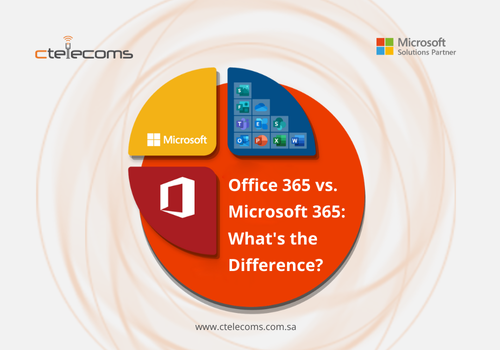It’s good to have consistent names for products, but when you have a bunch of different versions of each product, similar names can get confusing.
Here Is How It Started
In 2017, Microsoft started selling a bundle of products called Microsoft 365 for businesses. But there was already a product called Office 365, and a lot of people were calling it Microsoft 365 by accident. So, it was easy to get confused about the two.
Things got even more confusing when you found out that Microsoft 365 actually includes Office 365. Let’s talk about the differences.
Office 365 is a set of apps like Outlook, Word, and PowerPoint that you can use online. Microsoft 365 is a bigger package that includes Office 365 and other things like Windows 10 Enterprise.
Office 365
Office 365 is a set of apps and services that help businesses get work done. It includes apps you know like Outlook, Word, PowerPoint, and Excel. Depending on what you sign up for, you might also get other apps and services like Skype for Business, SharePoint, OneDrive, Teams, Engage (which was formerly known as Yammer), and Planner.
There’s a lot more to Office 365, including features that help you work together, stay safe, and be productive. Office 365 is a subscription that you pay for each person who uses it. There are different plans to choose from, and you can change your plan whenever you want.
Microsoft 365
Microsoft 365 is a package that includes Office 365, Windows 10 Enterprise, Enterprise Mobility + Security, and machine learning. There are different plans to choose from, depending on what you need. You can also buy these services separately.
And Then They Changed the Name
As of April 21, 2020, Microsoft changed the name of its productivity suite from Office 365 to Microsoft 365. This reflects Microsoft’s goal of providing a single platform for its customers.
Luckily, for people who already use Office 365, the name change won’t make much of a difference. Their subscription will still be the same, just with a different name.
Here's a breakdown of the different Microsoft 365 subscription plans:
Microsoft 365 Business Plans:
• Microsoft 365 Business Basic: Includes essential apps like Word, Excel, PowerPoint, Outlook, OneDrive, and SharePoint.
• Microsoft 365 Business Standard: Adds features like Exchange, Teams, and Engage (Yammer), for enhanced communication and collaboration.
• Microsoft 365 Business Premium: Offers advanced security and compliance features, along with all the benefits of Business Standard.
Microsoft 365 Enterprise Plans:
• Microsoft 365 Enterprise F3: Provides access to core productivity apps like Word, Excel, PowerPoint, Outlook, OneDrive, and SharePoint.
• Microsoft 365 Enterprise E3: Includes additional features like Exchange Online, Teams, and Engage (Yammer), along with advanced security and compliance features.
• Microsoft 365 Enterprise E5: Offers the highest level of features, including advanced threat protection, compliance tools, and machine learning capabilities.
Think of it this way: Office 365 is like a toolbox filled with essential tools like Word, Excel, and PowerPoint. It's great for getting everyday work done. But Microsoft 365 is like a supercharged toolbox that includes everything in Office 365, plus extra features for bigger businesses, like advanced security and teamwork tools.
Confused by Office 365 and Microsoft 365? Don't worry, you're not alone! As a Microsoft Gold Partner, Ctelecoms is here to help.
Ctelecoms can guide you through the options and help you choose the perfect Microsoft 365 package for your business. We are experts at making technology easy to understand and use. So, if you're looking to make the most of Microsoft's powerful tools, Ctelecoms is the team to talk to.