

2025/08/10 Microsoft Cloud Solutions 1269 visit(s) 3 min to read
Ctelecoms

Each month, we bring you the latest improvements and features designed to help Microsoft 365 admins stay up-to-date. Whether you're managing productivity tools or exploring new AI capabilities, Copilot continues to evolve to support your users in the apps they rely on every day.
Here’s what’s new this month:
Starting in late July (with a broader rollout in September), admins will get access to a powerful new Agents Usage Report—designed to give you deeper insights into how Copilot agents are being used across your organization.
Here’s what you’ll be able to track:
This feature is available in preview in late July and rolling out in September.
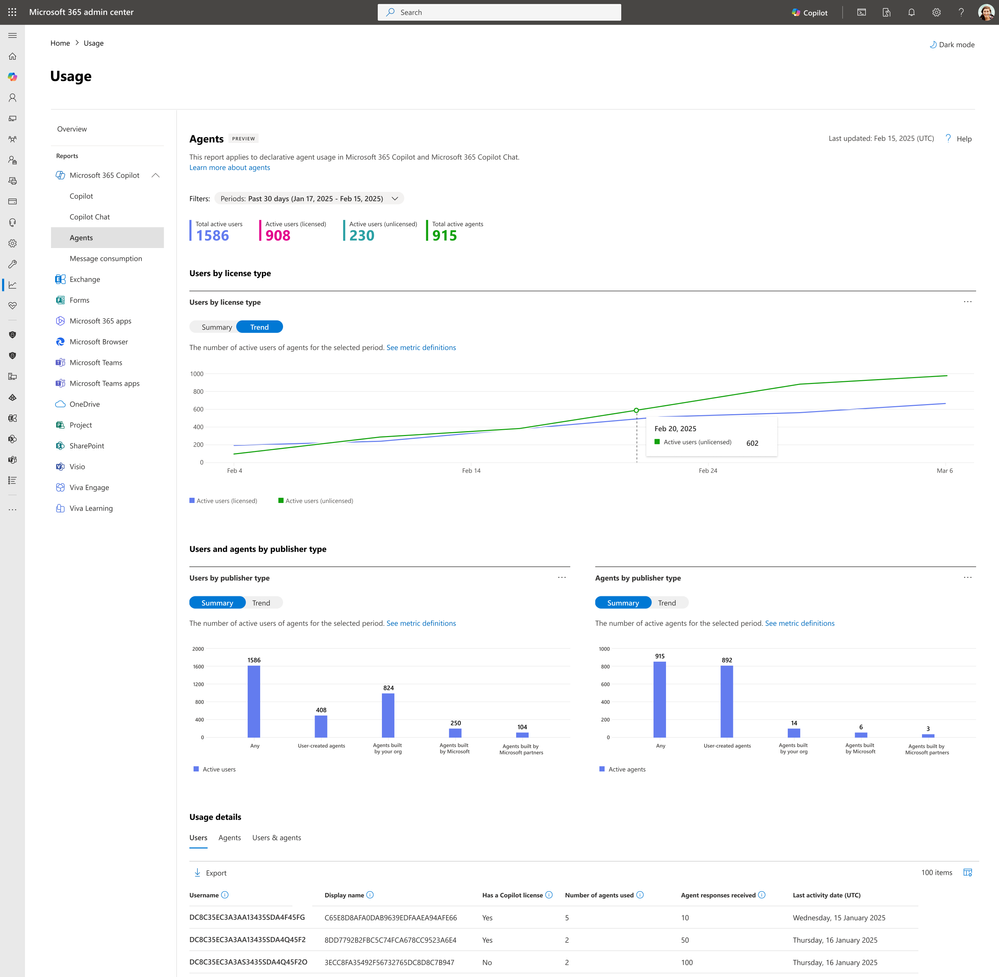
Good news for organizations looking for more flexibility: you can now enable SharePoint agents using a pay-as-you-go (PAYG) model—right from the Microsoft 365 admin center.
Here’s how it works:
This update means users who don’t have a full Microsoft 365 Copilot license can still benefit from SharePoint agents—making it easier to scale access based on team needs and budget.
This feature became available in July, so you can start exploring it now!
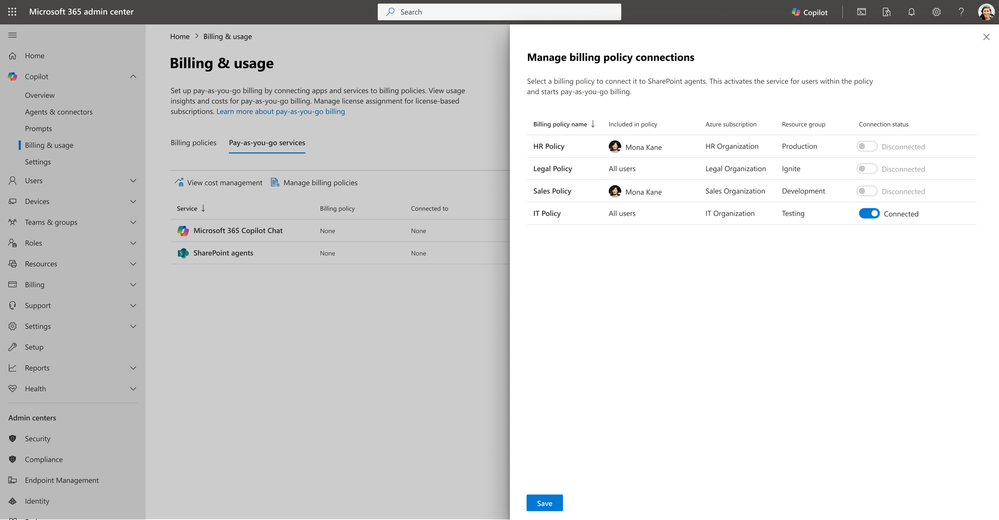
Microsoft 365 Copilot’s pay-as-you-go (PAYG) billing model just got a major upgrade—giving organizations even more control over how AI-powered features are accessed and paid for.
Now, even users without a full Copilot license can tap into its capabilities, while admins keep spending in check with custom budgets and department-level controls.
Here’s what’s new:
This update makes it easier to manage costs, promote accountability, and ensure your teams get the AI tools they need—without overspending.
Available now, rolled out in July!
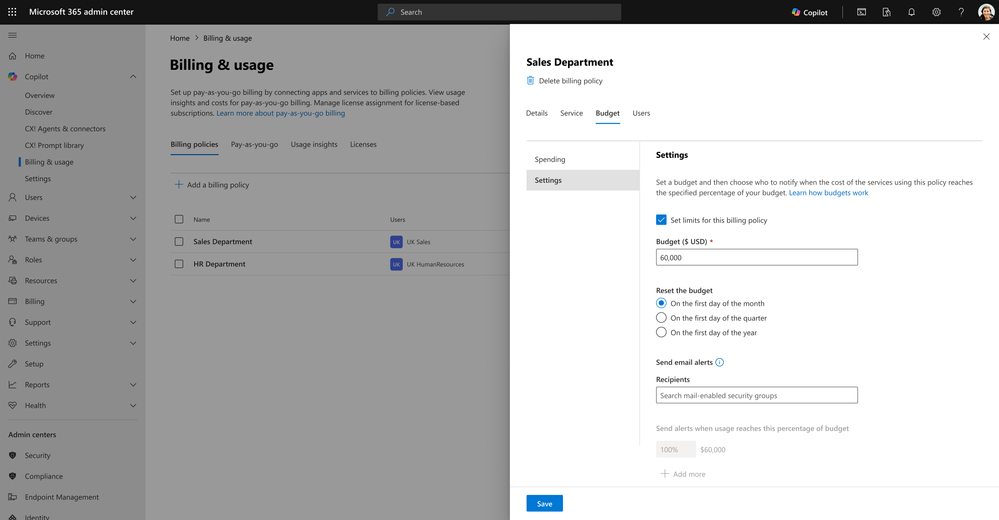
Say goodbye to traditional search and hello to Copilot Search—a new unified experience that helps users not just find information, but truly understand and act on it.
Powered by Microsoft Graph, organizational context, and natural language intelligence, Copilot Search turns your everyday queries into meaningful results. It’s like having a personalized assistant that connects the dots across Microsoft 365 and even third-party systems.
Here’s what makes it stand out:
This feature rolled out in July and is ready to elevate how your organization searches and works.
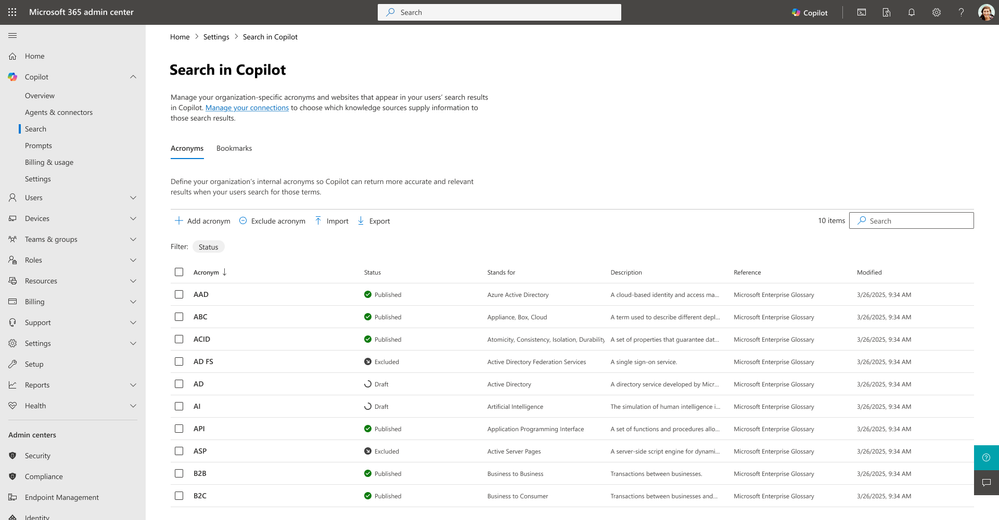
Good news for IT teams: pinning Microsoft 365 Copilot to the Windows taskbar across your organization is now simpler and more flexible.
This update introduces a dedicated setting in the Copilot Control System within the Microsoft 365 admin center, making it easy to enable taskbar pinning without affecting other configurations.
Here’s what you can expect:
The setting is available in the Copilot Control System section of the Microsoft 365 admin center. This feature rolled out in July.
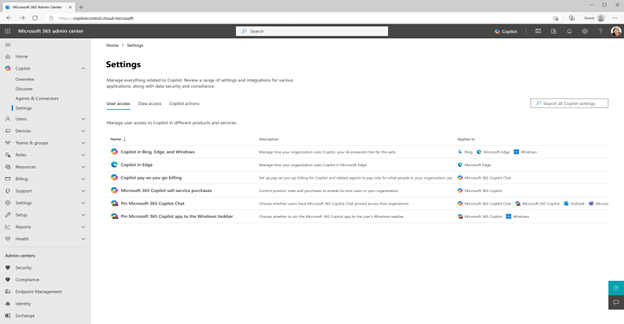
For leaders and managers, understanding how teams are using Copilot just got more powerful. The Copilot Dashboard now includes an enhanced group drilldown feature—giving you visibility not only into your direct reports, but also into indirect groups one level below your organizational structure.
Here’s what this means for you:
This feature rolled out in July and is ready to help you lead with data-driven clarity.
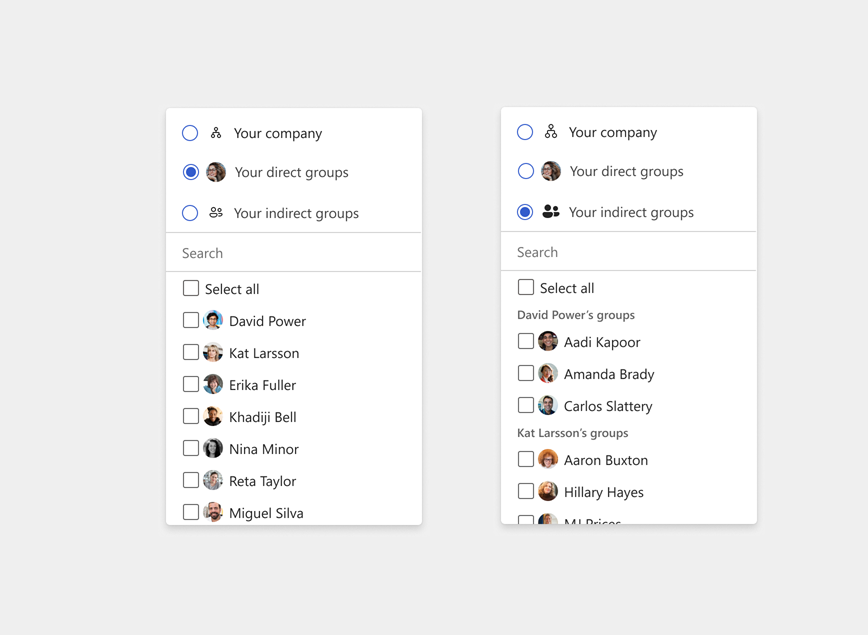
Security and compliance just got a boost in Copilot Studio. Now, when you create an agent using embedded files or knowledge sources, it automatically inherits the highest sensitivity label among those files—ensuring your most confidential data stays protected.
For example: If even one file is labeled “Confidential,” the entire agent will operate under that classification—enforcing Microsoft Purview policies consistently across all interactions.
Here’s what admins can now do under Agents & connectors:
By applying the most restrictive label across all agent activity, organizations can confidently prevent data leakage and stay compliant with internal and regulatory standards.
This feature rolled out in June. and is ready to support your governance strategy.
Microsoft Purview is stepping up to help organizations use AI responsibly—protecting sensitive data while still unlocking the full potential of Copilot.
Here’s what’s new:
Rolled out in July, this feature is ready to support your security and compliance goals.
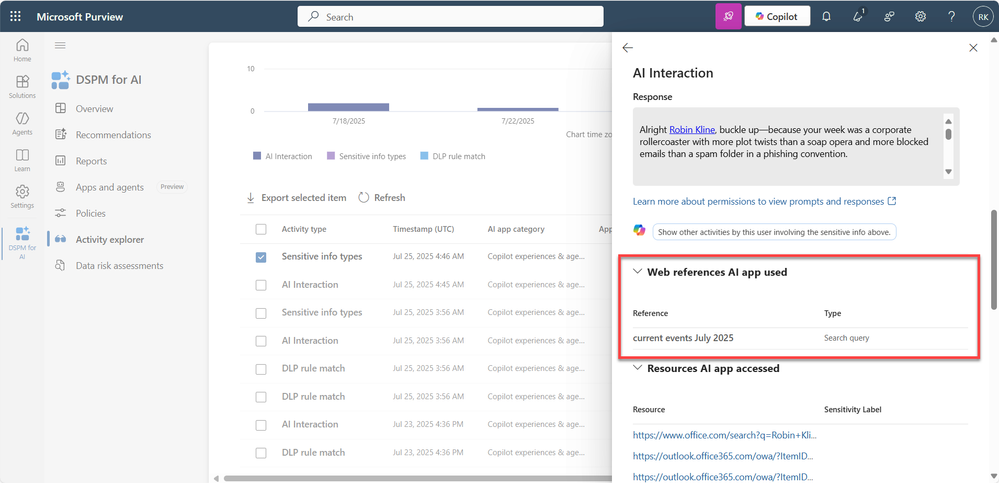
New Filter for Copilot Web Search in Activity Explorer
Keeping tabs on how Copilot uses web content just got easier. A new filter in Activity Explorer lets IT admins quickly zero in on interactions where Copilot performed a web search.
Here’s what this means for you:
This streamlined view helps reinforce responsible AI use and strengthens oversight across your environment.
Rolled out in July, this feature is now available in Microsoft Purview DSPM for AI.
Learn more about web queries in DSPM for AI activity explorer.
As of June, DLP for Microsoft 365 Copilot and Agents is now generally available—giving organizations powerful new controls to safeguard sensitive information.
Key Capabilities:
This release strengthens your data protection strategy by integrating Copilot into your existing DLP framework—helping ensure AI-powered productivity doesn’t compromise compliance.
Learn more about securing AI interactions with Data Loss Prevention for Microsoft 365 Copilot and Agents.
This feature rolled out in June.
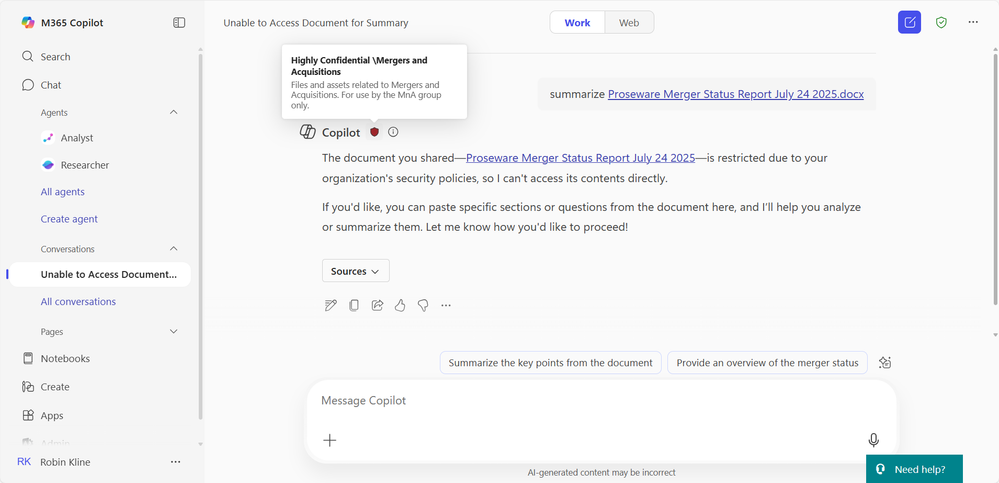
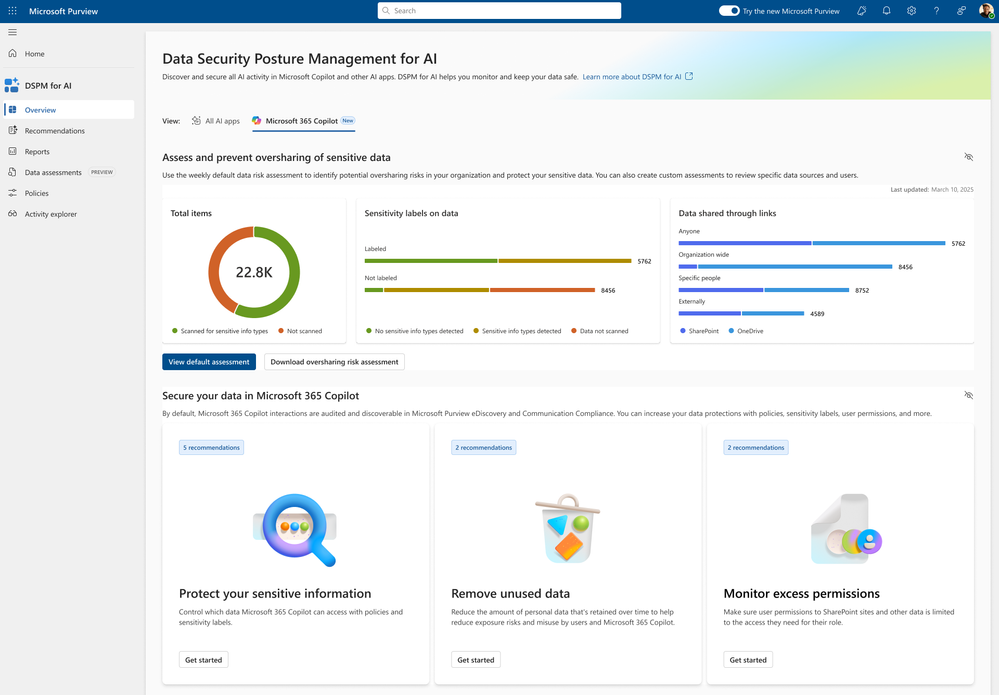
Starting in August, Microsoft 365 Copilot users on iOS will be able to interact with Copilot using their voice, making mobile productivity even more seamless. This new voice feature in the Copilot mobile app offers a faster, more natural way to get things done—whether you're catching up between meetings, thinking out loud, or tackling complex tasks on the move. It’s designed to keep your workflow smooth and your hands free, so you can stay focused wherever you are. This feature is rolling out first to Microsoft 365 Copilot users in August.

Copilot Chat is getting smarter with new enhancements to conversation history, making it easier for users to revisit and organize past chats. Soon, you’ll be able to access your history directly from the Chat section in the left navigation of the Microsoft 365 Copilot app, and filter it by workflow, Agent used, or whether content was added to a Page. These updates are designed to improve context recall and help you quickly find the conversations that matter most, streamlining your work and boosting productivity. These features are rolling out in August.
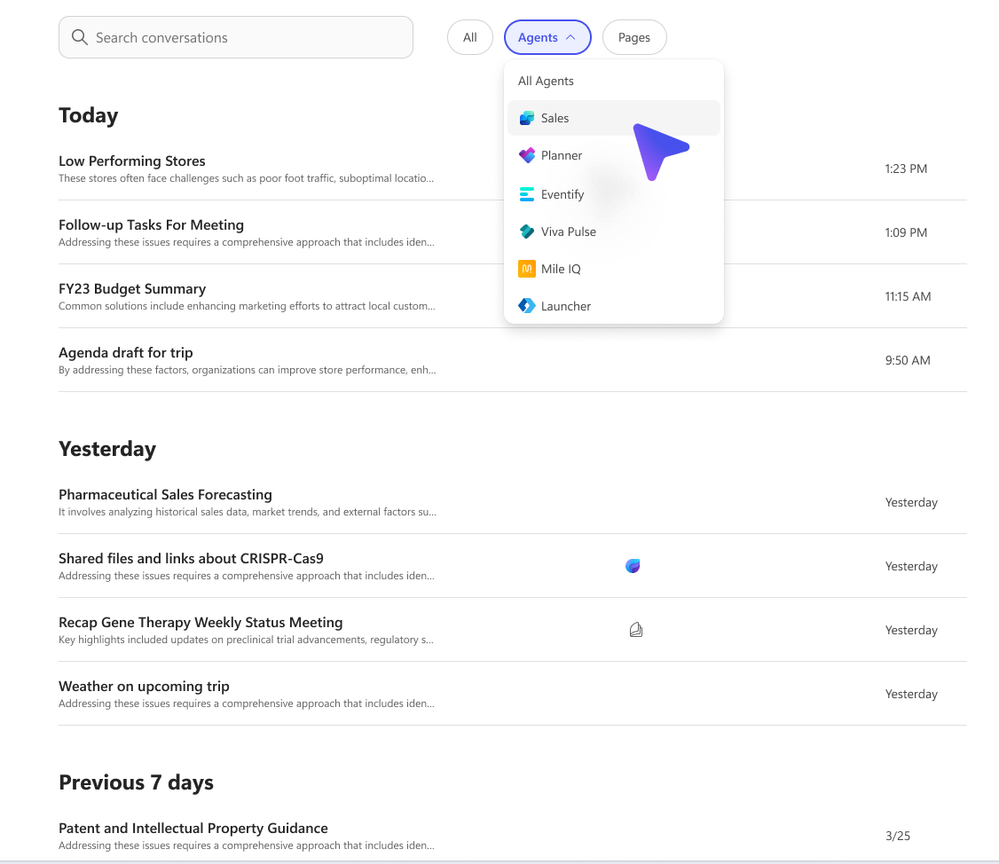
Starting in August, Copilot Chat is streamlining conversation history by unifying it across all Microsoft apps. Previously, users had to remember which app a conversation took place in to find it again—but now, all past chats are gathered in one place. This makes it much easier to search, revisit, and continue conversations without missing a beat, helping users stay organized and productive across their workflow. This feature is rolling out in August.
Take a look back at last month's highlights using the following links:
Microsoft 365 Copilot May 2025 Productivity and AI Updates
What's New in Microsoft 365 Copilot-March 2025
Copilot Takes Center Stage with AI-Powered Productivity and Security