FAQs
Not having to worry about server maintenance is more than you could ask for! And the cloud gives you just that and more:
-Work from anywhere, anytime and on any device.
-Never worry about losing data because Disaster Recovery is implemented on all servers, giving you constant automatic back-up.
-Gain free and automatic backup for your servers for years and years to come! You also won’t need to buy the new version of the software every 2 – 3 years.
-Reduce CAPEX and maintain OPEX. By moving to the cloud you will say goodbye to all your IT problems!
CIE (Customer Immersion Experience): What is CIE Session and how do I register? Click here to find out!
CPI (Cloud Platform Immersion): Learn about Microsoft Azure in CPI sessions! Click here to find out!
Microsoft has made major investments to fully secure your data via the following:
-Data Encryption: Encryption is an unmatched solution for data security. There’s simply no better way to ensure protection of your emails and files.
Microsoft recognizes security as a core component in the software development process and has built a complete model for security development to avoid data breaches.
- Azure RMS Permission: Rights Management Service allows you to enter specific permissions for your emails and files. You will have the option to prevent file sharing and file copying as well as limit access to data.
-Your data is always backed up: You don’t need to worry about losing and backing up your data.
-Multi-factor authentication: By using MFA, you can control access to your emails and files by adding an extra layer of protection! Send your verification code to your Mobile device or receive it directly via phone call or notification.
-Physical and operational security: Microsoft has hidden its datacenters well from the eyes of the public and made it nearly impossible to discover their location.
Microsoft data security software is constructed from the ground up, ensuring the cloud infrastructure is equally protected and resilient to attack.