

2017/04/29 Microsoft Cloud Solutions 2628 visit(s)
Ctelecoms

Microsoft has recently introduced a new, intelligent task management application: “Microsoft To-do” (currently available in preview) for Office 365 users to make it easier to plan and manage their day.
Microsoft To-Do aims to deliver a smarter, more personal and intuitive way to help people manage, prioritize and complete the most important things they need to achieve every day. To-Do is the first step on Microsoft’s journey to simplify task management and help people achieve more.
.png)
To-Do helps you Create lists for anything you want: work, school, home projects, movies, or household to-dos. With Microsoft To-Do, you can:
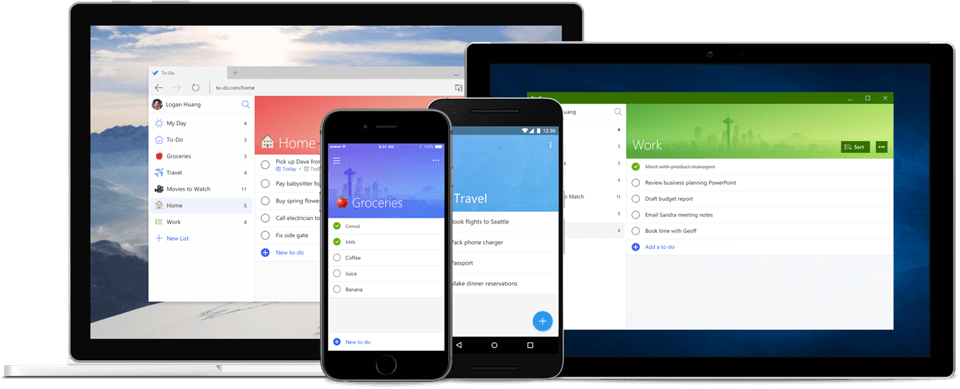
To-Do helps you focus and plan your day from the moment you open the app. Every morning, your ‘My Day’ list starts out with a clean slate, allowing you to be more intentional about what you want to get done.
To-Do’s intelligent Suggestions make it easy to prioritize your daily tasks as it recommends the most important ones for you each day. Just tap the lightbulb, and you’ll see any to-dos from the day before, what’s due or upcoming, and other helpful suggestions based on To-Do’s smart algorithm. You can simply add the ones you want to get done to ‘My Day’.
To-Do is built on Office 365, which in coming months will enable the product to be even more useful in more places.
Robust Security
To-Do also offers the advanced security that Office 365 customers expect, ensuring that their data is encrypted in transit and at rest.
Access from anywhere
To-Do’s first integration with Outlook will automatically sync your Tasks with To-Do, and allow you to access and manage them across devices – making it easier to stay on top of your Outlook Tasks from anywhere. Microsoft To-Do is available for free, and syncs across iPhone®, Android™, Windows 10 and the web.
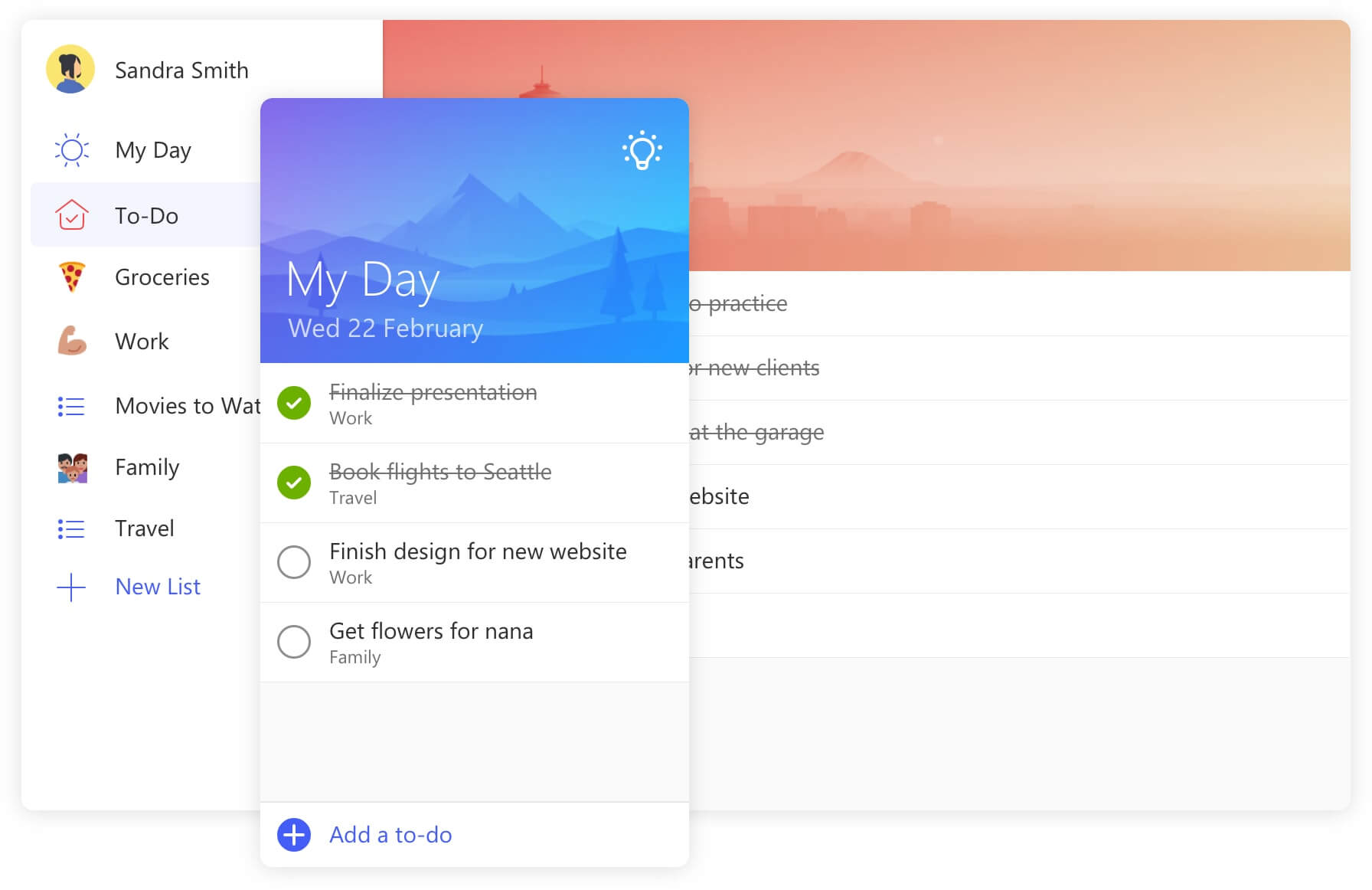
IT professionals can now enable the To-Do Preview for commercial users through the Office 365 admin center. What about you? Need help enabling Microsoft To-Do? Feel free to talk to Ctelecoms experts.