

2018/07/19 Microsoft Cloud Solutions 3009 visit(s)
Ctelecoms
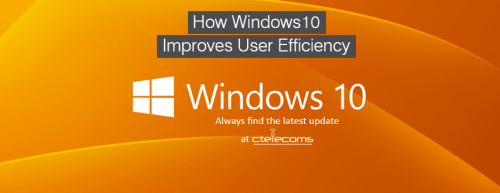
Designed to appeal to experts and novices alike, Windows 10 is Microsoft’s ultimate operating system so far, bringing you new ways to make the most of your time with features that help you seamlessly create and connect across devices.
In most of the things that really matter—speed, security, interface, compatibility, and software tools— Here’s why Windows 10 is a vast improvement over its forbears:
Windows 10 runs better on the same hardware than older versions of Windows. Boot-up times, transitions between applications, and system performance are all faster. So if you need to make your older hardware last a few years longer, upgrading to Windows 10 will give you better performance, and the upgrade process is a lot less disruptive.
Snap assist helps you organize the space on your screen more efficiently, improving productivity. Using this feature, you can quickly snap windows to the sides or corners perfectly using the mouse, keyboard, and touch without the need to resize and position them manually.
With Windows 10, users will no longer have to remember multiple complex passwords to access their corporate applications and data, as Windows Hello enables three methods of biometric authentication. Users will access corporate systems and data simply by presenting their face, iris or finger print and entering a simple pin, rather than typing in complex passwords. The new Windows Passport single-sign on capability allows users to log onto multiple applications with a single set of credentials.
Windows 10 incorporates a broad set of new productivity features for end users. Among the most notable is Universal Search which allows users to search all folders on their device or machine as well as the Web in a single search. Using the new Cortana personal digital assistant, users can speak, rather than type, commands and find information.
Virtual Desktops enable users to keep separate desktops open at the same time for different purposes. Users can go to the Action Center to get one central view of all notifications about system or app events that users can peruse or dismiss at their leisure. The Start Menu includes the familiar menu column as well as tiles that make it easy for users to quickly access apps, documents, pictures, settings and utilities.
Microsoft’s newest browser, the Edge Browser, includes a wide range of productivity enhancements as well. These include access to Cortana, Webnotes that allow users to take notes directly on web pages, a reading list that saves content for users to read later, and a reading view that lets users view content without distractions.
Users of any PC, Windows device, or mobile devices will automatically join Azure Active Directory the first time they access the corporate network. Azure registers the device in the directory and enrolls it in the mobile device management (MDM) solution and Microsoft Intune. This makes it easier for users to access corporate resources and for IT to maintain control over corporate data on the device. If users employ multiple devices, the Enterprise State Roaming capabilities available through Azure lets them maintain the same device settings and app data on all of them, reducing the time necessary to configure devices.
Windows 10’s “Focus Assist” feature is a “Do Not Disturb” mode that automatically mutes all app notifications during a break or an important meeting or whatever activity during which you wouldn’t like to be disturbed. Any notifications you get while quiet hours is turned on will still appear in the Action Center to review later. Windows automatically activates it when you’re playing PC games or mirroring your display—and you can have Windows automatically activate it on a schedule, too.
As you can see, making a business case is easy with Windows 10. Hardware performs better. The system itself is a lot more flexible. Security is stronger and more convenient. New productivity capabilities are plentiful. And users can work on the device and in the modality of their choice.
Contact us today if you’re looking to upgrade to Windows 10 or need help using any of its features. We're always there to help businesses in Saudi Arabia unlock the value of Windows 10 and Office 365 by giving them expert IT support around security, deployment and compatibility.
Ctelecoms Team