

2019/11/04 Cloud Backup & Disaster Recovery Solutions 2106 visit(s)


Before the battle begins, between Backups and Disaster Recovery, we have to understand the meaning of each one. So, we will start with
Firstly, backup: is the simple action of copying data into a secondary form (such as an archive file). So, in case of a disaster happened, you can use this file to restore the original one.
Secondly, Disaster Recovery (DR): is a complete strategy designed to keep an enterprise secure from disasters' side effects caused by nature or human beings, (i.e. Tornados or cyber-attacks). A good DR plan preserves the main system functionality before, during and after the disaster, which ensures the continuity of your business.
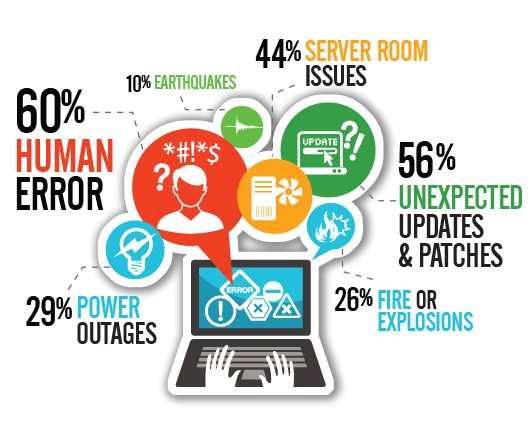
So, after understanding each one alone, we need to know the difference between backup and DR and which one is the one for your business.
Now, we know the meaning and the difference between DR and Backups. But
From what we've explained before, I am sure you can see that backups are part of DR, but for further illustration, I will give you this example. If DR is Saudi Arabia, then backup is Jeddah. Just like that!
I want you to know that no IT provider would ever claim that backup is the entire form of DR - just like Saudi Arabia's other provinces help form this great country.
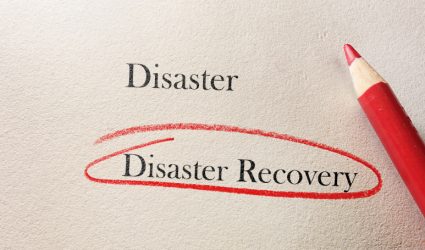
We recommend our clients to have a full strategy regarding this matter. In other words, you should have a policy document regardless of what you backup, how you backup or where you keep your backups. If you are interested in either DR plans or backup solutions, then take a look at our services right here or contact us if you feel that some of these concepts are quite foggy for you.