

2021/03/01 Microsoft Cloud Solutions 2755 visit(s)
Ctelecoms
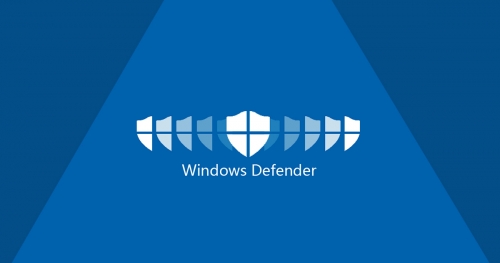
As attacker strategies and tactics become more advanced and malicious, organizations must stay on top of security. Protecting your company’s PCs against viruses and malware is an essential part of any security strategy – one that applies whether your business is small or large.
With a Microsoft 365 Business Premium subscription, you can enforce Microsoft Defender Antivirus on your PCs to provide robust antimalware protection. It works deep inside Windows OS to protect against threats unobtrusively.
Microsoft has recently added new management capabilities for Defender Antivirus in the Business Premium subscription plan. Theses new antivirus management capabilities will start rolling out next quarter and will appear in the Microsoft 365 admin center. Let’s take a closer look at what’s coming.
From the new Active Threats page in the Microsoft 365 admin center, you will be able to view active threats in your environment, understand which users and devices are affected by them, which of these were blocked or quarantined, and where a review is needed. This will enable you to better understand the threats that Defender Antivirus is mitigating – including threat type, severity level, impact on users and devices, and detailed information on it from Microsoft Threat intelligence – so you may focus your time and resources on the most critical risks.
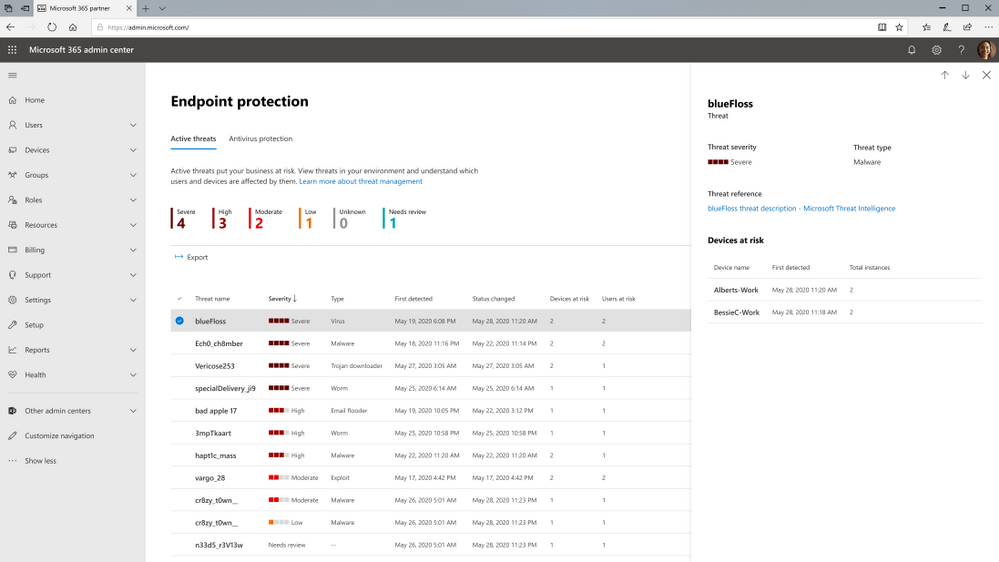
With the new Active Devices page, you will have one place to see which devices in your business are running Microsoft Defender Antivirus, if those are up to date, if they have any active threats, and where action is needed – such as a reboot, required update, or overdue scan. This will enable you to see an overview of the protection state of your devices without the time-consuming effort of going to each PC to know if the device is protected, and if it needs an action.
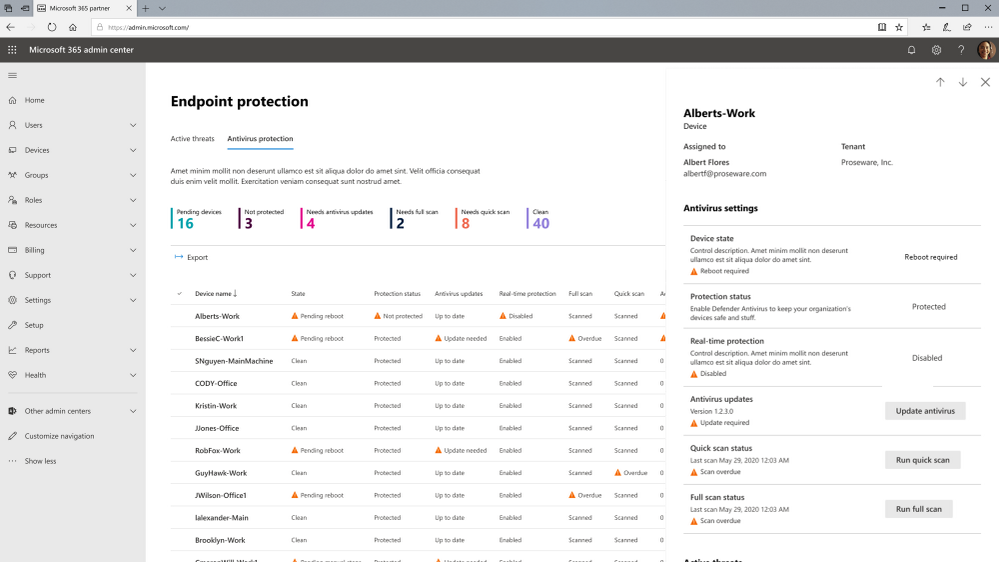
These new management capabilities will work for Windows 10 devices in your organization that are enrolled in Microsoft Intune with a Microsoft 365 Business Premium subscription plan. To see a demo of the new antivirus management capabilities coming to Business, Premium and how you can easily enforce Microsoft Defender Antivirus is turned on to protect your PCs, watch the following the video:
Once these are rolled out, the new capabilities will appear in the Microsoft 365 admin center. You will be able to add a new card on the admin center homepage to see a quick overview of active threats and protected devices in your business.
If you have any questions regarding any of the security features of Microsoft Defender Antivirus, don't hesitate to get in touch with our expert team.
Credit: Microsoft Tech Community