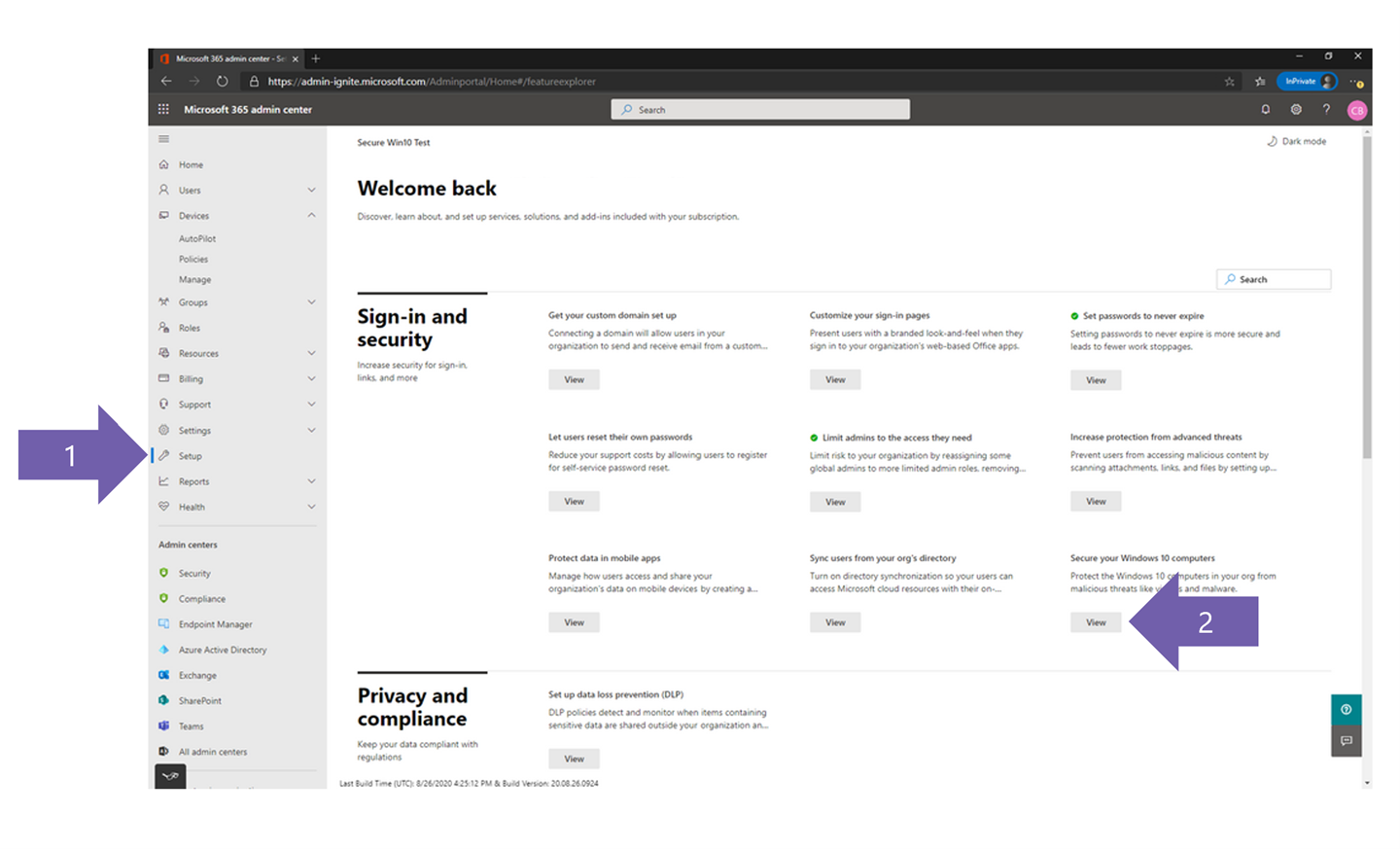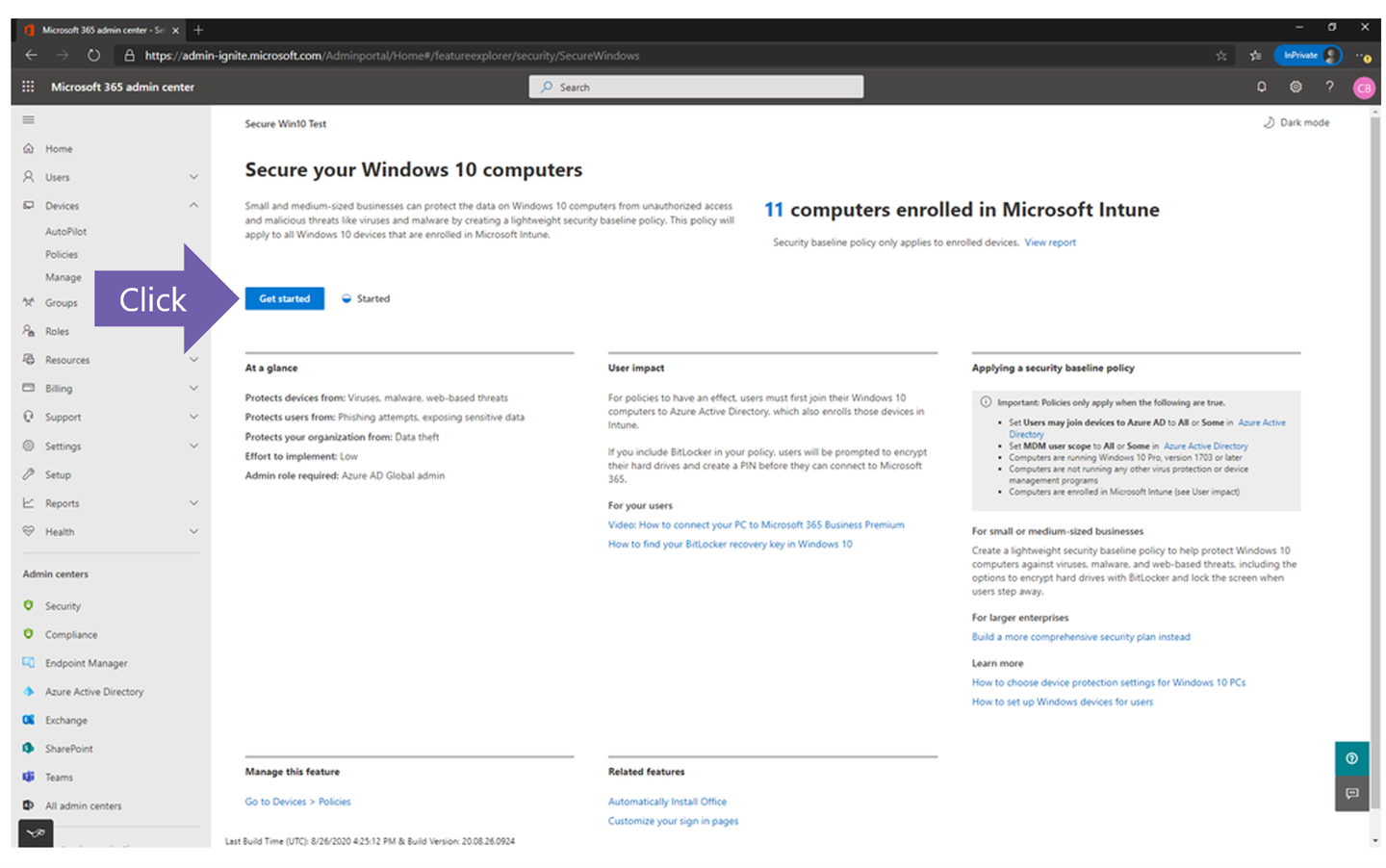Part of Microsoft’s over $1 billion cyber-security spending every year includes research on how hackers try to exploit weaknesses in cyber-security defenses. Anyone at an organization with administrator rights for the Microsoft 365 Business Premium plan can use the Microsoft 365 Admin Center to establish a security baseline for all Windows 10 Pro PCs in just a few clicks.
If you are a Microsoft 365 Business Premium administrator that has enabled Azure Active Directory domain joining for users and have enrolled all Windows 10 Pro devices in Microsoft Intune, you can start by first clicking the Setup option in the Microsoft 365 Admin Center then click the button under the Secure your Windows 10 computers option:
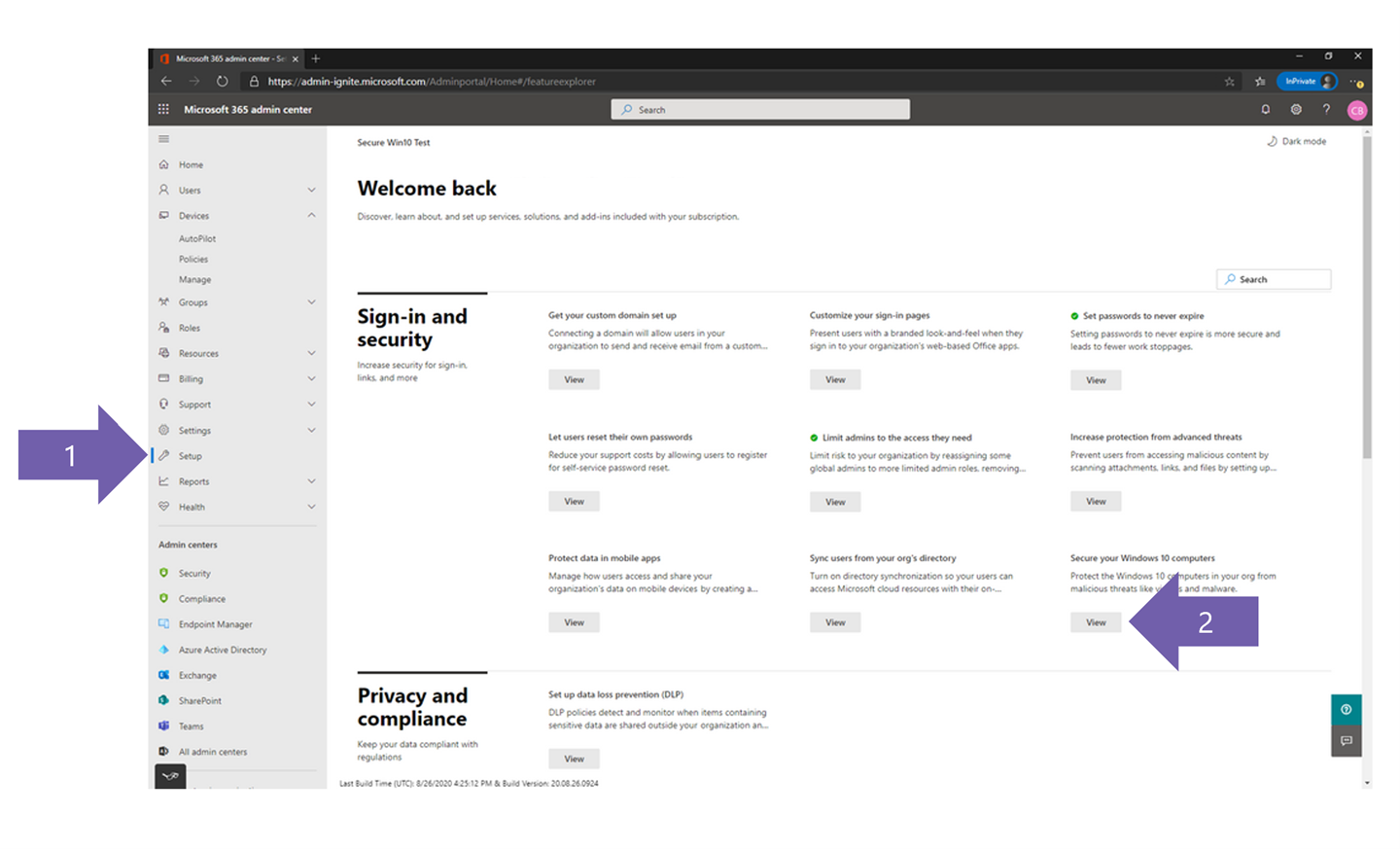
On the next page, click the Get Started b button in the upper-left:
A pop-out menu will appear on the right showing the five recommended cyber-security policies for all Windows 10 computers with checkboxes next to each policy. While you could choose to remove the checkmarks from these policies, we recommend applying all five to achieve a better cyber-security baseline for all your Windows 10 devices. Click the blue Apply Now button and Microsoft Intune will automatically configure these cyber-security policies to every Windows 10 Pro PC enrolled in your AD. Best of all, this process applies to remote workers that are not at office locations.
Ctelecoms cyber-security experts are always there to help
Keeping your employees’ devices and corporate data secure is a full-time job. The sudden shift to remote working during the 2020 pandemic accelerated criminal hacker activity and maintaining a cyber-security baseline requires vigilance. As a Gold Partner with Microsoft, Ctelecoms leverages our years of expertise to deploy a Microsoft 365 Business solution that matches your budget and specific business needs.
Get in touch with our experts today!