

2021/10/11 Microsoft Power Platform 2053 visit(s)
Ctelecoms
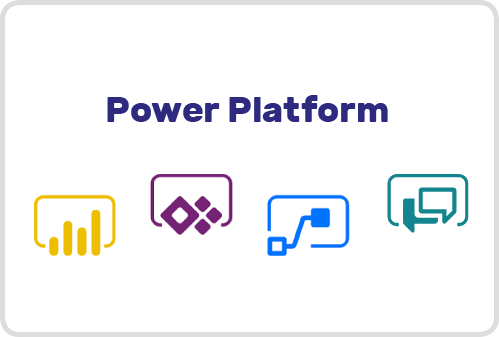
When we think of a company-scale tech solution, we can all agree that Microsoft has raised the bar for others to compete. From A to Z, Microsoft was able to cover all business needs, especially in the last few years with the rise of cloud computing and Azure.
In this article, we’ll discuss the rising star of Microsoft solutions, the Power Platform, focusing on Power BI, in particular.
According to Microsoft, Power BI is a business analytics solution that lets you visualise your data, share insights across your organisation, or embed them in your app or website. Of course, BI stands for “Business Intelligence”, and you can say it’s a suite for business, reporting, and data visualization products and services.
Besides all that talk, what Power BI really has to offer?
In general, Power BI is not only one product! It’s actually made up of a number of apps, each has its own features and uses. And to mentions a few:
Let’s explore the top 30 reasons why organizations around the world are moving to the Power BI platform:
When it comes to enterprise-level solutions, we know that Microsoft never failed to deliver. This is considered to be one of the main business solutions that cover everything, just like the office suite did, from data visualization to chatbots. Everything an enterprise could need to sustain the business flow, the Power platform has an app for it.
READ MORE: How to build a chatbot with zero-code?
Say goodbye to scattered data across the web. Power Bi makes it incredibly easy to bring all your data to one place, for better accessibility, organisation, and visibility in your reports.
The tool currently supports more than 70 connectors out-of-the-box, letting businesses load data from a wide range of highly used cloud-based sources such as Azure, DropBox, Google Analytics, OneDrive and many more, in addition to Excel spreadsheets, CSV files and data located on-premises, like SQL Database for instance.
And the best thing about the Power platform? It’s the drag-and-drop interface where you don’t have to code or copy and paste anything to get started.
Also, Power Bi can combine multiple files like spreadsheets, with the option of analysing and merging data into one report.
Power Bi is built from the ground up on SaaS (Software as a Service) heritage by the crack team who developed the SaaS for BI from scratch!
The number here is almost too good to be true! Any data is 600% compressed, meaning a 1 Gigabite database compresses down to only 85 MB.
The world has moved to the cloud, and by the world, we mean the whole world! Originally, Power BI was built with the cloud in mind, where security threats can be reduced significantly with the number of security measures taken to make everything safe.
To this day, some companies prefer to keep certain things on-premise only, so Microsoft covered that request with Power BI products that allow companies to stay on-premise with the features of the Power platform.
Power Bi comes with many features including pre-packed standard data visuals to leverage in your interactive reports. Elements like bars, columns, lines, maps, matrix, pie charts, scatter, tables and waterfall are available, each with its own variety of customisation options for enhanced presentation and functionality.
A gift for advanced Excel users knowledgeable in Data Analysis Expressions (DAX) formula language. Here they can dig deeper into their data and find patterns easier with Power BI With its familiar Power Pivot features like clustering and forecasting.
Power BI lets you manage user access and security within the same interface, only to let go of the need to use other tools to ensure that you meet regulatory standards.
The service also has Azure Active Directory AAD built-in for authentication, allowing you to leverage Single sign-on, along with regular Power BI login credentials to access info.
The Power BI dashboard updates information in real-time, as data is pushed or streamed in. This feature gives the viewer the ability to solve problems and identify opportunities quickly.
Power BI is built for everyone, and you don’t have to be a data scientist to use it. The tool makes reading and presenting visual reports as simple or as detailed as you desire.
Beginners and experts can use Power BI for desktop for quick explanations of increases or decreases in your data charts with a click of a button which delivers automated and smart analysis on your selected data using machine learning algorithms.
Using the analytics and forecasting in Power BI desktop, you can run and compare different “What If” Scenarios regarding your data and information like financial forecasts or growth markets to your line charts, of course, without any coding.
Microsoft took into consideration that you want to access data anytime and anywhere, so it released mobile applications that are free for Apple, Android, and Windows.
The Platform and apps are intuitive and easy to use for regular users. The training costs are low and learner adoption is rapid, making the total cost of ownership quite a compelling case.
When starting from scratch, you’ll always have the option of designing your own business vision. So if you want to build your own website and set user access via your own login credentials, then that will not be an issue for Microsoft.
Of course, this doesn’t cover it all because Microsoft is always on the run to add more apps and even bigger features. Therefore, if you are curious enough about the Power BI platform and how to make use of it in your business, then just click the link below and Ctelecoms team will provide full support.
Contact us at: https://www.ctelecoms.com.sa/en/Form15/Contact-Us