

2023/06/14 Microsoft Power Platform 1394 visit(s) 3 min to read
Ctelecoms
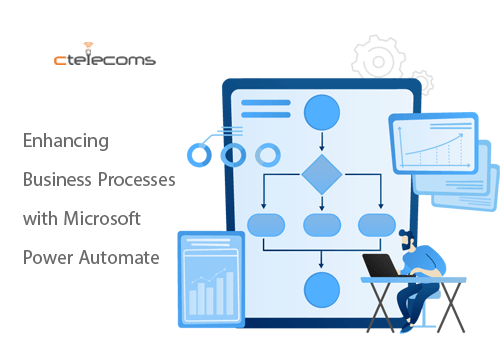
Microsoft Power Automate is a useful tool for companies seeking to streamline their workflows and lower their operational costs. It is particularly suitable for IT decision-makers who wish to empower industry partners to create their own solutions, freeing up IT and integration specialists to focus on more advanced integration tools such as Azure Logic Apps.
Microsoft Power Automate allows users to interact with different tools and execute actions without needing programming skills. With Power Automate, users can automatically save email attachments to a designated folder in OneDrive or other services. Additionally, it is possible to link a CRM system with Microsoft Project, enabling the automatic creation of a project when a new business opportunity is obtained.
By leveraging the standard connectors available in Microsoft Power Automate, users can easily connect all services within the Microsoft 365 environment, as well as third-party services. As a result, workflows can be seamlessly rolled out across multiple divisions within the entire organization.
Microsoft Power Automate offers a secure connection for integrating local data and cloud-based services. With Power Automate, on-premises data sources can be connected to services in the Microsoft Cloud using a gateway, allowing users to combine data from both worlds. This provides a secure and seamless experience for users.
Microsoft Power Automate provides you with templates for workflows. This allows you to automate your business processes easily in a few steps at the click of a mouse.
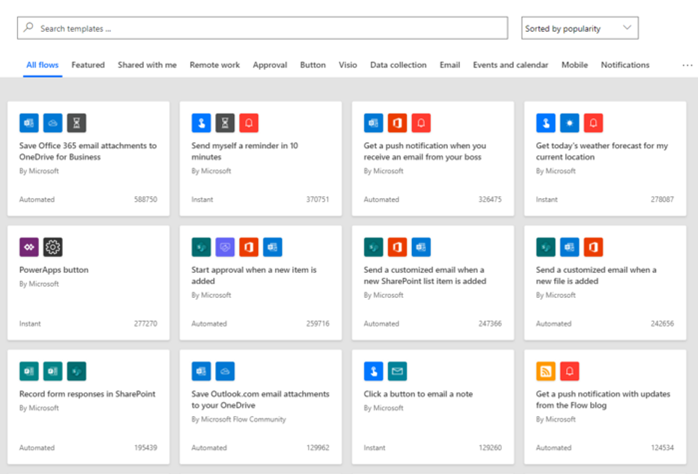
Step 1: Click on an existing template from the list. The entry in the search bar sorts all relevant templates. Click Continue.
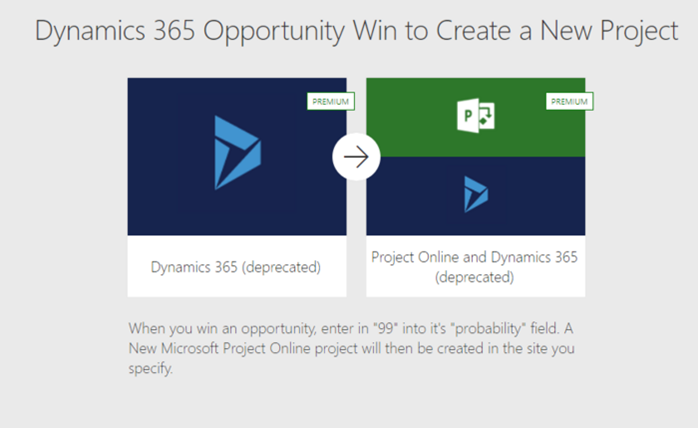
Step 2: In step two, users can specify the actions and conditions displayed in the template. This requires users to authenticate themselves in the respective connector. Once the actions and conditions have been specified, users can click "Save flow" to create their workflow in just two simple steps.
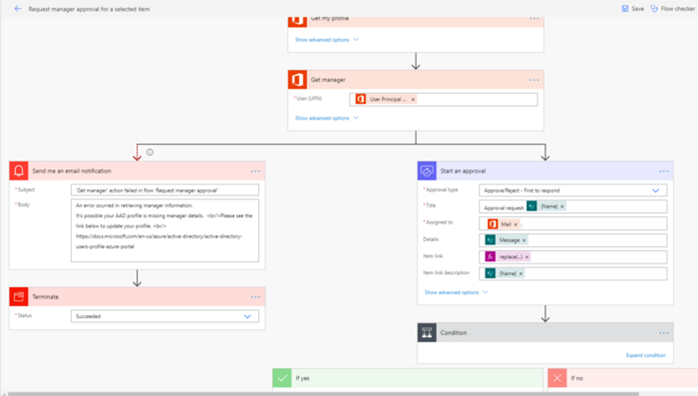
If there are no standard templates to connect the desired applications, Power Automate offers the possibility to create workflows easily yourself.
In addition to creating workflows, users can also invite their colleagues to participate in the workflow. Alternatively, users can create cross-team workflows, enabling as many employees as possible to benefit from the workflow they created. This promotes collaboration and helps streamline processes across the organization.
Microsoft Power Automate is available on various devices, including online, desktop client, and mobile applications. It is compatible with both iOS and Android devices, allowing users to access Power Automate from their preferred device.
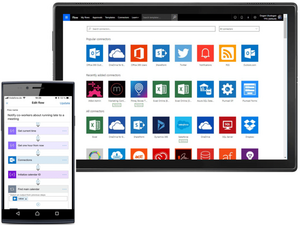
Unlike SharePoint Designer workflows, Microsoft Power Automate offers cross-platform functionality, allowing users to work across different platforms. Moreover, Power Automate is not limited to the Microsoft 365 environment, as it also enables the integration of third-party services such as Salesforce, RSS feeds, and Google Drive. This significantly expands the scope of workflows within the organization and promotes automation of routine tasks, ultimately leading to increased productivity.
Another advantage of Microsoft Power Automate over SharePoint workflows is its user-friendly graphical user interface. This interface enables users to create their workflows with ease, simply by clicking their mouse. (see comparison of the user interfaces in the images below).
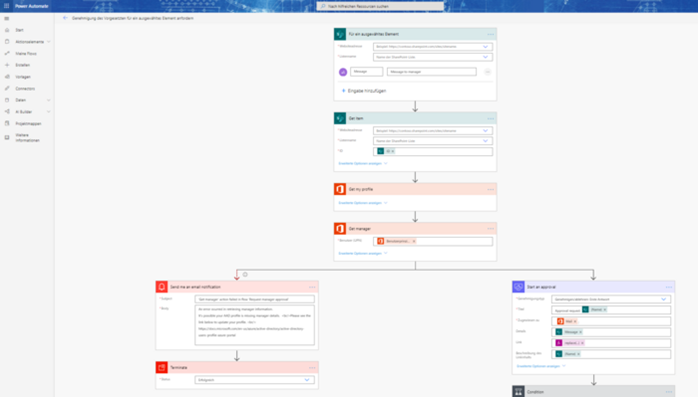
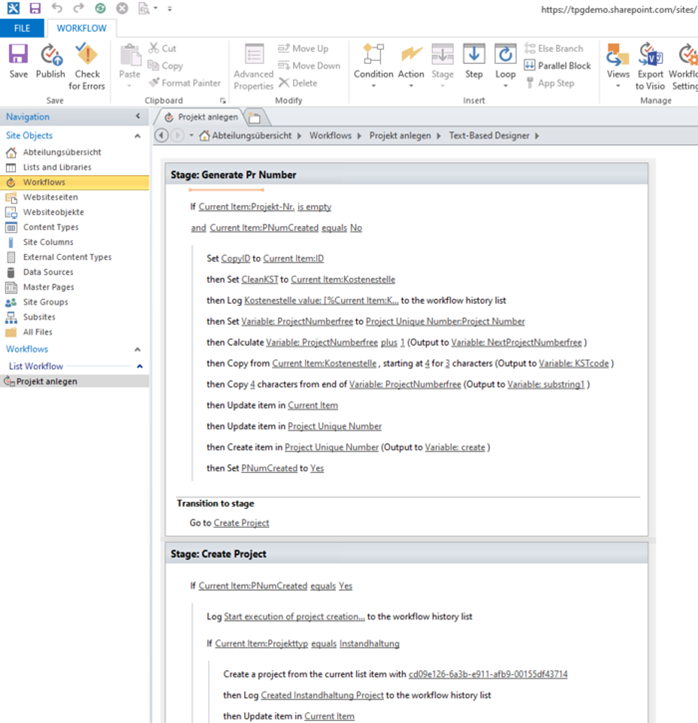
As a Microsoft Cloud Solutions partner, Ctelecoms can help you leverage Microsoft Power Automate to streamline your workflows, automate routine tasks, and increase productivity. Our team of experts can work with you to identify areas where Power Automate can be integrated into your business processes and create custom workflows tailored to your specific needs. Contact us today to learn more about how we can help you optimize your operations with Microsoft Power Automate.