

2023/10/06 Cloud Backup & Disaster Recovery Solutions 1396 visit(s) 11 min to read
Ctelecoms
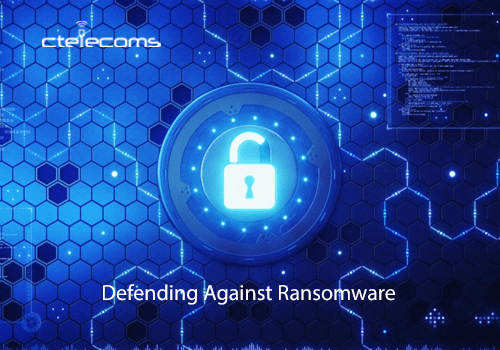
Ransomware poses a significant challenge for numerous businesses. According to the 2023 Ransomware Trends Report, a staggering 85% of surveyed companies encountered a cyberattack within the past year. Among those impacted, just 66% were able to retrieve their data. While ransomware is unquestionably a menace, adopting a strong defensive strategy can significantly reduce the associated risks.
The data also reveals that 16% of these firms opted not to pay a ransom. Instead, they successfully recovered their data due to their robust ransomware prevention measures.
Preventing ransomware entails a sequence of proactive steps aimed at diminishing the likelihood of an attack. To heighten the difficulty for potential cyberattacks, it's crucial to establish sturdy identity and access management (IAM) protocols. In conjunction with IAM, it is advisable to implement robust security tools like SIEM and XDR to aid your security teams in identifying, monitoring, scrutinizing, and responding to security threats. Lastly, it's essential to maintain a dependable backup system that facilitates a rapid and seamless recovery in the event of a successful attack. These preventive actions may encompass:
The second objective is to guarantee access to secure and unalterable backups and snapshots, which can facilitate data recovery in the event of a successful attack.
Ransomware is a type of malicious software designed to encrypt a victim's data and information. According to information from the FBI, cybercriminals employ various common methods to gain access to devices and applications, including:
Once cybercriminals have successfully infiltrated your systems, they deploy ransomware execution software to locate and encrypt data servers. Subsequently, they demand a ransom in exchange for a decryption key. It's also common for these criminals to exfiltrate files containing sensitive data and then threaten to release or sell that data unless the ransom is paid.
Regrettably, paying the ransom does not always guarantee a successful resolution. In fact, in one out of four instances, the decryption key provided by cybercriminals is defective. Even when the key functions as promised, on average, only 55% of the encrypted data can be recovered.
Ransomware attacks represent a highly lucrative endeavor for cybercriminals. According to the Financial Crimes Enforcement Network, reports filed under the Bank Secrecy Act revealed that the cumulative losses attributed to ransomware incidents in 2021 amounted to approximately $1.2 billion. Equally concerning is the fact that, on average, it takes about three and a half weeks for companies to fully recover from a ransomware incident. Such attacks can inflict substantial financial harm and harm to a company's reputation. However, it's important to note that customers are also severely affected as their personally identifiable information (PII), including addresses, social security numbers, credit card details, and more, may become public or end up being sold on the black market.
This emphasizes the vital importance of ransomware prevention and the implementation of effective mitigation strategies. While it's challenging to guarantee complete immunity from cyberattacks, having a comprehensive cyber resiliency strategy in place can diminish the impact of such attacks and enhance the prospects of recovering sensitive information.
The following section shows how to prevent ransomware attacks:
Successfully thwarting ransomware demands the adoption of a multi-layered approach. By implementing multiple defensive layers, you can ensure that even if a hacker manages to breach one layer, there are additional safeguards in place to protect your data. There is no single solution; instead, it involves a combination of comprehensive prevention and recovery strategies.
Employing multiple layers of defense serves to block ransomware attacks at various stages and provides protection against different types of attack vectors. This strategy encompasses elements such as employee training, fortifying systems against potential attacks, and bolstering data resilience.
The initial line of defense involves establishing a robust identity and access management strategy that eliminates the reliance on passwords. Passwords are susceptible to hacking, cumbersome to remember, and require constant maintenance. We strongly recommend transitioning to a password-less approach or passkeys for both employees and your workloads.
To reinforce your Zero Trust approach, it's imperative to implement multifactor authentication (MFA) for accessing corporate information, systems, and devices. For instance, you can leverage a password-less solution like Windows Hello in combination with a secondary form of identification, such as a PIN, and utilize Microsoft Authenticator to request physical location validation for authorization.
Security solutions play a crucial role in supporting your cybersecurity teams as they strive to swiftly and effectively safeguard your servers and operating systems from potential attacks. Solutions like SIEM (Security Information and Event Management) and XDR (Extended Detection and Response) are designed to monitor network traffic, identifying and flagging unusual network activities and cyber threats.
Firewalls serve to block unauthorized traffic, both between the network and the internet and within VPNs and network partitions. Antivirus software is dedicated to detecting and blocking computer viruses and malware, while endpoint security provides protection for devices connected to the network, encompassing computers, printers, servers, and IoT devices.
Cloud-based security solutions utilize virtualized security measures to shield virtual machines, servers, and networks. It is of paramount importance to select reputable security solutions and ensure that security software is regularly updated to stay effective against emerging threats.
Implement strong access management practices. Isolate your systems to prevent the spread of infections. Make certain that critical systems lacking adequate protection are not exposed to the external internet. Embrace the concept of granting users access only to the resources essential for their specific tasks, following the principle of least privilege.
Emails stand out as one of the frequently employed avenues for delivering ransomware malware, often cleverly disguised to appear legitimate. Establish strong email filters to identify and thwart phishing attempts, and activate robust spam filters. Collaboration platforms like Microsoft 365 come equipped with sophisticated built-in anti-phishing capabilities.
It's worth noting that phishing extends beyond email and encompasses other forms such as SMS and voice phishing on mobile devices. Therefore, comprehensive security measures should be extended to cover these channels as well.
No software can claim absolute perfection, and even after extensive testing, it inevitably harbors vulnerabilities. Cybercriminals actively seek out these weaknesses and, upon discovery, leverage them to infiltrate systems, deploy malware, pilfer data, or encrypt files. It is imperative to promptly install security patches as they become available to thwart hackers from exploiting these vulnerabilities.
Software that is outdated and unsupported poses an even greater risk, as it lacks ongoing security updates and becomes an attractive target for malicious actors.
Employees wield a pivotal influence in fortifying your security posture and safeguarding your digital assets. It is essential to invest in their training and awareness, empowering them to shield both themselves and your organization. Utilize educational resources and tools to provide employees with training on various forms of phishing attacks and instruct them on how to respond effectively. By doing so, you can enhance your organization's overall cybersecurity resilience.
Practicing safe downloading habits is of paramount importance because malicious actors often attach malware to files, apps, messages, or browsers. To protect yourself:
By adhering to these safe downloading practices, you can significantly reduce the risk of falling victim to malware and cyberattacks.
Your backups serve as the most crucial and final line of defense against determined ransomware attacks. To fortify this defense:
By diligently following these guidelines, you can significantly enhance the resilience of your backup system against ransomware threats and minimize potential data loss.
Ransomware remains a persistent threat in today's digital landscape. However, businesses that had access to immutable backups, impervious to cybercriminals, were able to swiftly restore their systems and resume operations with minimal disruption. Their success can be attributed to a robust ransomware prevention strategy, comprising multiple layers of defense:
The ultimate layer of defense lies in an effective backup strategy, which relies on multiple redundant backups stored in diverse locations, on different storage media, and offline. This strategy is bolstered by immutability, backup encryption, and regular verification. In situations where all else fails, a secure ransomware recovery solution proves to be the most reliable protection against ransomware attacks.
Ransomware remains a growing threat to businesses of all sizes. Statistics reveal that the majority of companies have encountered ransomware attacks, with many being compelled to pay ransoms due to the encryption of their backups. As a result, most companies experienced extended downtime, lasting three weeks or more, as they struggled to recover from these devastating attacks.