

2023/11/12 Microsoft Cloud Solutions 1531 visit(s) 2 min to read
Ctelecoms
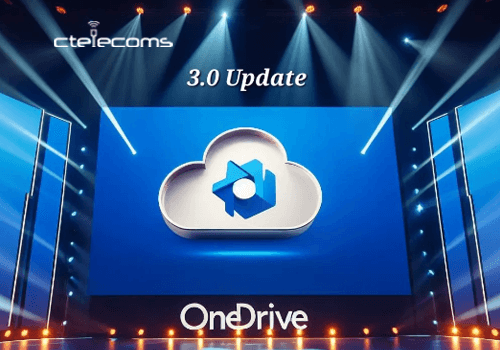
Microsoft is all set to unveil some exciting updates for OneDrive's enterprise file-sharing system in December, marking only the third major upgrade since its inception back in 2007. Here are the key highlights in a friendly, point-wise manner:
OneDrive users will soon have the power of Copilot AI at their fingertips. Copilot, an AI assistant, can perform tasks like drafting emails in your personal style, creating proposal drafts based on your notes, and summarizing meetings into text files.
You can access Copilot as an add-on for just $30 per month. It's a great tool to streamline your work and improve productivity. Microsoft recently integrated Copilot with Office, making it even more accessible.
Joint users of Copilot and OneDrive 3.0 will be able to harness the AI tool to efficiently find, extract, and summarize content within a heap of unsorted files. Additionally, you'll receive a daily summary of your document work to stay up to date on your collaborative projects.
Previous versions of OneDrive made it easy to switch between owned and shared documents, but OneDrive 3.0 takes collaboration to the next level with a range of new tools designed to simplify working together.

Jeff Teper, the President of 365 Collaborative Apps and Platforms at Microsoft, emphasized that collaboration has become the norm, and OneDrive 3.0 aims to make it effortless for users to find, organize, and synthesize vital information, regardless of its location.
Nicole Denman Greene, an AI analyst at Gartner, pointed out that Copilot's features can seamlessly integrate AI into the daily routines of workers, making content consumption and engagement faster and easier. It's a user-friendly AI application that enhances productivity without requiring a major overhaul of the user interface.
In response to user requests, OneDrive 3.0 introduces a feature that allows you to open OneDrive documents, such as Adobe Acrobat PDFs or CAD models, directly in the apps they were created in. You can use your preferred app or choose one from a list if it hasn't been specified.
The web interface for OneDrive 3.0 is getting a cosmetic refresh in December, featuring the Fluent interface design. This design standardizes aesthetics, internationalization, and accessibility while improving app performance. It's part of Microsoft's commitment to enhancing user experience.
OneDrive 3.0 will provide users with better tools for grouping and organizing files. You can conveniently gather video and photo assets in one place and even select custom colors for your folders.
These updates are set to make OneDrive even more user-friendly, efficient, and collaborative, catering to the evolving needs of modern work environments.