

2023/11/08 Microsoft Cloud Solutions 2051 visit(s) 2 min to read
Ctelecoms

The enhanced functionality within Microsoft Teams' task publishing now empowers you to select specific users you wish to inform when you either publish or retract a task list. When you engage with the task publishing feature, you will find these supplementary notification choices available on the confirmation screen when publishing or retracting a list.
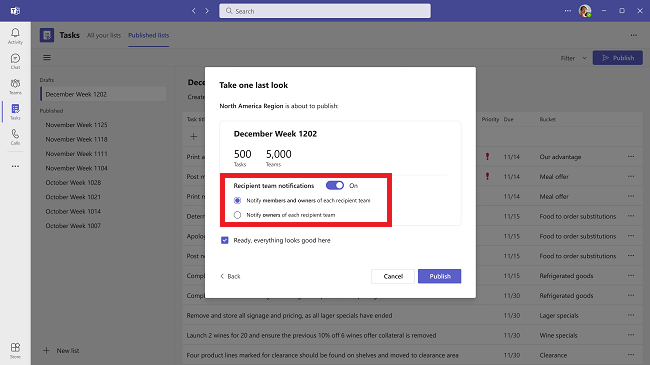
The updated search experience in chats and channels will be accessible in the right-hand sidebar, allowing you to simultaneously view your chat/channel list and the new search results in a single interface. On Windows, you can initiate a search by using the keyboard shortcut Ctrl+F, while on a Mac, you can use Cmd + F.
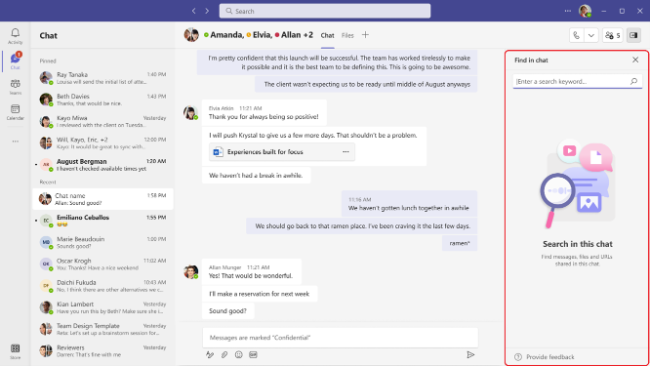
Apart from the keyboard shortcut, users have the option to conduct searches by utilizing the 'Find in Channel' button located on the channel information pane.
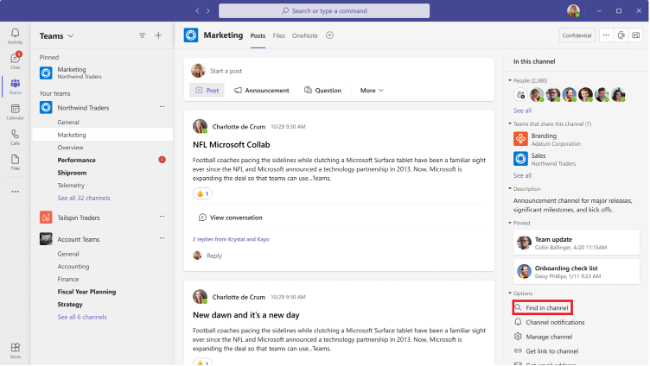
Within Teams, users can designate a delegate to manage or respond to calls on their behalf. Now, users will encounter a streamlined process when configuring call delegation in the Teams desktop app and Teams phone devices. Those who oversee multiple lines will find it simpler to switch between lines and review the call history for each line.
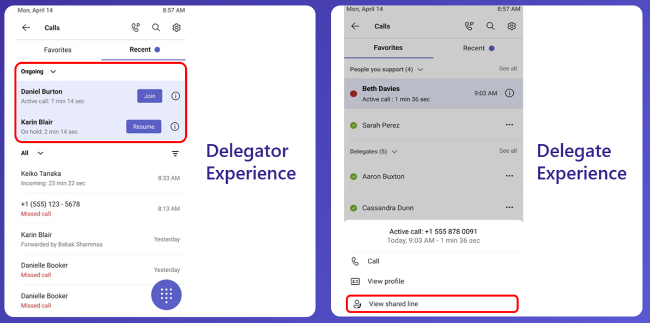
When a meeting organizer initiates the recording of a meeting, participants will now be prompted to provide their explicit consent. Prior to granting consent, participants' audio, video, and screen or content sharing capabilities will be deactivated during the meeting, ensuring that their actions are not captured in the recording.
You can establish your work location for the day within Microsoft Teams, enabling your team to conveniently check your availability for both in-office and remote collaboration. The work hours and location functions enable you to provide additional information about your work schedule and preferences, such as whether you are working remotely or in the office, and if your work hours vary on different days.
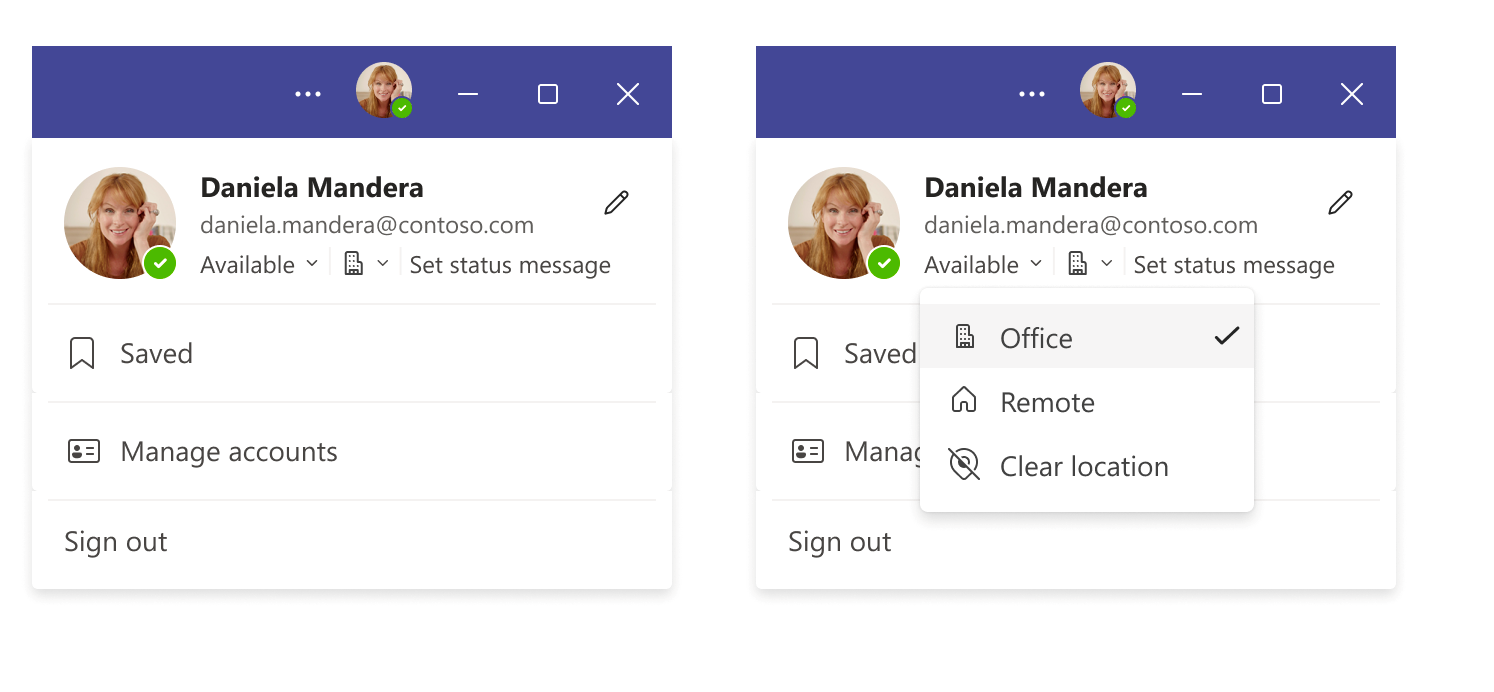
If you aim to maximize the benefits of the Microsoft Teams updates and require expert advice and assistance, Ctelecoms, as a Microsoft Gold Partner in KSA, is well-equipped to aid you in harnessing these improvements for an enriched collaboration and communication experience. Reach out to us today to discover how we can assist you in optimizing your use of Microsoft Teams.