

2024/04/19 Microsoft Cloud Solutions 1441 visit(s) 3 min to read
Ctelecoms

Microsoft OneDrive for Web is making it easier to create files. When you click the “Add new” button, you can now choose between making a blank file or using ready-made templates from Word, Excel, or PowerPoint. This helps you be more productive and creative.
Also, you can decide where your new file goes. By using a simple dropdown, you can keep it in the default location (My Files), or pick a specific folder or Document library in Quick Access.
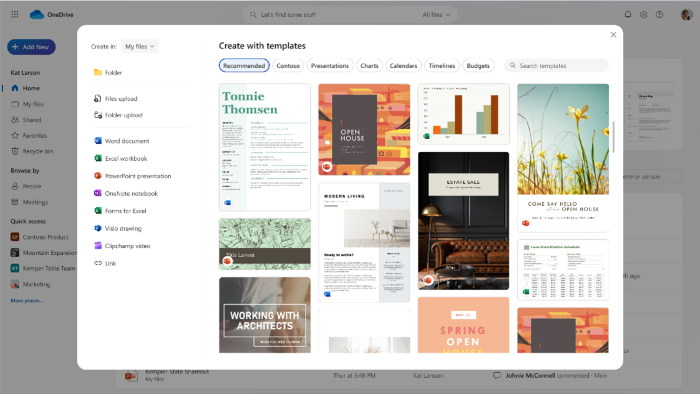
Microsoft Teams on Windows and Mac now shows important meeting information upfront. When you’re about to join a meeting, you’ll see details like the meeting title, start and end times, and the number of participants. This helps internal participants stay informed and prepared.
However, it’s worth noting that external guests won’t have access to these meeting details. They’ll only see basic information without the specifics.
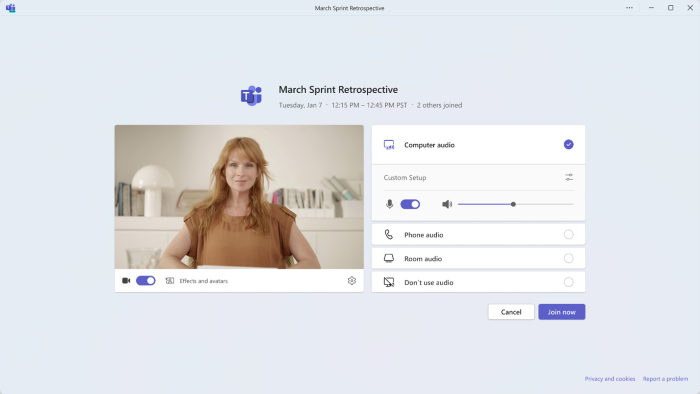
Microsoft Stream is getting an upgrade! Now, you can easily publish playlists on SharePoint Online pages using a new Stream web part. Here are the two options for embedding playlists on a SharePoint page:
Stream Web Part for Grid/Theater Layouts: This option lets you display your playlists in a grid or theater-style layout. It’s great for showcasing videos in an organized way.
Microsoft Teams is adding a handy feature called Quick Attach. When you’re attaching a file to a Teams chat or channel post, it will show you recent and relevant files. This way, you can find what you need quickly without searching all over the place.
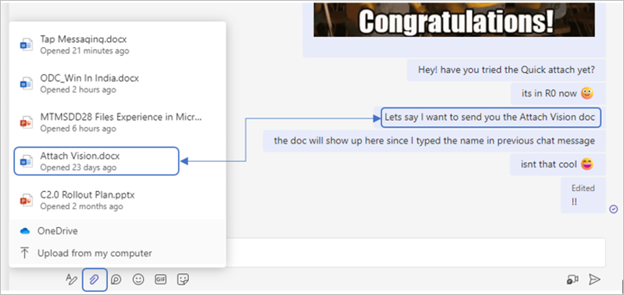
Microsoft Teams Rooms now makes joining meetings super easy. Even if you forget to forward the invite to the room calendar, no worries! Just grab your phone and scan the QR code displayed on the Teams Room home screen using your native mobile camera.
Once you do that, you’ll step into the Teams mobile companion mode on your phone. From there, you can join the meeting hassle-free. Plus, if you want to start an impromptu meeting or share content from your mobile, that same QR code has got you covered.
And don’t fret—if you don’t have the Teams mobile app, the QR code will kindly guide you to download it.
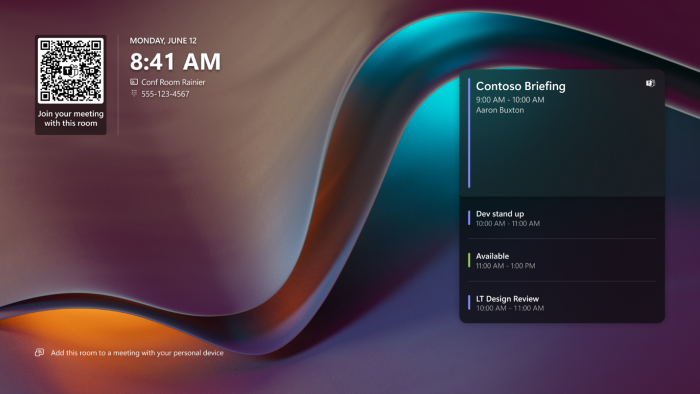
Microsoft Teams is rolling out a fresh feature called “Meet now” in group chats. What’s cool about it? Well, you can kick off an instant live discussion with your colleagues without the hassle of scheduling a formal meeting. No ringing phones—just straight to the point!
This feature will be available in Teams 2.1 for desktop and web, as well as Teams Mobile for Android and iOS.
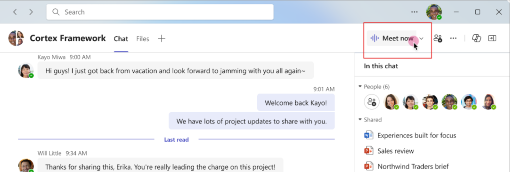
Microsoft Teams is making things easier by allowing all types of Teams accounts (whether for work, school, or personal use) to coexist in a single desktop application. No more juggling between different apps!
Here’s how it works: