

2024/04/18 Microsoft Cloud Solutions 1503 visit(s) 3 min to read
Ctelecoms
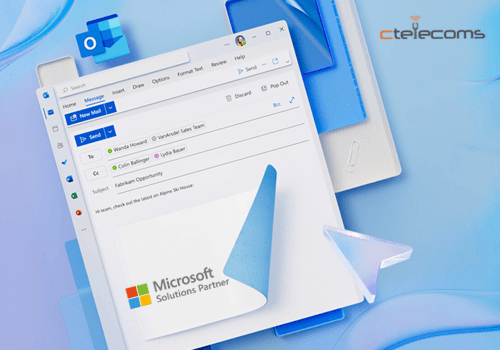
Outlook is a well-known part of Microsoft Office and many business people use it for work. Over time, it’s gotten a lot of new features and has become a big application. This can make it demand a lot from your computer, which might make it slow and not so easy to use.
New Outlook is based on the web-based version of Outlook which is included with Microsoft 365. It’s made to work faster and fit well with the newest features of Microsoft 365. The new app is included with Windows and replaces the old Windows mail app. But remember, you need a Microsoft 365 license to use all the best features.
Right now, Microsoft hasn’t said if they will stop supporting the classic Outlook app, but it looks like they might in the future.
The ‘New Outlook’ has a simple design that’s easy to use. If you’ve used Outlook on the web, you’ll recognize it right away. It’s faster and the straightforward design is better for everyday office work.
One of the best new things about ‘New Outlook’ is Microsoft’s AI tool, Copilot. If you have a license for Copilot, you can use it to write emails or make the ones you’re working on even better with its ‘coaching’ feature.
‘New Outlook’ has cool tools to manage your emails better. You can pin important emails at the top, snooze emails to deal with them later, and get reminders to check back on key messages. Plus, you can make shortcuts to quickly find all emails in a category you like.
‘New Outlook’ has a handy ‘send later’ option. After writing your email, you can set it to send on a later date. This is perfect if you’re working on the weekend and don’t want to bother your colleagues after hours.
The updated calendar in ‘New Outlook’ makes it easier to join Teams meetings and chat with attendees. It also recommends files that may be useful for your meeting.
In ‘New Outlook’, you can work together with your team easily. Just type “@” and a person’s name in an email to highlight something important or a job for them.
With ‘New Outlook’, searching for emails, people, or files is faster. Just use keywords or filters to find what you need, which helps you save time.
‘New Outlook’ has a dark mode that makes it easier on your eyes. You can switch to a dark background to make reading more comfortable, especially when working at night.
‘New Outlook’ helps keep your private emails safe with better security. It has tools to stop phishing and options for strong encryption, so you can be sure your emails are protected against online dangers.
To sum it up, the new version of Outlook in Microsoft 365 has lots of great features that everyone, including businesses and regular users, will like. It has better ways to work together and stronger security, making it a top choice for getting things done well and quickly. No matter if you’re experienced or new, the new Outlook offers benefits for all. Try it out now and see how it changes the way you handle emails and tasks.
It’s very simple – if you have the New Outlook switch in the top right corner of the application you can switch to New Outlook immediately. If you don’t like it, then you can switch back the same way.
Ctelecoms, as a Microsoft gold partner in Saudi Arabia, is all set to give a helping hand with Outlook and all the Microsoft 365 apps. We’re your partner who’s always there to make sure you’re getting the most out of these tools. With Ctelecoms, you’re not just using apps; you’re unlocking new possibilities to make your work shine.