

2024/05/15 Microsoft Cloud Solutions 1662 visit(s) 3 min to read
Ctelecoms
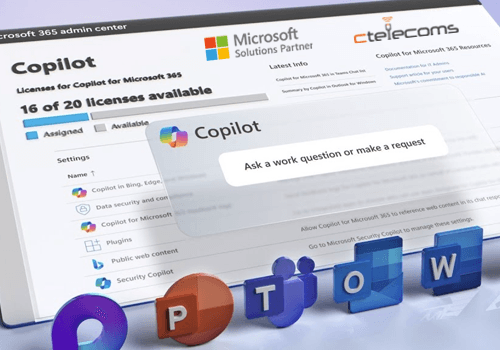
This month, there are some great updates coming to Copilot for Microsoft 365. These updates will be available in the main computer programs, online, and on the Copilot app for phones.
Ctelecoms shares the latest additions and improvements to Copilot for Microsoft 365 each month. This way, you can keep track of the new tools that make your daily work with these programs easier and faster.
As of this month, Microsoft Graph-based chat is part of the Copilot app in the classic Outlook, the new Outlook for Windows, and Outlook on the web. This means you can use Copilot with your work-related data like chats, emails, and files.
Users of Copilot for Microsoft 365 can already use data from OneDrive (for Business) and SharePoint. And now, they can also use files stored on their own computers.
Word’s Copilot is now more efficient. It’s been upgraded to do several new things. It can respond to queries with data from Graph, adjust parts of a document during rewrites, label new drafts automatically if they mention files with those labels, and summarize only the text you choose. Now, you can just copy and paste a link to a file into Draft with Copilot, making it easier than looking for it in the menu.
Copilot in Excel has a new feature. It can now give you two columns of formulas at the same time from just one request. For example, you can get someone’s first and last name from one request and put them into separate columns. Plus, Copilot can now help you make complicated formulas that use different tables, with functions like XLOOKUP and SUMIF.
Commercial users who have the right licenses will now get data protection for their business automatically. This happens when they log into the Copilot mobile app with their work account and use the web chat feature.
The Notebook feature is a new addition that allows you to work on longer prompts. You can improve and work on these prompts gradually, which is really useful for tasks like writing code or creating documents. You can find the Notebook in Copilot online and in Bing.
Microsoft’s App Assure program is now available for Copilot for Microsoft 365 users who switch to monthly updates. This service is free of extra charges. Companies that update monthly will get the newest features and tailored release schedules. Monthly updates also mean fewer problems and interruptions, better troubleshooting, and less need for helpdesk support.
Copilot for Microsoft 365 now works with many more languages. The list of new languages includes Arabic, Czech, Danish, Dutch, Finnish, Hebrew, Hungarian, Korean, Norwegian (Bokmal), Polish, Portuguese (Portugal), Russian, Swedish, Thai, Turkish, and Ukrainian. This means more people can use Copilot in their own language.
Admins now have the option to control when Copilot is available in Teams. They can set it up so it’s always on, just for meetings, or for both during and after meetings. This gives them flexibility in how they use Copilot with their team.