

2025/07/02 Microsoft Cloud Solutions 32406 visit(s) 2 min to read
Ctelecoms

Between July and November 2025, a wave of new features is arriving—from Outlook’s smart text predictions to Teams’ enhanced collaboration tools and Copilot’s AI-powered image generation. Wondering what’s new, what’s being retired, and how to make the most of these changes? This blog covers every critical update, helping you adapt effortlessly and stay ahead of the curve.
As of July 1, 2025, Outlook’s Text Prediction feature has been automatically turned off in:
If you want to keep using predictive text suggestions, you’ll need to manually turn it back on in your settings. This change gives you more control over your email experience.
How to Re-enable Text Prediction:
Outlook on the web and New Outlook for Windows now block two additional file types:
These file types are rarely used. However, if you need access to them, your IT team can add them to the AllowedFileTypes setting in your mailbox policy.
You can now add customizable text or image watermarks to PDFs in Microsoft OneDrive and SharePoint. Control the watermark’s:
These watermarks will appear in other PDF tools but can only be edited or removed within OneDrive or SharePoint.
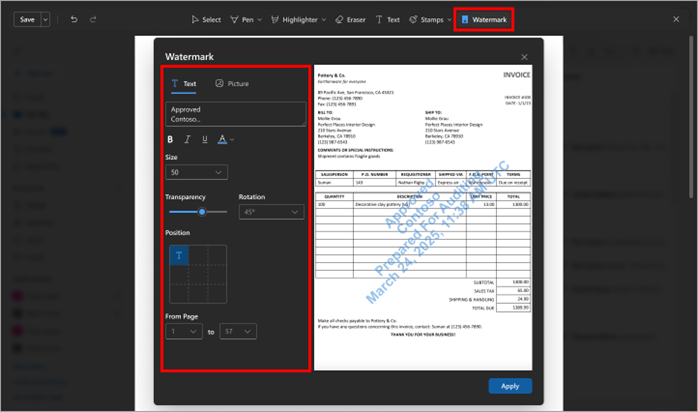
Presenters in Microsoft Teams can now move attendees directly from the waiting room to the green room using the Participants roster.
Key details:
This update simplifies presenter workflows by eliminating extra steps for attendee management.
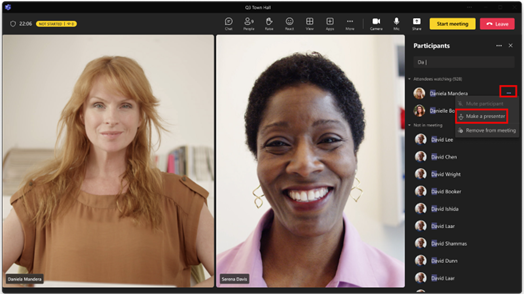
Coming Soon to Microsoft 365
Microsoft 365 Copilot's AI image generation feature is now live (as of July 2025). Create professional images directly within:
• Word • PowerPoint • Outlook • Other 365 apps
Key details:
Microsoft Teams has introduced a new threaded conversation layout for channels, making discussions more organized and focused.
Key benefits:
This update helps teams reduce noise and improve collaboration in busy channels.
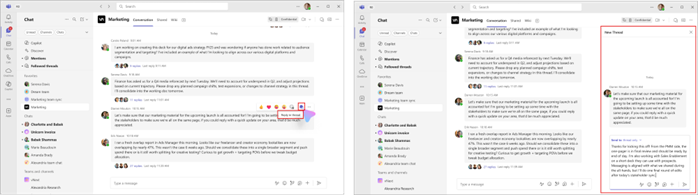
Microsoft has officially retired Project for the web and Project in Teams as of August 2025. All functionality has moved to the enhanced Planner platform, which now includes key Project features for better task management.
Immediate Changes:
Action Required:
This consolidation provides a more streamlined project management experience across Microsoft 365.
Microsoft will discontinue the Lists mobile apps for iOS and Android by mid-November 2025, shifting focus to the mobile browser experience.
Key Dates & Changes:
Late June 2025 → In-app retirement notifications begin
Mid-September 2025 → New installations disabled
Mid-November 2025 → Apps removed from stores
What You Need to Know:
Recommended Actions:
This change allows Microsoft to deliver a more consistent Lists experience across platforms.
Microsoft’s 2025 updates reflect a clear shift: smarter automation (Copilot), streamlined collaboration (Teams), and consolidated tools (Planner replacing Project). While some changes require action—like re-enabling Outlook features or migrating data—they ultimately deliver more intuitive workflows. Bookmark this guide to navigate transitions confidently, and watch for more innovations as Microsoft continues evolving its ecosystem.
Looking to enhance productivity, streamline operations, and reduce costs? As a Microsoft Gold Partner, Ctelecoms helps Saudi businesses—from startups to large enterprises—seamlessly adopt Microsoft 365 solutions tailored to their needs. Whether it’s empowering teams with collaborative tools like Teams and Outlook, automating workflows for efficiency, or leveraging AI-powered insights with Copilot, we ensure a smooth transition that maximizes performance while keeping costs under control.
Let us help you get the most from Microsoft 365 to grow your business.
Don’t Miss Outlook’s New Newsletter feature
Looking for an easier way to share updates with your team? Outlook’s new Newsletters feature lets you create and send polished, professional newsletters directly within Outlook—keeping everyone informed and engaged. Currently in Preview, this feature can be enabled by admins for select users or the entire organization. Want to learn more? Check out our full blog for details on how to set it up and make the most of this powerful tool.