This video explains how Azure MFA helps secure user sign-ins for cloud services beyond just a single password. With MFA for Office 365, users are required to acknowledge a phone call, text message, or app notification on their smart phones after correctly entering their passwords. They can sign in only after this second authentication factor has been satisfied. We will also show you how to enable Multi-Factor Authentication (MFA) for Office 365 users!
If you would like to get straight to the instructions, please forward the video to 1:50
We hope you enjoy!