

2017/11/27 Microsoft Cloud Solutions 3248 visit(s)
Ctelecoms

Your resume is your opportunity to make hiring managers recognize you as the person they're looking for. Still, writing your resume presents a challenge: how to showcase your accomplishments in just a few words? Resume Assistant in Word helps get your creative juices flowing by showing you examples of how professionals in the fields you're interested in describe their work experience and skills.
Introduced by LinkedIn, Resume Assistant is a powerful feature that brings the insights of the professional networking platform directly into Microsoft Word. Resume Assistant will be rolling out to Microsoft Insiders starting this week on Windows and will be generally available to Office 365 subscribers in the coming months.
Go to Review > Resume Assistant (The first time you do this, click Get started in the pane).
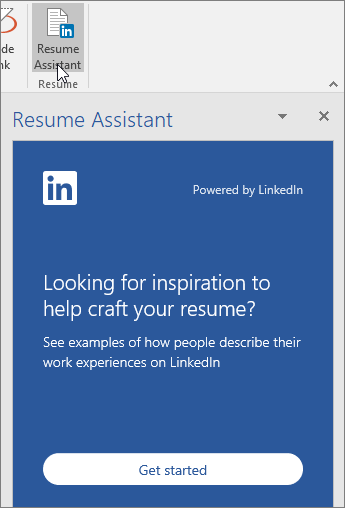
Type the role you're interested in, such as Senior Brand Manager, and optionally, an industry, such as Marketing and Advertising. Click See examples, and Resume Assistant shows you work experience descriptions you can use as inspiration for writing your own description.
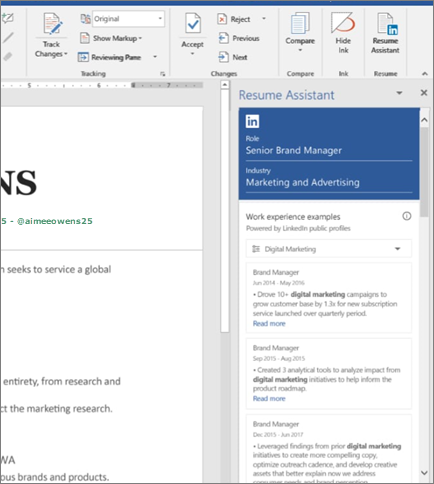
Resume Assistant also shows you top skills related to the role you selected, as identified by LinkedIn, allowing you to weave pertinent skills into your descriptions. More amazingly, Resume Assistant surfaces open job opportunities that might interest you. Use the short descriptions for ideas on how to tailor your resume even further. Turn on Open Candidates to signal to recruiters that you are open to new opportunities, and make yourself twice as likely to hear from those recruiters.
You don't need a LinkedIn account to use Resume Assistant, although you can sign in to LinkedIn (or sign up for an account) when you follow a link from Word to the LinkedIn site.
If you're an Office Insider and you don't see Resume Assistant, it's likely the rollout has not reached you yet.