

2022/05/23 Microsoft Power Platform 1597 visit(s) 4 min to read
Ctelecoms
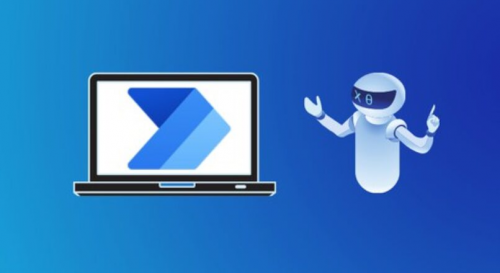
Power Automate (formerly Microsoft Flow) is a tool that allows the replacement of manual tasks with automated jobs that can transfer data between one or more connected sources.
Power Automate allows you to connect two or more applications (from Office 365 or a third-party) and run actions that automate your most common business processes.
Microsoft Power Automate workflow engine allows users to create customized integrations and automate processes between Microsoft Office 365 and third-party applications, without requiring the assistance of developers.
Power Automate includes sending reminders, moving company data, and even for automating tasks on a personal computer, like data computations in Excel. Use Power Automate to build a custom, multi-step workflow, or select from hundreds of templates, and connect with more than 150 data sources (or connectors) to gather data, sync files, and get notifications. You can empower anyone to create automated processes using Power Automate thanks to the Power Automate low-code framework, with drag-and-drop tools and hundreds of pre-built connectors. This online service, apart from automating processes and tasks in an easy and intuitive manner, allows you to have functional flows with no code development required (or minimal coding).
Power Automate allows automating routine tasks and paperless processes, with no coding required, or having any expertise on code. Power Automate offers robot-process automation, allowing customized processes to take place with almost no user input. Anyone, from the rudimentary business user to the IT pro, can build automated processes using the Power Automate No-Code/Low-Code Platform.
You can easily build automated workflows across multiple applications and accelerate your processes. You can use Microsoft Power Automate to access the interfaces of separate tools and trigger actions, with no programming skills required. Using coding and drag-and-drop tools along with pre-built connectors, we were able to link data and multiple applications for specific images or text detection inside documents, among many other things, allowing Power Automate by Microsoft to trigger a particular action that fit the needs of one of our customers.
Integration means existing technologies or custom platforms used by organizations can be used in conjunction with Power Automate from Microsoft as well, providing opportunities for organizations, and this is how. Another big benefit to Power Automate is full integration with other Microsoft services or 3rd parties.
Just as PowerBI is for data analytics (yes, there are specialized analytics platforms, but PowerBI is capable of meeting most needs and is included with the Microsoft investments at this time), Microsoft Power Automate is capable of meeting a sufficient number of workflow needs without further investing in specialized workflow tools.
The broad availability and easy-to-use nature of Power Automate makes it a partial-use tool as well, allowing malicious actors to organize their command-and-control malicious behaviors and side-step.
Traditionally supported workarounds to day-to-day problems are classified as End-User Computing, created by a company, supported by the company, for making business processes repeatable or easier to execute.
Ctelecoms can help you enable process automation like never before by creating customized workflow solutions for your entire company, using Power Automate.
Read more about Microsoft Power Automation by follow this link:
https://www.ctelecoms.com.sa/en/Solution18/Service41/Power-Auotmate
You can also contact us through:
https://www.ctelecoms.com.sa/en/Form15/Contact-Us