

2022/08/06 Microsoft Power Platform 1520 visit(s) 4 min to read
ctelecoms
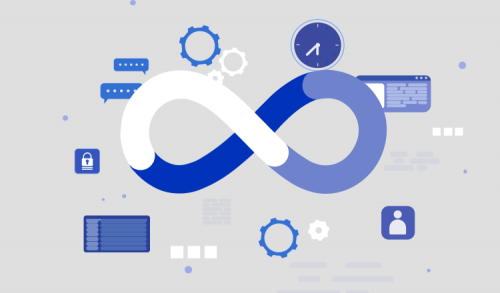
This would be of great help for account managers who have their inboxes flooding with emails all day long.
When an attachment is sent to your email regarding a client, Power Automate can save them into relevant SharePoint folders. This would save time searching to find what you need as it will be stored within the correct document library.
Now, you don't want to miss an email from your boss!
So, as soon as the email from your boss is received, Power Automate will send a push notification to alert you enabling a convenient response. However, Microsoft 365 email will be required in addition to the installation of the Power Automate application.
For sales directors, managers, and representatives, each week you can receive an email with an overview of all new opportunities logged in Microsoft Dynamics 365. This will help you stay on top of your pipeline and nothing slips through the net.
This is dedicated to the support team.
You can send any audience email when the Power BI data-driven alert is driven. For example, you can send the support team a heads up when the incident volume is over 100, alert sales managers when ten or more leads haven't been updated for a certain period of time, or make sales representatives aware if they haven't reached their target and the deadline is less than 5 days away.
For social media managers out there, your job may involve routinely collecting popular tweets with your company name or your products. However, this can be a manual, boring, and time-consuming activity.
Power Automate will help you here by sending push notifications if a tweer for example with a certain keyword was retweeted more than 20 times. This could be triggered by brand mentions, which in turn allows you to monitor the impact of your brand on social media. And don't forget to install the Power Automat application for this template.
Power Automate offers you an automated approval request, and allows automated requests to be sent to managers when an employee requests leave and then a notification of their response.
Ctelecoms team loves to work with the Power Platform, and that includes Power Automate. We gave you a hint in this article of what you can do, and we can offer more when requesting a consultation to customize the solution just for you.
So, all you have to do is contact our team and we'll get back to you with the options that are most suitable for your business model: https://www.ctelecoms.com.sa/en/Form15/Contact-Us