

2022/11/28 Microsoft Cloud Solutions 1566 visit(s) 5 min to read
Ctelecoms

According to statistics, 225 million people use Microsoft Teams as a platform in their work around the world since its release in 2017.
Microsoft has not been rested on the laurels it has achieved over the past years, as it is still working to invent new features and updates constantly.
Let's take a look at the most important new features in Microsoft Teams added recently:
1- Assign Seats in Together Mode
To make virtual meeting participants feel like they're in the same room, Microsoft has added "Together mode" which puts a new spin on virtual meetings and allows meeting organizers, and presenters, to assign "seats" to participants in the meeting. When choosing a seat, the participant's avatar will appear on the seat and will be visible to everyone.
It is also possible to choose the suitable background for the type of meeting, such as adding an image of an office, cafe, or others... in order to achieve the maximum possible benefit from the meeting.
You need at least four people in the meeting to be able to try out Together mode, at which point you can then toggle it on by clicking: More actions > Together Mode (Preview.) The More actions dropdown is represented by the ellipses icon, in the top navigation bar.
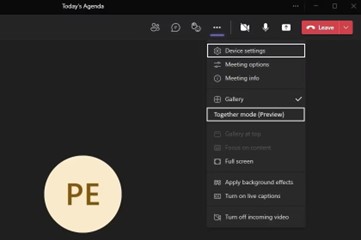
Before this new update, it was possible pop out individual Teams chat, meeting, and calling experiences into a separate window. But now, anyone using a multi-monitor system will appreciate the new pop-out feature added for shared content.
The presenter can easily, through a separate window, share content within the meeting, whether on his screen, PowerPoint Live, or Whiteboard. This feature is very special and unique as you can now monitor your meeting and follow up on the content of the subscriber at the same time.
You can try this feature out for yourself, click the Pop out button, in the top navigation bar whenever a presenter is sharing content in one of your meetings. To return the content to the main meeting view, simply close the window.
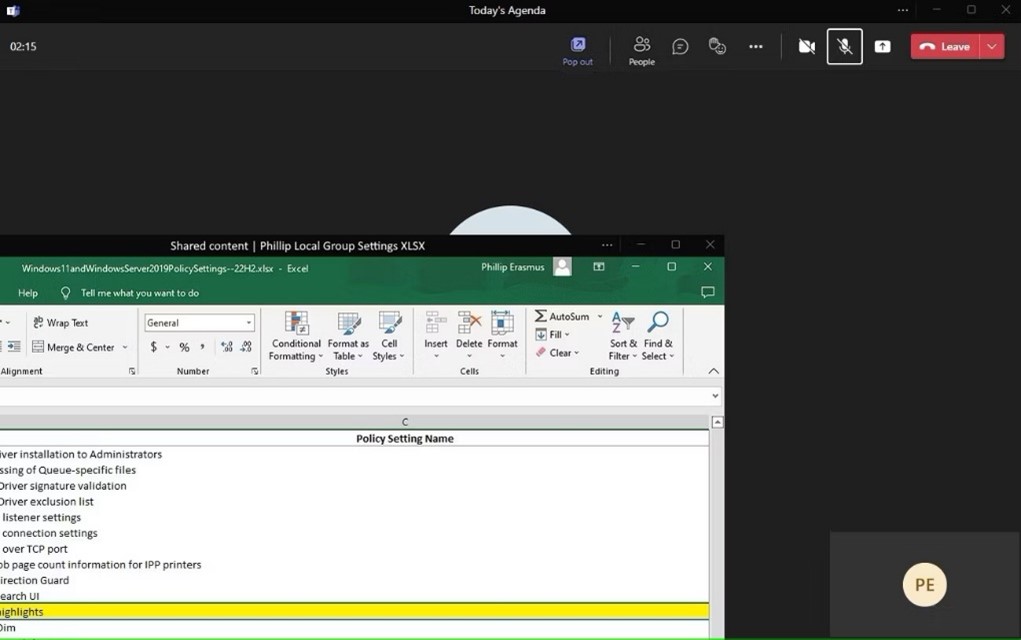
It is considered one of the most important features newly added to Microsoft Teams, and it is available to all subscribers at the present time, but it will become available as a subscription add-on once Microsoft Teams Premium launches.
This service provides a translation of 40 languages supported by artificial intelligence.
In testing conducted by Microsoft for Two people speaking two different languages, it was able to keep up with both speakers and provide very accurate translations between them.
To enable live captions during a meeting, click More actions > Turn on live captions in the top navigation bar.
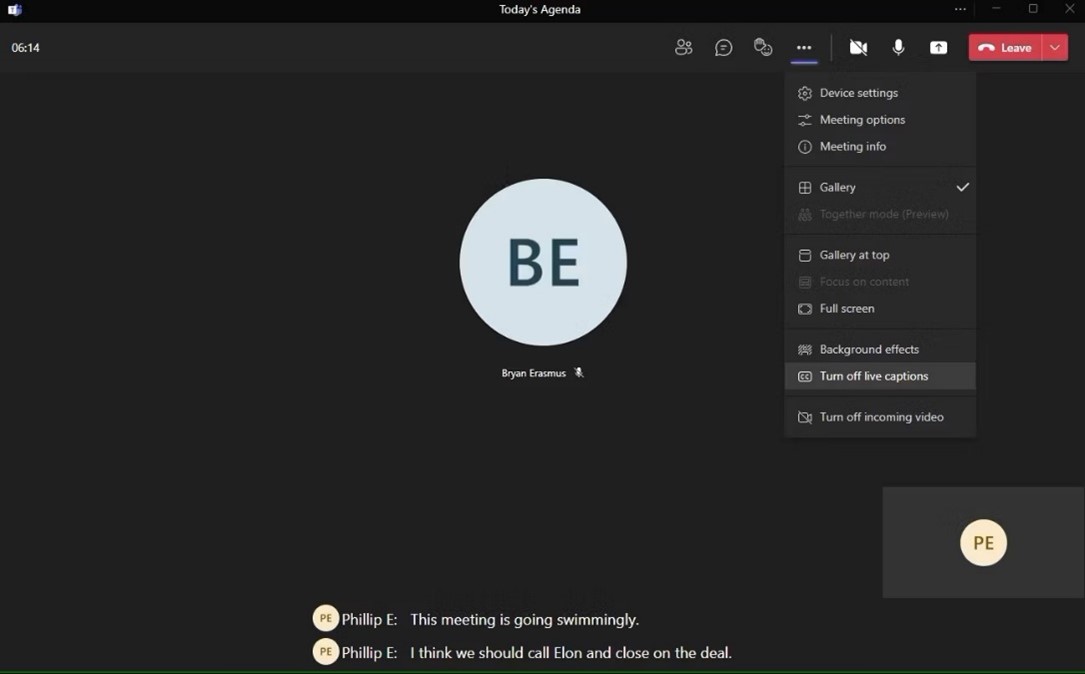
Features that were only available for iOS, are now available on Android as well. You can enjoy the unique new features like chat, live reactions, and Microsoft Whiteboard.
You can easily join the meeting, view the list of participants, give direct reactions or feedbacks, and use the raised hand gesture.
The good news is that you can also access meeting controls like the ability to mute your microphone, share your screen, and turn on room cameras.
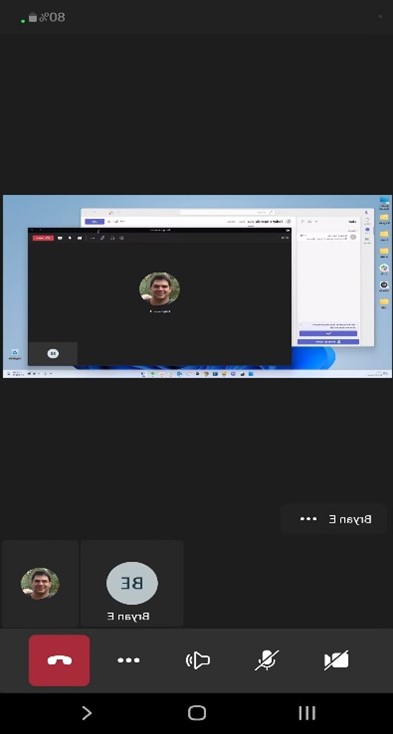
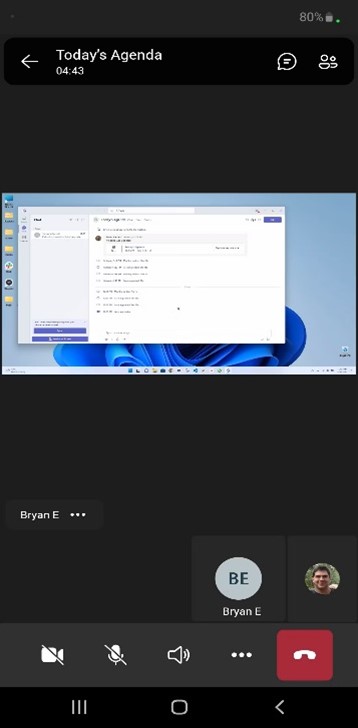
The call history has been enhanced to provide a comprehensive view of incoming and outgoing calls, whether or not the calls were diverted or forwarded.
In the previous version, admins needed to publish either a Microsoft Teams template or a SharePoint template based on their organizational needs.
But with the new update, administrators and developers can now create versatile templates that incorporate SharePoint elements and capabilities through integration between Microsoft Teams templates and SharePoint templates.
Microsoft releases a monthly update to the Teams application, in order to keep pace with the new development taking place.
Hybrid ways of working are becoming the new environment in the business world, so Microsoft is constantly maintaining the new work approach and introducing features in both Teams and its other products.
If you are interested in Teams and want to know more about this amazing app by Microsoft, get in touch with Ctelecoms experts. We are delighted to help you out. https://www.ctelecoms.com.sa/en/Form15/Contact-Us