

2022/12/14 Microsoft Cloud Solutions 2477 visit(s) 5 min to read
Ctelecoms

Microsoft Viva currently offers several apps that can make an impact on their own and become even more powerful when used together.
To get all five main Viva modules which are Connections, Insights, Learning, Topics, and Goals; you'll need a license for Microsoft 365 or Office 365 (E1, A1, G1, E3, A3, G3, E5, A5, G5), Microsoft 365 Business Basic, Business Standard, Business Premium, or Exchange Online Plan 1 or Plan 2 to be eligible for Microsoft Viva.
Then, you need to purchase the Microsoft Viva suite that includes:
After you’ve got the right licensing in place, review additional requirements to get the Viva module up and running.
Each module builds on existing capabilities of Microsoft 365 and is integrated directly into Teams and Outlook..
Let's take a brief overview of the four main modules in the Microsoft Viva employee engagement platform.
Microsoft Viva brings together communication, knowledge, learning, resources, and insights into the employee experience and integrates seamlessly with the apps you use every day.

Viva Insights includes a Microsoft Teams and web apps that helps people and businesses thrive by improving productivity and wellbeing with data-driven, privacy-protected insights and recommendations.
Manager insights make it easy for managers to understand current team norms and take action to help their teams strike a balance between productivity and wellbeing. Organizational insights for business leaders also provide broad visibility across the organization, helping them understand where a change in organizational norms could improve both the employee experience and business outcomes.
In addition, individuals receive personal insights visible only them to help identify opportunities to change how they work so they can do their best work.
Personal Insights does not give any employee in the organization the access to new personally identifiable information about other co-workers. Viva Insights turns data into personal insights by doing calculations on the information that employees generate as they work.
The Microsoft Viva Insights Outlook add-in is automatically installed for your organization when you purchase one of the plans or add-ins listed in Plans and environments. Users will start to see the Viva Insights Outlook add-in in their Outlook application automatically after a license is assigned to them.
Microsoft Viva Connections is your gateway to a modern employee experience designed to keep everyone engaged and informed.

Viva Connections is a customizable app in Microsoft Teams that gives everyone a personalized destination to discover relevant news, conversations, and the tools they need to succeed.
Viva Connections creates an opportunity to push specific content and display popular resources by combining the power of your SharePoint intranet with Microsoft Teams and other Microsoft 365 apps like Yammer and Stream. Viva Connections offers added functionality through three primary components - the Dashboard, the Feed, and Resources.
The Viva Connections Dashboard enables you to create a curated experience using Dashboard cards that give your employee's access to their most critical content and tools. These cards are designed to enable quick task completion either by interacting with a card directly or by opening a quick view in the Dashboard.
Viva Learning is a centralized learning center for Microsoft Teams that seamlessly integrates learning and skill building into your daily life. Viva Learning allows teams to discover, share, recommend and learn from a library of content provided by both organizations and partners. All this without leaving Microsoft Teams.
What are the benefits of Viva Learnings?
It makes training and professional development opportunities more discoverable and accessible within employee workflows. Viva Learning collects resources like LinkedIn Learning and Microsoft Learn all in one place.
The Viva Learning app costs $4 per user per month. That price will get you access to the Viva Learning Teams app and any free content that comes with it.
Viva Topics uses Microsoft AI technology, Microsoft 365, Microsoft Graph, Search, and other components and services to deliver knowledge in the Microsoft 365 apps you use every day. This includes the most recent SharePoint page, Microsoft Search, and searches in Word. PowerPoint, Outlook, Excel.
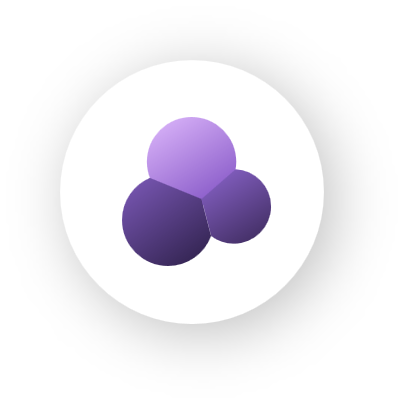
Viva Topics helps organizations to address critical business problems by making information available to users when they need it. For example, a new employee needs to learn a lot of new information quickly and may come across unfamiliar terms while reading company information. To know more, users may need to step away from their actual work and spend valuable time searching for details such as those related to terms.

Viva Goals enables customers to:
There is good news for all those interested and followers; New Microsoft Viva experiences have just been released or are coming soon.
So, you have a couple of options When it comes to purchasing. Microsoft 365 comes with Viva Connections by default. However, if you are looking to obtain the additional three modules you will need to purchase the Microsoft Viva Suite or purchase the specific modules you would like individually. When purchased individually, Viva Learning, Viva Insights, and Viva Topics are priced individually as a per-user per-month license. When purchased together in the Microsoft Viva Suite, all four modules are included in the same per user per month manner.
Do not miss the opportunity to read our last blog (click here)