

2022/12/11 Microsoft Cloud Solutions 1592 visit(s) 2 min to read
Ctelecoms
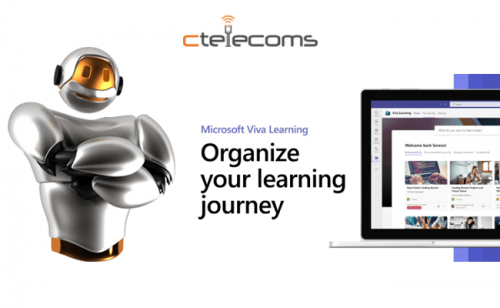
The biggest challenge is how to effectively integrate learning into employee workflows.
Viva Learning is a centralized learning center in Microsoft Teams that allows you to seamlessly integrate learning and skill building into your daily life.
Viva brings learning into your workflow by creating a hub for learning in Teams and other Microsoft 365 apps. This allows you to access, share and collaborate on all your learning content directly within the tools you use. Managers and leaders can recommend content to team members or create dedicated learning spaces in Teams channels to drive key initiatives and speed up onboarding.
Viva Learning makes it easy to create learning and growth opportunities for your business without leaving the communication tools you already use.
- Easily find learning opportunities your organization offers.
- Browse courses from Microsoft and third-party content providers.
- Find specific learning content that appeals to you or supports your career goals.
- Share relevant, interesting, and important learning content with team members or groups in a Microsoft Teams chat or channel.
- Organize a custom selection of learning content in Microsoft Teams channels and tabs.
- Bookmark courses that interest you.
- Play LinkedIn Learning courses in the embedded player without leaving Microsoft Teams.
Finding the right content at the right time is easier than ever with the personalized My Learning view, so you can manage your own learning journey and help your colleagues grow.
Viva Learning is now generally available for everyone to integrate learning into their organization's workflow.
At Microsoft, Viva Learning has been rolled out to all employees. It brings all the Microsoft learning content, LinkedIn learning content, and third-party content directly into Microsoft Teams.
Viva Learning streamlines content discovery and search. Administrators can easily spotlight courses and topics for the organization from new viva learning users to select a few learning interests to customize their experience. This will help the system generate personalized content recommendations so you can discover new courses and build new skills.
People learn best when they’re learning together. Viva makes content easy to share through Microsoft Teams chat, email, or by recommending a course to a colleague.
To faster team growth and collaborations, add a learning tab to Microsoft Teams channel today and curate selection of learning for your team.