Microsoft 365 Chat: What Is It and How to Get It
2023/09/27 Microsoft Cloud Solutions 1607 visit(s) 2 min to read
Ctelecoms
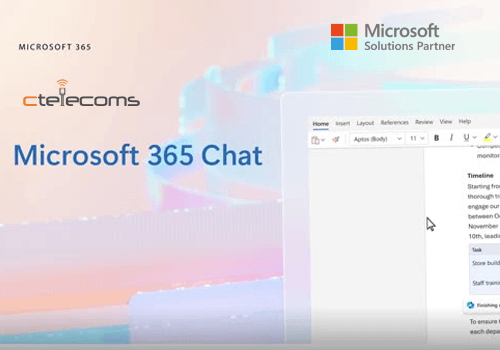
Microsoft 365 Chat is a smart assistant that can help you with your work by integrating with Teams and other apps. To enable Microsoft 365 Chat, go to Teams > Apps > Search for Copilot (Preview) > Add. Then, you can start chatting with Copilot from the ‘Chats’ section. Microsoft 365 Chat will be available with Copilot from November 1st. Later, you will be able to use it wherever you see the Copilot logo.
Meet Microsoft 365 Chat, a new AI chat companion that will make your work easier. Microsoft 365 Chat can search through your files and emails, write messages for you, and keep you updated with what matters for the day. With Microsoft 365 Chat, you can focus on the things that need your attention and let the AI handle the rest.
Microsoft 365 Chat is a new AI chat companion that will help you with your work. Learn how and when you can get it.
What is Microsoft 365 Chat?
Microsoft 365 Chat is an AI assistant that can help you with your work by integrating with Teams and other apps. It was formerly known as Business Chat, but now it has more capabilities than just answering your questions.
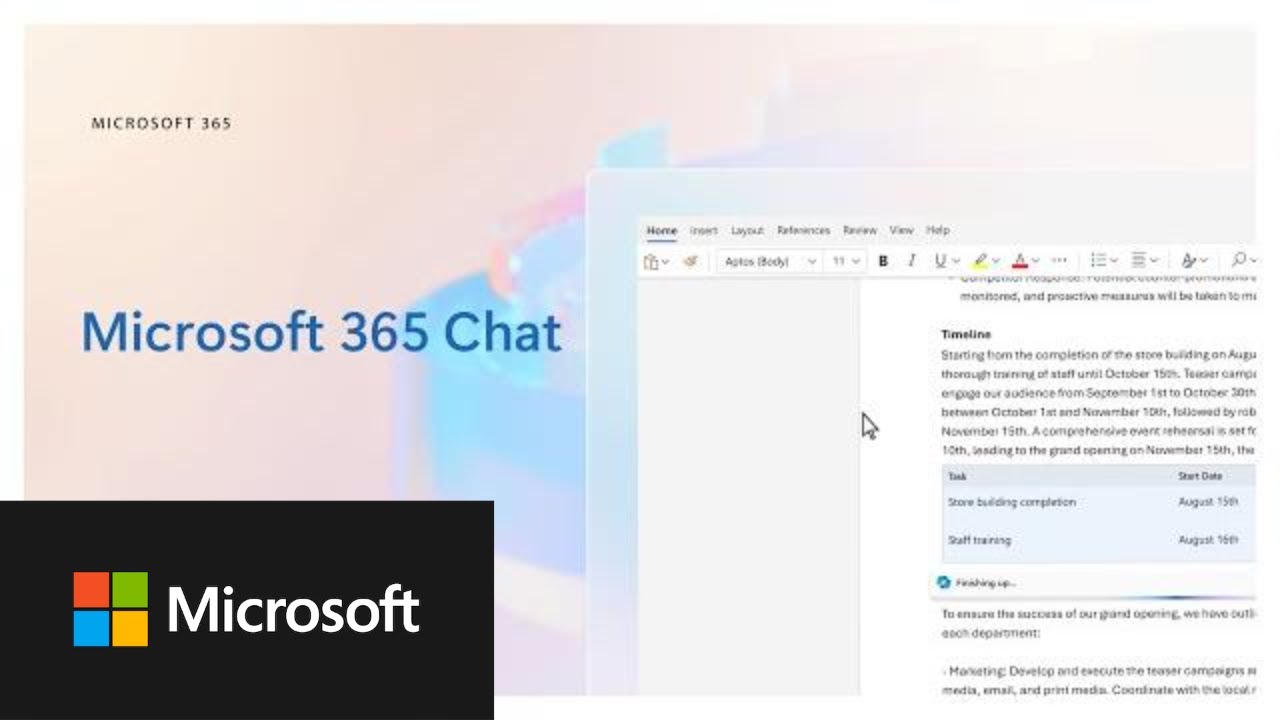
Chat can help you start your day by catching you up with what’s important, sort through your emails, files, and chats, write drafts for you to send to your colleagues, answer your work-related queries, and connect relevant information with the context.
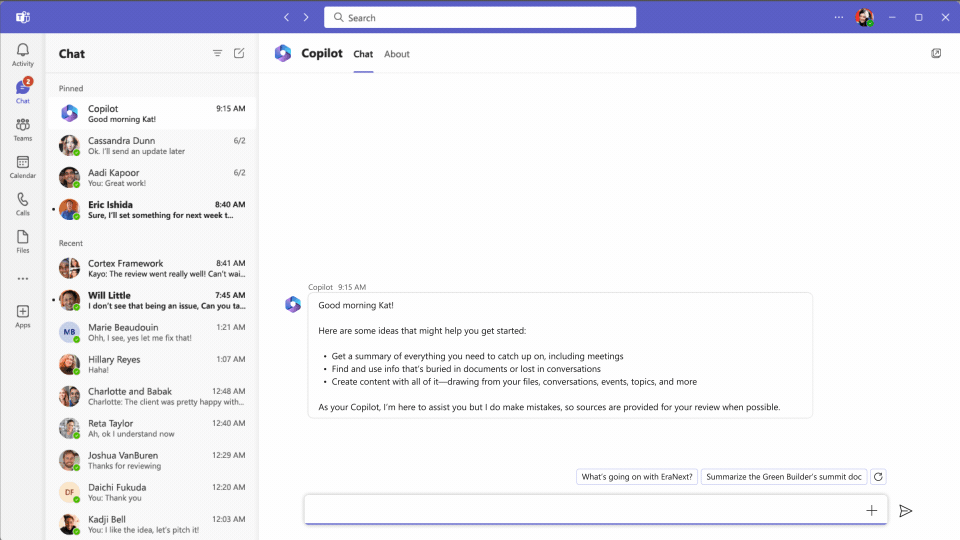
Chat is flexible enough to understand your work, your daily needs, and your organization’s goals. Chat works with the apps that you use for your business, so you can focus on your work and get help from Chat in any app.
How to get Microsoft 365 Chat
You can soon use Microsoft 365 Chat on Microsoft365.com or on the Teams app. Microsoft 365 Chat is an AI chat companion that will help you with your work. It is currently in preview for some customers, but it will be available everywhere you see the Copilot logo from November 1, 2023. To get Microsoft 365 Chat on Teams, follow these steps:
- Go to Apps on the left sidebar.
- Search for Copilot in the search bar.
- Click on Add to add Copilot to your Team Chat list.
- Click on Chat in the left side pane.
- Start chatting with Copilot.
Some common questions about Microsoft 365 Chat are:
How do I enable Microsoft 365 Chat?
To enable Microsoft 365 Chat, you need to go to ‘Apps’ in the Teams app and search for Copilot. Then, you need to ‘Add’ Copilot to the ‘Chats’ section of Teams. You can also use Microsoft 365 Chat on Microsoft365.com.
When will Microsoft 365 Chat be available?
From November 1, 2023, Microsoft 365 Chat will be available for all users. Microsoft 365 Chat is an AI assistant that can help you with your work by integrating with Teams and other apps. It has many new AI-powered features that will make your work easier and faster. Microsoft 365 Chat can help you with your emails, files, messages, queries, and more. You can enable Microsoft 365 Chat from ‘Apps’ in the Teams app or use it on Microsoft365.com.