

2024/04/14 Microsoft Cloud Solutions 1599 visit(s) 4 min to read
Ctelecoms

Welcome to the first edition of “What’s New in Copilot for Microsoft 365”!
This edition includes tighter connections with your organization’s data and unlocking more capabilities. Whether you’re a Microsoft 365 admin for a big company or someone who uses Copilot daily, we’ll share updates each month. These updates will highlight new features and provide information to enhance your Copilot experience. We’ll also keep you informed through our regular message center posts and public roadmap.
Today, we’re excited to announce several enhancements to Copilot. These include support for 17 additional languages, expanded resources, upcoming features in Copilot Lab, an improved Copilot experience in Teams, availability of Copilot in the Microsoft 365 mobile app, and a convenient feature that streamlines content creation from scratch. Additionally, we’ll explore updates to Copilot in OneDrive, Stream, and Forms, along with a new capability that generates content summaries when sharing files with colleagues. Lastly, we’ll provide insights into the latest features in the Copilot for Microsoft 365 Usage report for administrators. Let’s dive into what’s new:
We’re expanding Copilot’s reach by adding support for 17 additional languages. Starting in March and April, we’ll roll out support for Arabic, Chinese Traditional, Czech, Danish, Dutch, Finnish, Hebrew, Hungarian, Korean, Norwegian, Polish, Portuguese (Portugal), Russian, Swedish, Thai, Turkish, and Ukrainian. Copilot is already available in English (US, GB, AU, CA, IN), Spanish (ES, MX), Japanese, French (FR, CA), German, Portuguese (BR), Italian, and Chinese Simplified. Keep an eye on the public roadmap and message center for rollout updates.
Copilot in Excel (preview) is currently supported in English (US, GB, AU, CA, IN) and will be supported in Spanish (ES, MX), Japanese, French (FR, CA), German, Portuguese (BR), Italian, and Chinese Simplified starting in March.
Copilot Lab serves as a valuable resource for users, aiding them in mastering the art of effective prompting. It also supports organizations during onboarding and adoption by offering a unified experience tailored to each user’s journey. In an exciting development, we’re enhancing Copilot Lab by revamping the existing prompts library into a comprehensive learning hub. This transformation empowers everyone to confidently embark on their Copilot journey and fully leverage its capabilities in their day-to-day tasks.
We’ve discovered that using generative AI involves learning new skills and habits. Copilot Lab now appears in Microsoft 365 applications like Word, PowerPoint, Excel, and OneNote. Look for the small notebook icon—it offers relevant prompts to spark your creativity. We’ve combined our top resources, training videos, and ready-made prompts into Copilot Lab, your go-to resource for getting started. Our expertise, insights from early users, and research findings all contribute to this valuable tool.
Copilot Lab now makes it even simpler to create, save, and share prompts with colleagues within your organization. Whether it’s preparing for a customer meeting or brainstorming ideas for a new product launch, you can easily share prompts. Additionally, organizational leaders can demonstrate how they use Copilot by sharing their favorite prompts. This not only saves time but also enhances personal and team productivity, fostering a community-centered approach. Look out for this feature, integrated into the Copilot Lab website, with in-app experiences rolling out this summer.
We’re expanding Copilot to the Microsoft 365 mobile app, as well as the Word and PowerPoint mobile apps. With the new Microsoft 365 app interface, you’ll easily find Copilot alongside your content, apps, and shortcuts. Here’s how you can use it:
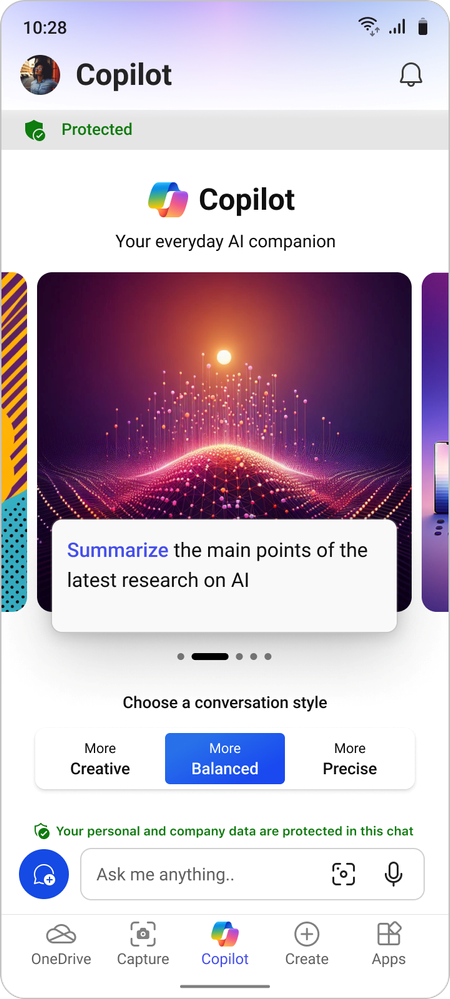
The iOS layout of the Microsoft 365 mobile app, showing Copilot available on the taskbar.
Use Copilot to simplify the process of creating surveys, polls, and forms, saving you time and effort. Go to forms.microsoft.com, select New, and tell Copilot your topic, length, and any additional context. Copilot will provide relevant questions and suggestions, and then you can refine the draft by adding extra details, editing text, or removing content. Once you’ve created a solid draft with Copilot, you can then customize the background with one of the many Forms style options. With Copilot in Forms, you’ll effortlessly create well-crafted forms that capture your audience’s attention, leading to better response rates.
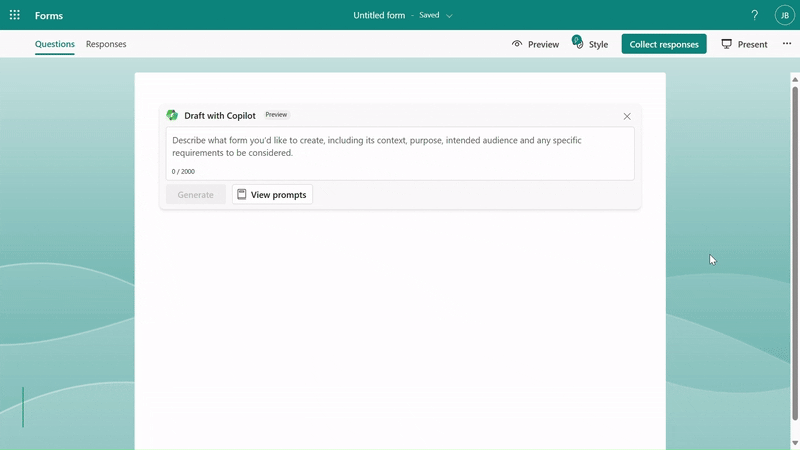
Gif showing Copilot in Forms drafting a form from suggested prompts
Copilot in OneDrive gives you instant access to information contained deep within your files. Initially available from the OneDrive web experience, Copilot will provide you with smart and intuitive ways to interact with your documents, presentations, spreadsheets, and files. You can use Copilot in OneDrive to:
Copilot in OneDrive will be available in late April on OneDrive for Web.
Enhance document sharing with Copilot-generated summaries. When you share documents with colleagues, these summaries provide immediate context and a quick overview of the content. Recipients won’t need to open the file to understand its key points. Sharing summaries improves work prioritization, boosts engagement, and reduces cognitive load.
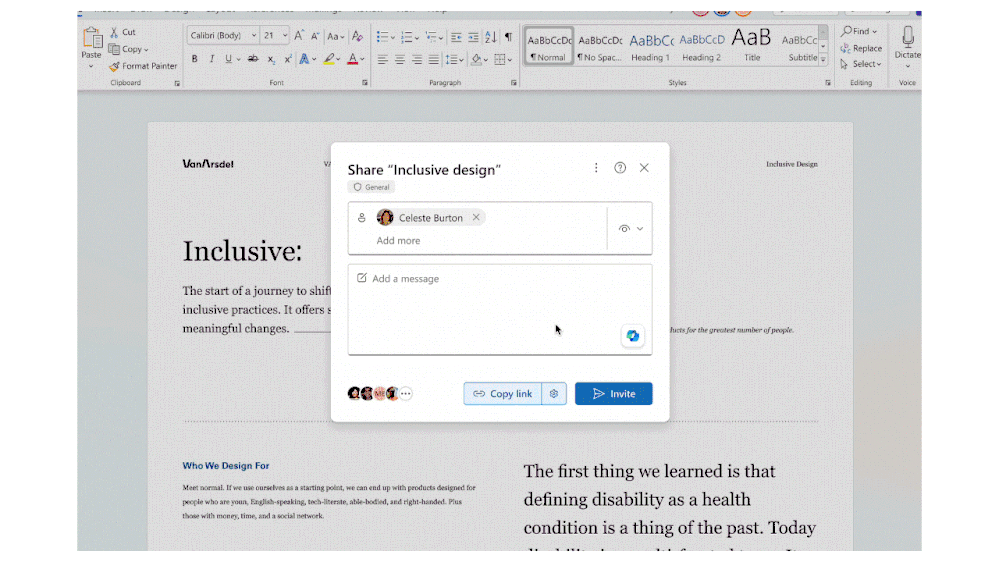
GIF showing AI-generated sharing summary when sharing a Microsoft Word doc.
Copilot in Microsoft Stream is a tool that helps you quickly find information in videos within your organization. Whether you’re watching a Teams meeting recording, a product demo, or videos from frontline workers, Copilot makes it easy to get what you need:
Summarize Videos: It can summarize any video and highlight the important points you should watch.
Ask Questions: You can ask questions to gain insights from long or detailed videos.
Look out for Copilot in Stream, coming in late April!
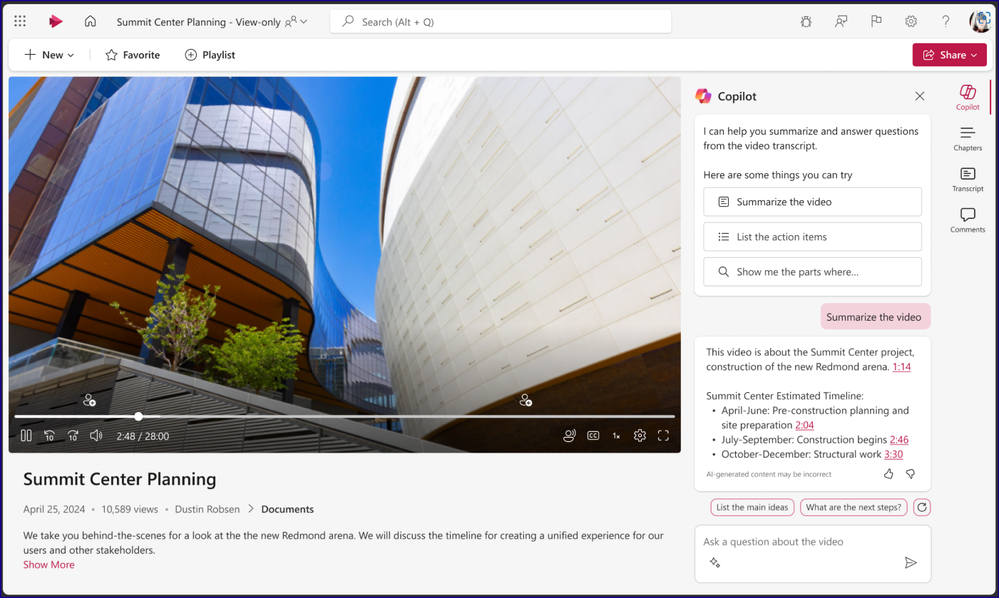
Copilot in Stream can quickly summarize a video or answer your questions about the content in the video. Alt text: Screen shot showing Copilot in Microsoft Stream.
In March, we’re introducing a new feature in the Microsoft 365 web app. This feature helps you concentrate on the important parts of your content while Copilot suggests the best format for it. Whether you’re creating a white paper, a presentation, a list, or an icebreaker quiz, Copilot has got you covered!
Here’s how it works:
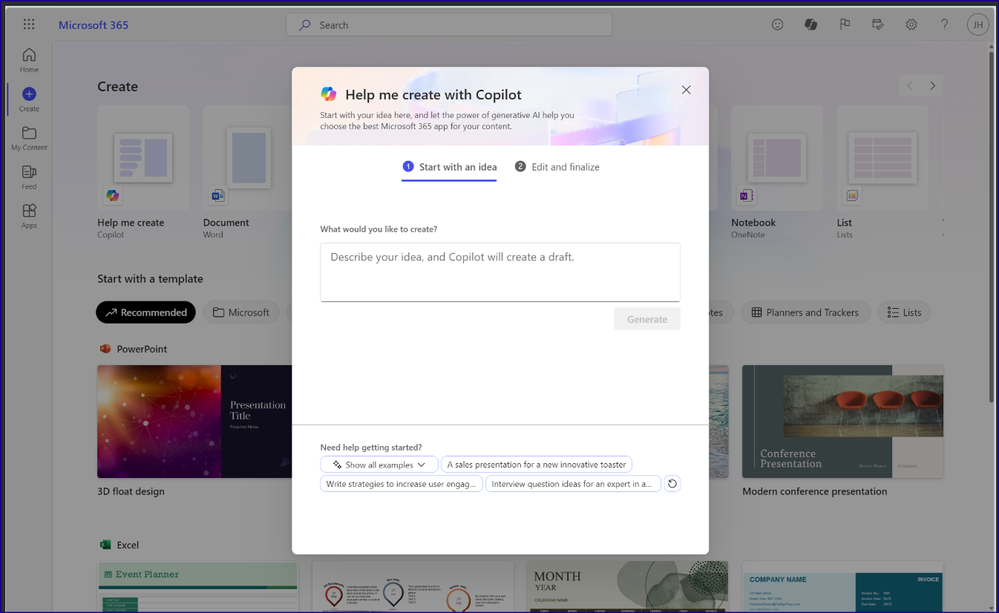
Help me create dialog box in the foreground, with the Microsoft 365 web app create screen in the background.
Customers of the new Outlook for Windows have been enjoying Copilot features like draft, coaching, and summary which we announced last year. Since November last year, summary by Copilot has also been available in classic Outlook for Windows. Soon, draft and coaching will be coming to classic Outlook too.
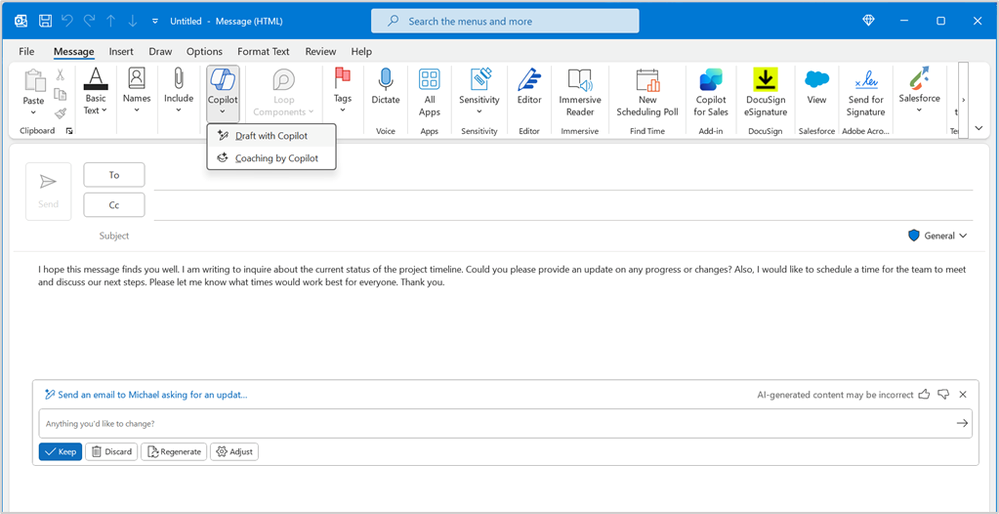
An image of a message composed in the classic Outlook for Windows with the Copilot icon being clicked to reveal options for draft and coaching.
New Copilot in Microsoft Teams: Imagine you’re using Microsoft Teams. The new Copilot experience is like having a helpful assistant. It gives you better prompts, is easier to access, and does more than the old version. You’ll find it automatically pinned above your chats. You can use it to catch up on things, create content, and ask questions related to Microsoft 365. It’s like having a knowledgeable friend right there!
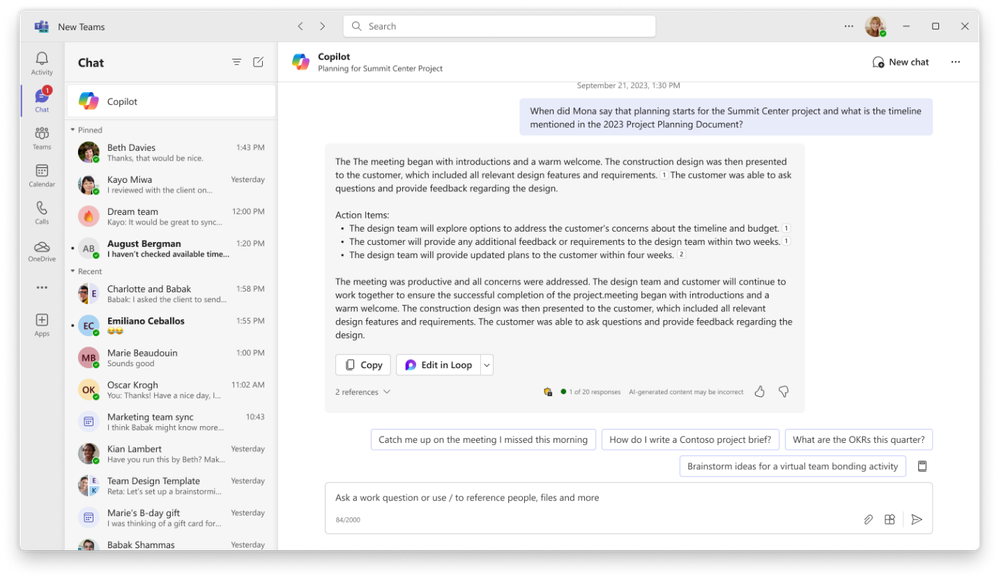
An image of the Copilot experience in Microsoft Teams, responding to a question based on the user's Graph data
The Microsoft 365 admin center Usage reports offer a growing set of usage insights across your Microsoft 365 cloud services.
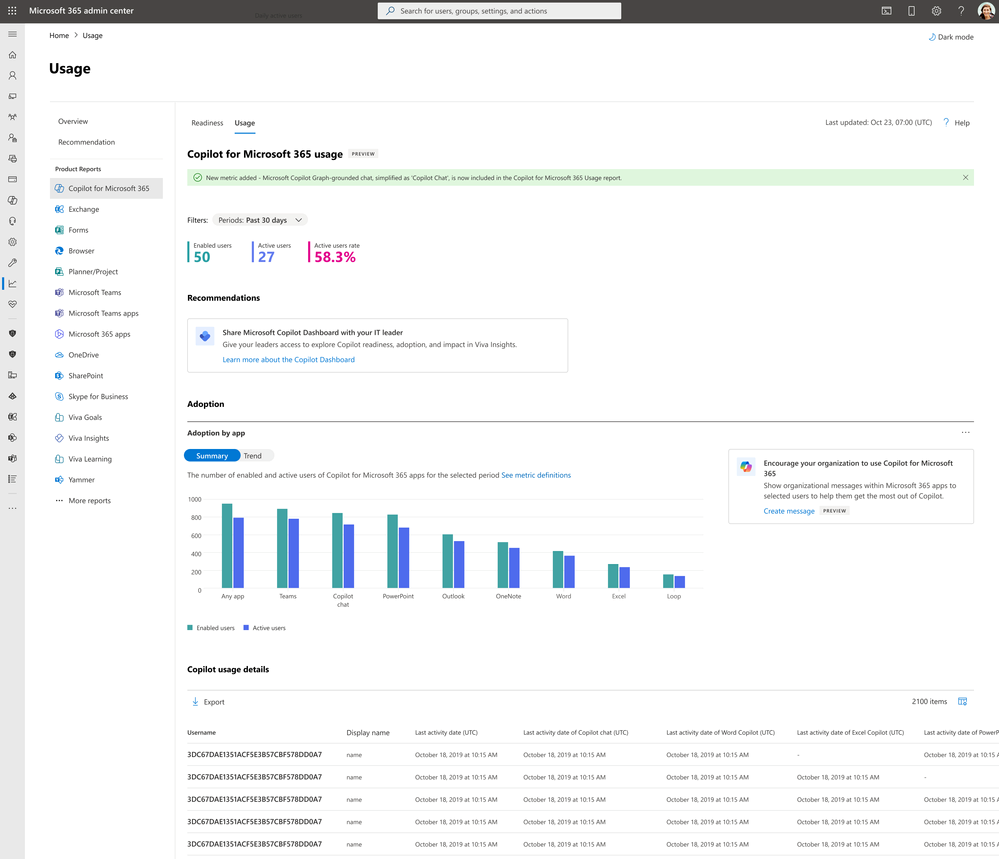
An image of the Copilot for Microsoft 365 Usage report highlighting the addition of a new metric for Microsoft Copilot with Graph-grounded chat
As you explore the exciting updates and enhancements in Copilot for Microsoft 365, remember that you're not alone on this journey. Ctelecoms, as a trusted Microsoft Gold Partner, is here to support you every step of the way.
Contact us today and let's unlock new possibilities together!
https://www.ctelecoms.com.sa/L155/Microsoft-365-Copilot