

2024/04/04 Microsoft Cloud Solutions 1503 visit(s) 5 min to read
Ctelecoms

With so much communication happening daily, it can be challenging to stay informed. The new Discover Feed is a personalized channel feed that surfaces relevant content based on your interactions and interests. It highlights channel posts you might have missed, even if you weren’t directly mentioned or tagged. Easily catch up, engage, and share posts from the Discover Feed, just like any other channel post. This feature is now available.
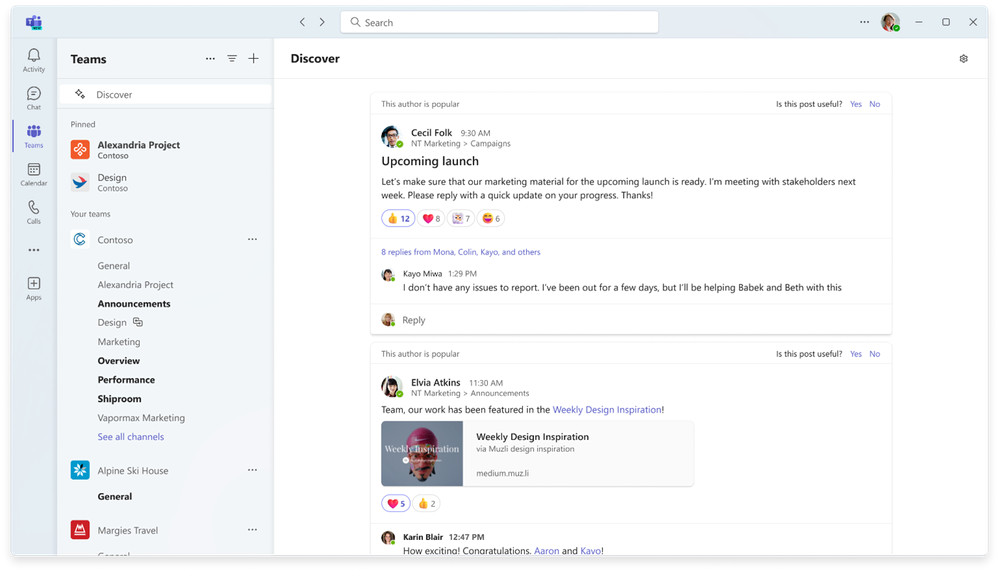
With so much communication happening every day, it can be hard to keep track of important information. The new Discover Feed is like a personalized news feed for your work channels. It shows you relevant posts based on who you interact with and what topics interest you. Even if you weren’t directly mentioned, you’ll see posts you might have missed. You can catch up, like, comment, and share just like any other channel post. This feature is available now.
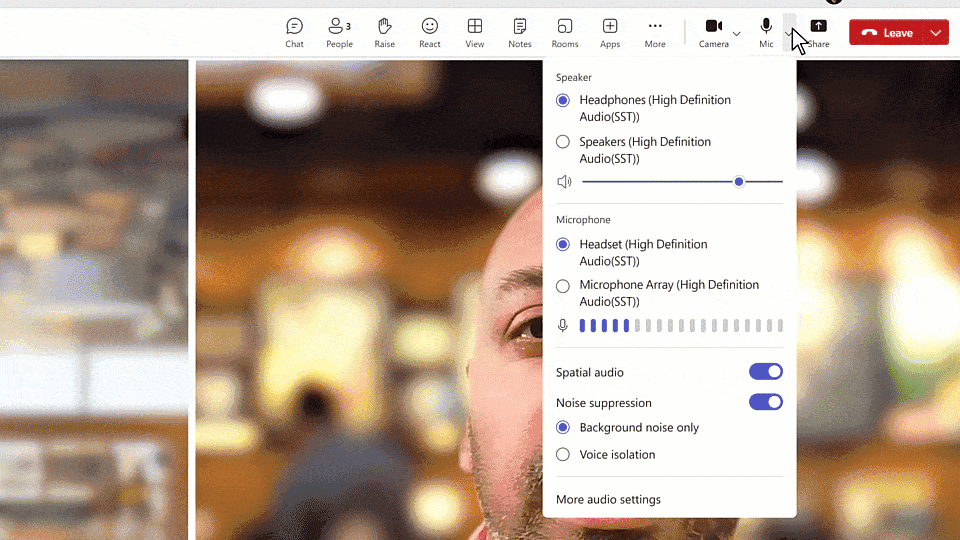
Make your thoughts clear and short with these new Copilot features in chats and channels. To start a new message or post, just type some words or lines, and Copilot will do the writing for you. You can even tell Copilot to change your draft message by giving it special instructions, like “make it funny” or “include a call to action”. These updates will come out this spring, and you’ll need a Copilot for Microsoft 365 license to use them.
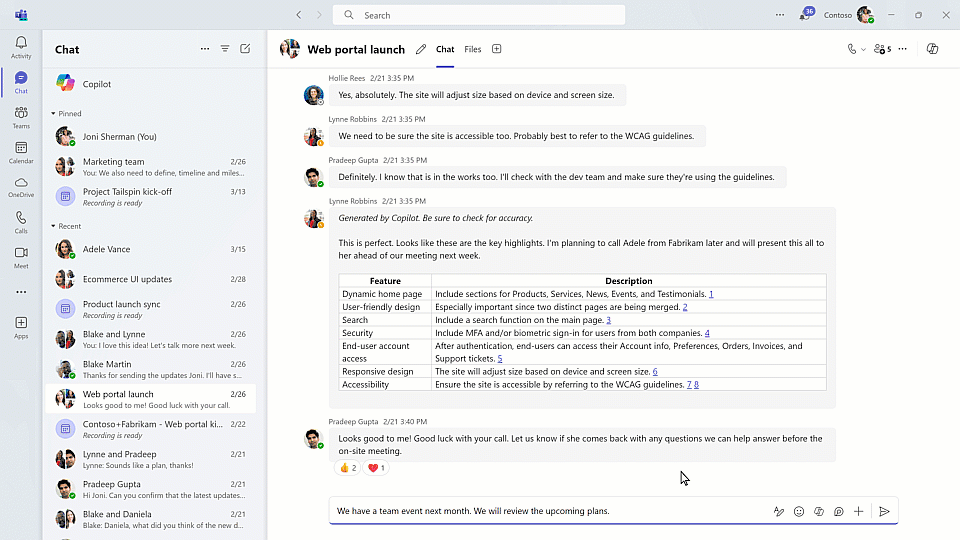
Starting April 1, Microsoft will promise an even better Teams Phone service, aiming for almost perfect reliability. If the service drops below the top-notch standard of 99.999% in a month, affecting things like starting a regular phone call, joining a conference call, or using call queues or automatic answering, Microsoft will figure out how much time was lost and give a credit. They’ll calculate it by how long the problem lasted and how many people it could have affected.
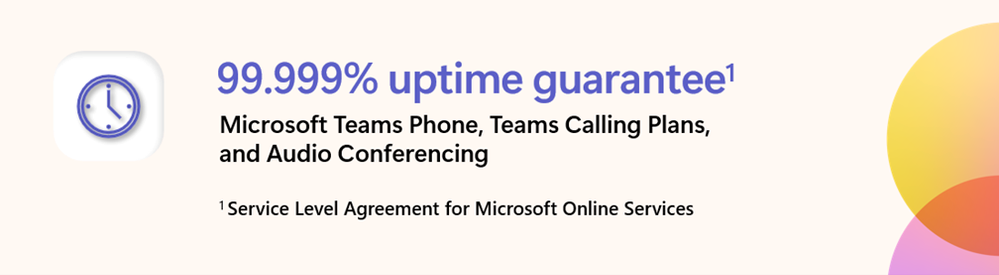
Customers can now set up devices without touching them, making the setup process faster and easier for IT. This new tool uses Windows Autopilot and Auto-login to automatically sign up and set up devices from the cloud with the login info saved in the Teams Rooms Pro Management service. With this, IT teams can cut down on the time and money spent on setting up, while also making things more secure and following rules better. This feature will be ready for everyone to try in April, but only for rooms that have a Teams Rooms Pro license.
The Teams Calls app will get a new feature that creates notes and to-do lists from your calls using AI. This lets you focus on the talk and not worry about remembering everything. It’ll work for internet and regular phone calls, but only if you turn on call transcriptions. Expect this handy tool in early 2024, available for Teams Premium and Copilot for Microsoft 365 subscribers.
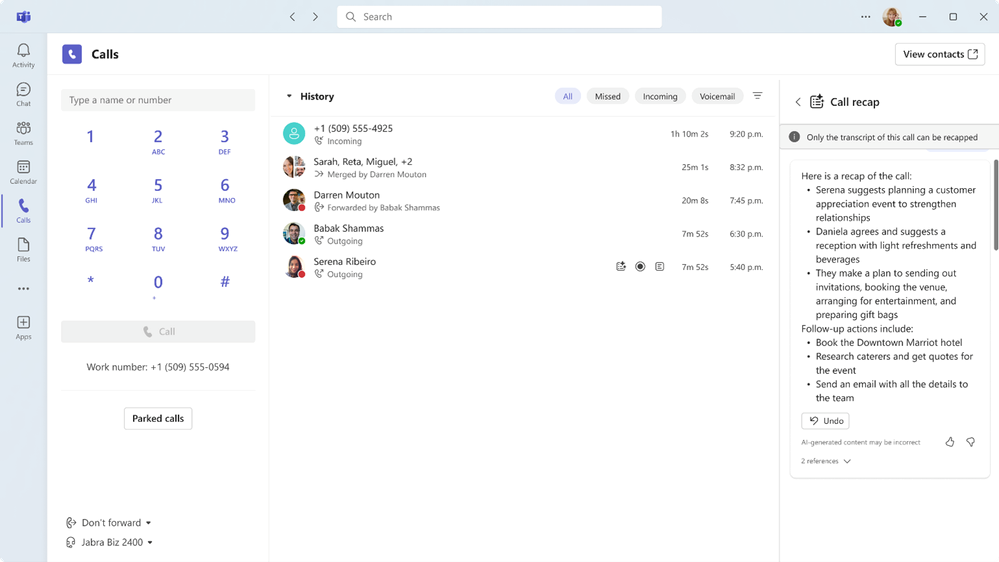
The brand-new Queues app is a team-based tool for handling customer calls. It helps team members manage calls and supervisors oversee call queues, view reports, and study data. You can attach the app to the left side of the Teams window, making it easy to get to whenever it’s needed.
The Queues app lets your team handle calls coming in and going out, whether they’re regular or internet calls, by choosing them from a list. They can also see how well they’re doing with calls and work with their team leaders or coworkers. People who are allowed by the Teams admins can watch over the call lists and automatic answering systems as they happen, and decide if their team members should be in or out to help run things. They can also make reports, set up the call lists and automatic answering systems, update welcome messages, and do other tasks to make things work better for the business. You’ll need a Teams Premium license to use the Queues app, and it will be ready to try in the first half of 2024.
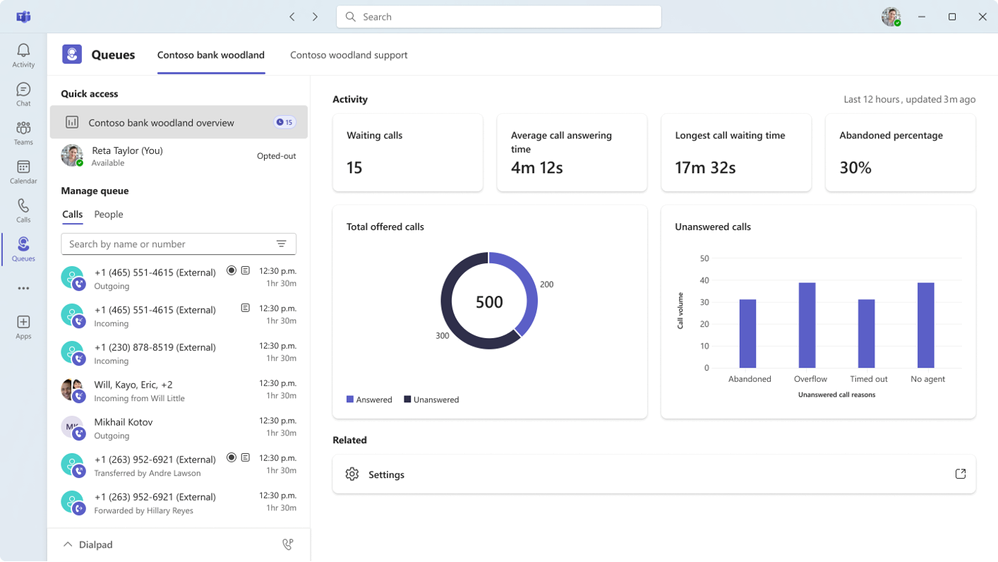
Join a Teams Room meeting fast by scanning a QR code with your phone. This puts you in the Teams mobile companion mode. The QR code is on the Teams Room’s main screen, and you can use it to start a quick meeting or share your phone’s screen with the Teams Room. Admins can manage this QR code option in the device’s settings and the Teams admin center. Look for this feature in early 2024.
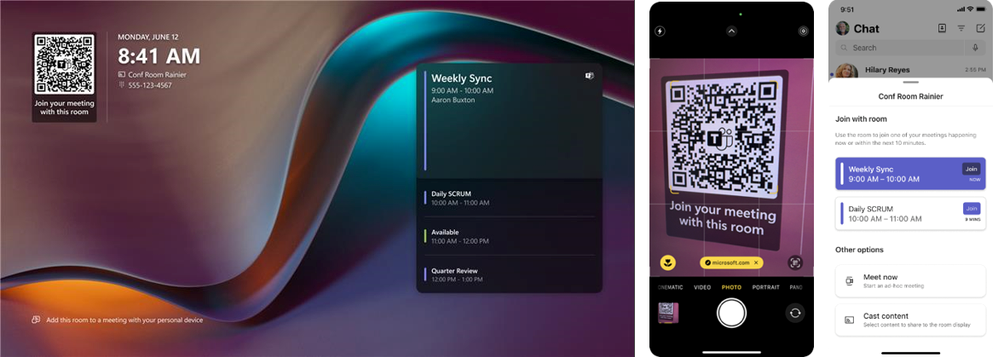
In hybrid meetings, if remote people can’t see everyone well because of the room’s setup, IntelliFrame’s automatic camera switching can help. It uses all the cameras in a Teams Room, even the ones on laptops. When IntelliFrame is on, it uses Cloud AI to find if there’s a blocked person and shows their video instead. If someone in the room uses their laptop camera to include remote people, that video will be shown first. This tool is for Teams Rooms Pro and will come out later this year.
Soon, people joining a Teams meeting from afar will be able to pick what they see from the Teams Room. If there are several camera feeds, they can switch views whenever they like, whether it’s to see someone talking or to check out the whiteboard. This option will be part of Teams Rooms Pro licenses and is expected to come out later in the year.

In a meeting room with Teams Room on Windows, you can use ultrasound to easily connect and add the room to your meeting. Your laptop or mobile picks up ultrasound signals from the room, showing you the closest rooms right before you join the meeting. Admins can turn this on and decide if the Teams Room should join a meeting automatically when called from a laptop. This feature will be ready later this year.
Microsoft announced more exciting Teams features at Enterprise Connect, coming soon.
Before, if you wanted to use your work (Entra ID) and personal (Microsoft Account) on Teams, you had to use different apps. But with the new Teams app, you can use both accounts in one place. It’s easier to switch between them now. If you’re a business user, this one app is all you need for work, school, or personal use. You can try it out in April and it will be ready for everyone in May.
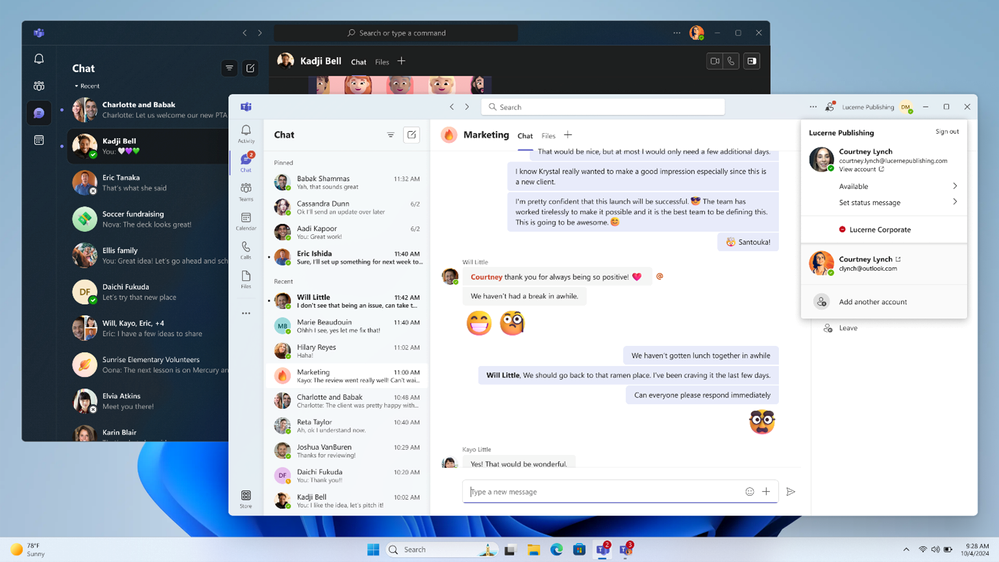
Now, joining in on meetings while moving around is simpler with smart summaries on your phone. The smart summary feature in Teams for iOS and Android lets you see notes and tasks made by AI, find where your name is mentioned, and quickly go through the recording by who’s talking. This handy tool is ready for use for Teams Premium and Copilot for Microsoft 365 members.
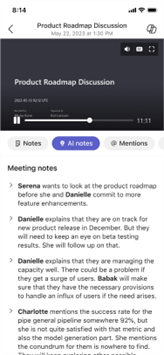
With the new update to Collaborative notes, everyone invited to a meeting can make shared notes and plans, both before and after the meeting. This leads to better teamwork, more productivity, and a smoother experience working together. You can use this feature right now.
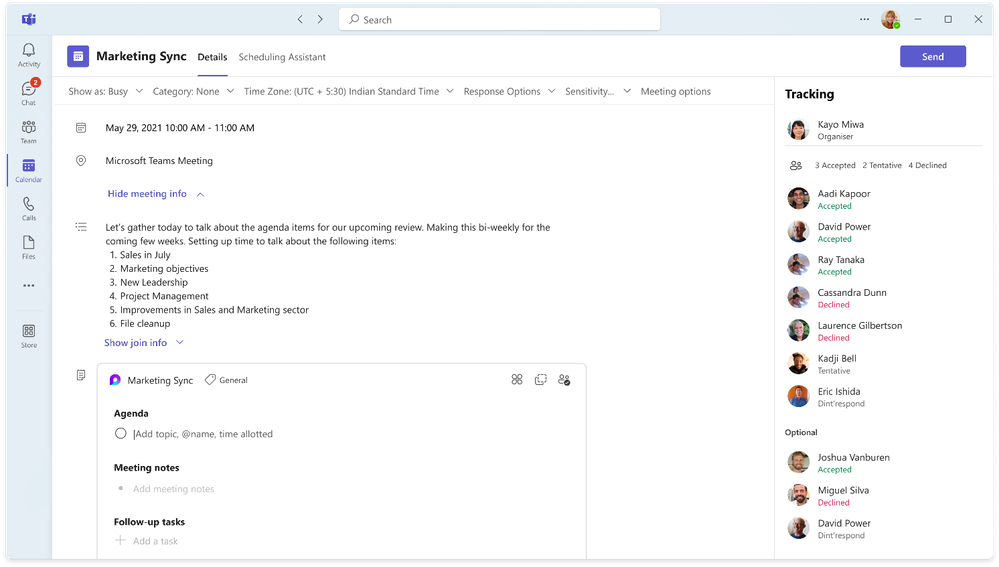
The new ‘Meet now’ feature lets you quickly start a virtual gathering with your workmates, no need to plan ahead. It’s like a casual drop-in chat but online, making it easy to talk with your team on the spot. Plus, the chat stays within your group’s ongoing conversation, so everything is easy to find later. This cool update will be ready for you in the spring.
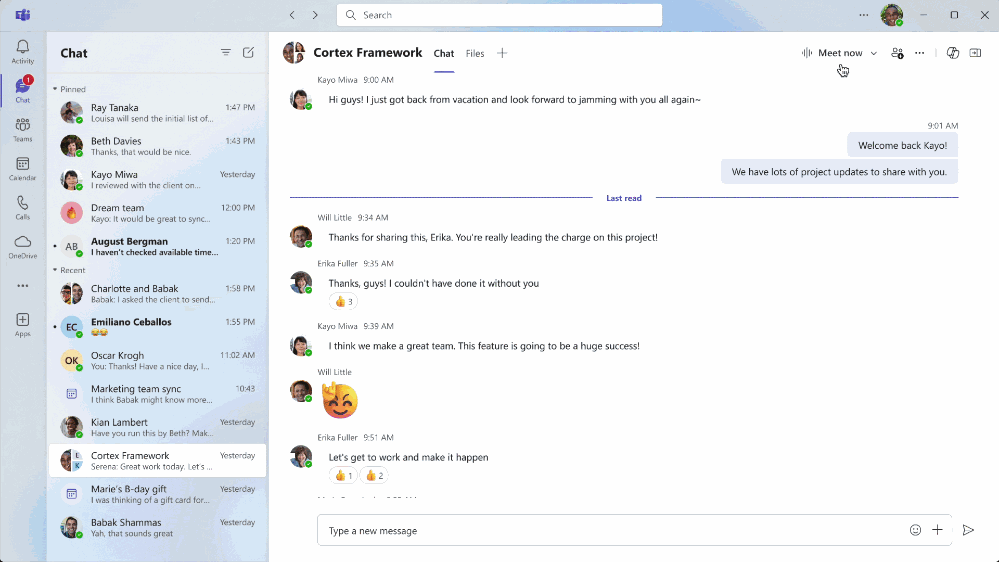
Now, when you ask a question in a meeting chat, Copilot will look at the chat and the spoken words from the meeting. For instance, if you ask about the ideas shared, Copilot will check both the written chat and the spoken words. This way, you get the full picture of the meeting’s discussions. You won’t miss out on important details. This feature will come out in the spring, but you’ll need a Copilot for Microsoft 365 license to use it.
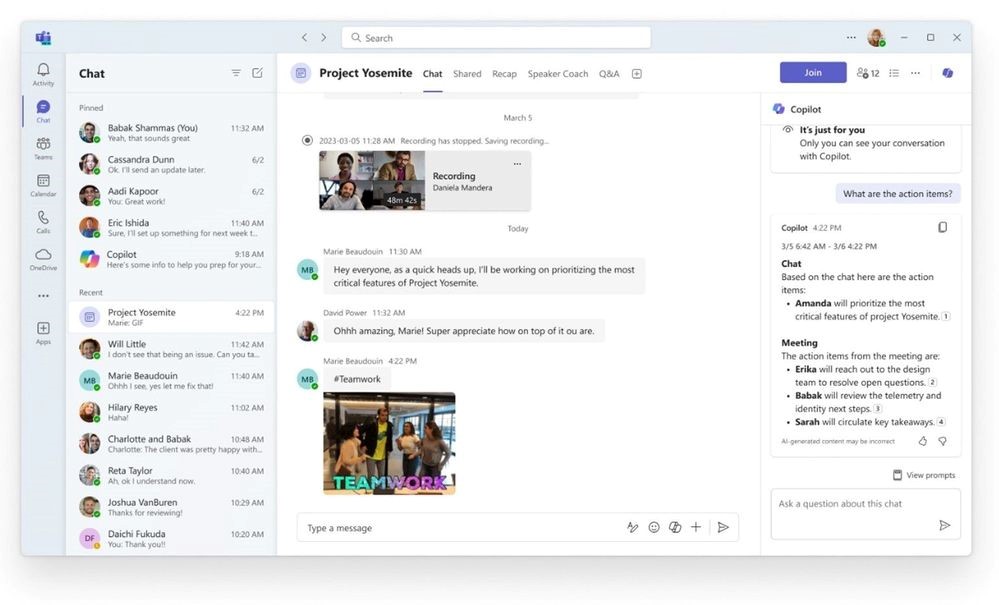
Soon, you’ll be able to sort your channels to focus on the important ones. When joining a team, you’ll see suggested channels to pick what matters to you. Starting a team will be easier, with ‘create from scratch’ as the default. If you like using templates, they’re still there under advanced options. You’ll get tips to hide channels you don’t use much. Plus, you’ll be able to hide, show, and rename the main channel, just like the others. Look out for these updates later in the year.
You will be to change your notification sounds to help you concentrate and sort out what’s important. You can set unique sounds for different alerts, like urgent messages, or turn them off when you need quiet time or are in a meeting. This new feature will be ready in the spring.
You’ll be able to share the contact info of people outside a Teams chat fast. This makes it easy to add new people to the conversation and ensures everyone has the contacts they need. Expect this feature to come out in April.