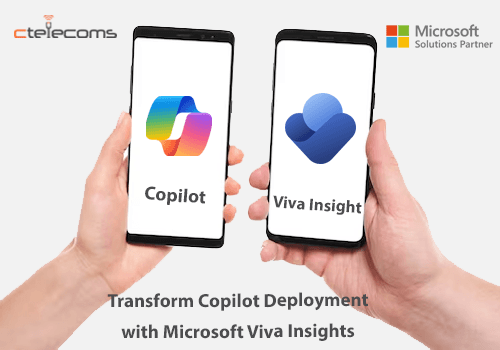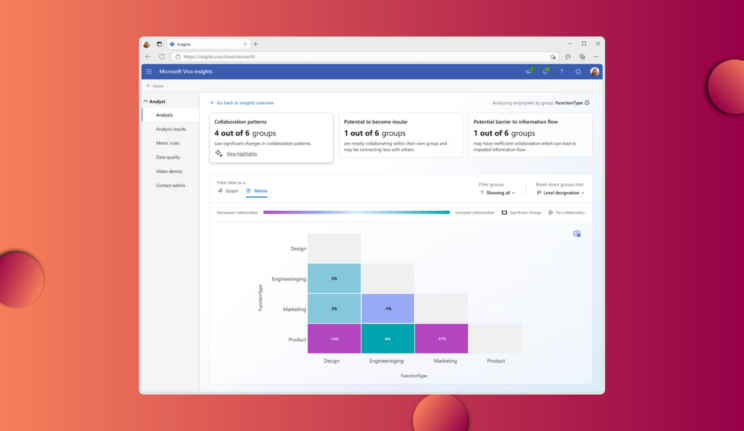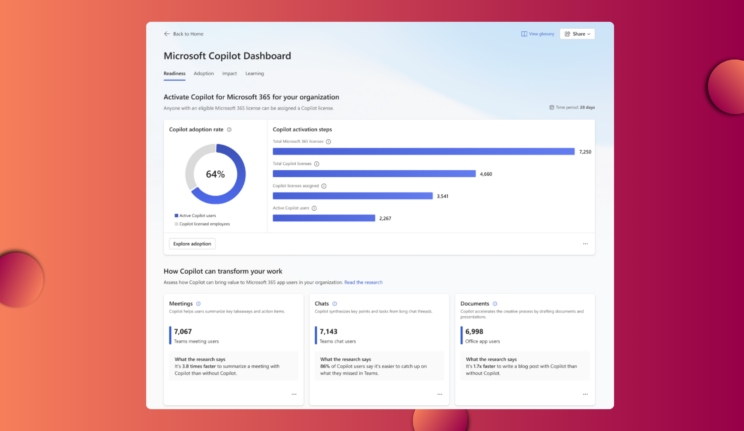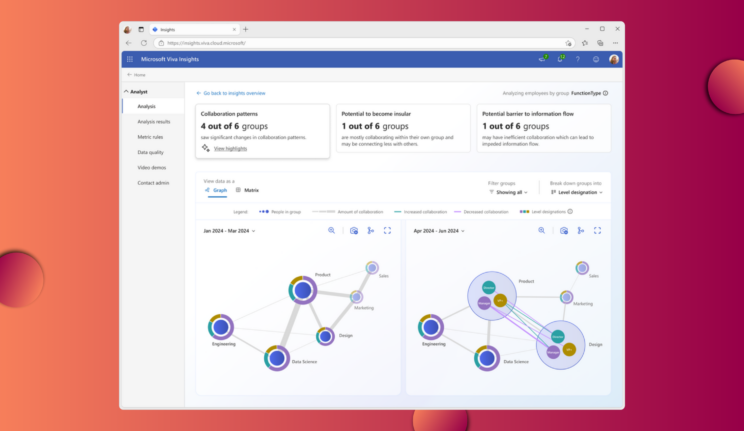Are you looking to enhance your organization’s productivity and integrate AI into well-being? Wondering how to effectively deploy AI tools like Copilot? Microsoft Viva Insights might be the solution you need.
Microsoft Viva Insights helps organizations enhance productivity and well-being by analyzing work patterns, identifying stress points, and providing personalized productivity recommendations. It integrates with Microsoft Copilot, an AI tool that automates tasks, offers personalized insights for employees, team insights for managers, and organizational insights for leaders, and improves collaboration. Viva Insights guides the deployment of Copilot by highlighting areas for improvement, ensuring data-driven decisions, and monitoring employee well-being to maximize AI benefits and create a productive work environment.
Understanding Viva Insights and Copilot
Microsoft Viva Insights: Your Guide to Better Work
- Microsoft Viva Insights helps you understand how employees work, feel, and behave. Think of it as your personal data helper, looking through Microsoft 365 data to give you tips for a healthy and efficient work environment. Here are some key features:
- Work Pattern Analysis: See how employees spend their time, giving you a clear view of daily routines and work habits.
- Well-being Insights: Find hidden stress points and work-life balance issues, providing useful data to create a healthier workplace.
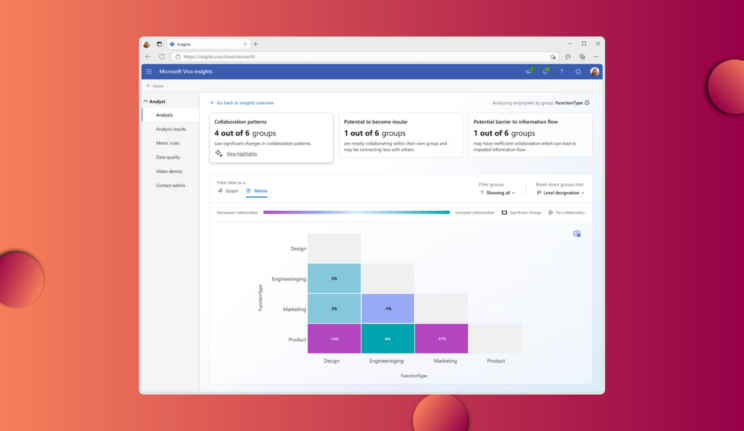
Copilot Overview
Microsoft Copilot is an AI helper built into Microsoft 365 apps. Let’s look at what it can do:
- Task Automation: Copilot gets rid of repetitive tasks so you can focus on more important work.
- Intelligent Insights: Copilot provides useful data to help you make decisions, giving you real-time information.
- Enhanced Collaboration: Copilot improves communication and teamwork, making projects run more smoothly.
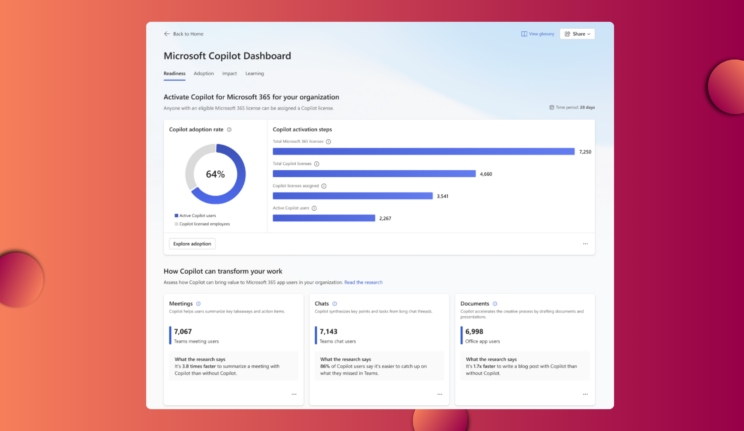
The Role of Viva Insights in Deployment
Data-Driven Decisions
Viva Insights helps you make smart choices when using Copilot. It shows you where Copilot can be most useful by pointing out areas for improvement. For example, if a team has too many repetitive tasks, you can start with them for quick results. Viva Insights ensures you use your resources wisely, especially when getting Copilot licenses.
Employee Well-being
People are the most important part of any organization. Microsoft Viva Insights finds hidden problems that you might not see. Using Copilot can be very helpful, but it’s important to manage the change well. Viva Insights monitors workloads and stress levels to make sure the transition is smooth. It helps you pace the deployment and provide support, creating a positive environment that welcomes new technology without overwhelming employees.
Steps to Deploy Copilot Using Microsoft Viva Insights
Preparation
- Conduct a Needs Assessment: Use Viva Insights to find where Copilot can help the most. Look for teams with lots of repetitive tasks or workload issues. This helps you spot problems quickly and plan an effective deployment.
- Engage Stakeholders: Involve important people early on, like team leaders, IT staff, and users. Getting their support and input from the start makes the transition smoother and increases the chances of success.
Pilot Programme
- Run a Small-Scale Pilot: Start with a small group to test Copilot. This helps you gather useful information and improve your plan before a full rollout. Starting small lets you find and fix any issues quickly, making the larger deployment smoother.
- Collect Feedback and Measure Impact: Use Viva Insights to check productivity and satisfaction during the pilot. Feedback is very valuable – use it to improve your deployment plan. Track important metrics and get feedback from participants to understand the impact and make needed changes.
Full Deployment
- Scale Based on Pilot Results: Use what you learned from the pilot to guide the full rollout. Make sure you have support ready to address any issues. Expand step-by-step, building on the success and lessons from each phase.
- Continuous Monitoring and Adjustments: Keep track of Copilot’s impact after deployment using Viva Insights. Adjust your approach to get the most benefits and address any challenges. Regular reviews and adjustments ensure the tool keeps meeting your organization’s needs.
Best Practices and Tips
Effective Communication
Keep everyone in the loop. Comprehensive training programs ensure employees are comfortable using Copilot, maximizing its potential.
- Regular Updates: Inform employees about the deployment timeline, benefits, and expected outcomes. Being transparent reduces uncertainty and builds trust.
- Structured Training: Provide thorough training programs to ensure employees know how to use Copilot effectively. Offer ongoing support to boost their confidence and skills.
Feedback Loops
Collecting feedback is key to understanding how employees use Copilot. Use surveys, focus groups, and direct feedback to gather insights. Acting on this feedback shows you value your employees’ opinions, boosting morale and engagement.
- Surveys and Focus Groups: Regularly gather feedback to learn about employee experiences and challenges.
- Act on Feedback: Make necessary changes based on employee input. This not only improves Copilot’s effectiveness but also boosts employee morale and engagement.
Sustaining Engagement with Microsoft Viva Insights
Regularly review Viva Insights to keep improving productivity and employee experience. Recognize and reward employees who actively use Copilot. This boosts morale and encourages more people to use AI tools.
- Consistent Analysis: Regularly check data and trends from Viva Insights to find new ways to improve.
- Recognition and Rewards: Acknowledge and reward employees who actively use Copilot. Celebrate their efforts to encourage more people to adopt and keep using it.
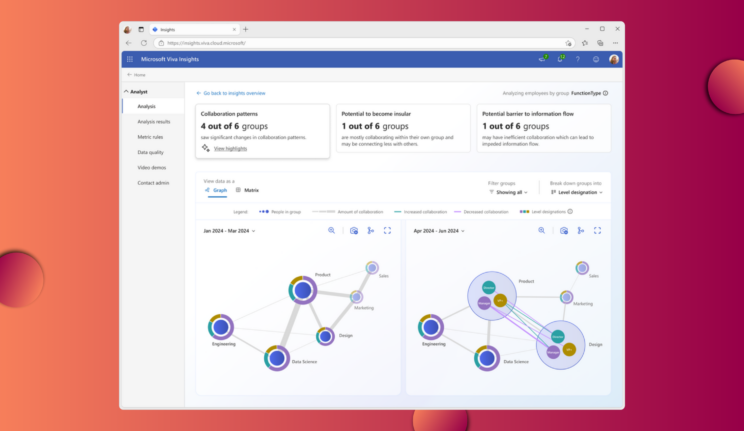
Deploying Microsoft Copilot effectively requires a good strategy, focusing on employee experience, and using data-driven insights. Microsoft Viva Insights helps you understand work patterns, monitor well-being, and guide the deployment
Ctelecoms, a Microsoft Gold Partner in Saudi Arabia, assists local companies in leveraging Microsoft’s tools to enhance efficiency and productivity. One of these tools is Microsoft Viva, which facilitates collaboration, continuous learning, and job satisfaction among employees. By using Microsoft Viva, organizations can improve overall performance and productivity, ensuring that employees work smarter and more effectively.