

2024/07/17 Microsoft Cloud Solutions 1600 visit(s) 2 min to read
Ctelecoms
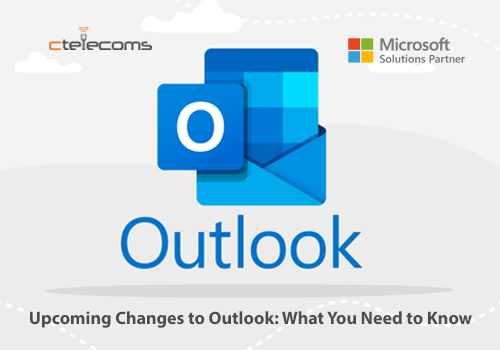
Last September, the new Outlook for Windows was released to the general public, and there's been some dissatisfaction with it, based on things like privacy, user choice, or the overall UX of the app itself.
In March, Microsoft published its guidance for businesses and organizations. It offered a basic timeline of things to come.
Now, in a post on the Microsoft 365 message center, it appears that much more detail has been released about the phasing out of legacy Outlook clients and web browsers. The phase-out will apparently begin in July 2024 and August 2024, and continue through October.
The post seems quite useful as well the retired version numbers has been given.
legacy Outlook clients will be retired, affecting users with outdated versions on iOS, Android, Mac, and Windows Mail and Calendar.
outdated browsers will receive an error on Outlook Web. Users will need to update to the latest versions for continued functionality and support.
Starting in mid-July, organizations that use vanity domains and have users on the following client version will experience reduced functionality:
Microsoft encourage users to switch to the new Outlook for Windows and update to the latest versions of Outlook on iOS, Android, and Mac. Microsoft ongoing development efforts and advanced security measures are focused on these updated platforms.
Starting in mid-August, for Outlook on the web and Outlook.com:
Microsoft has also included a separate section that explains when and how the upcoming changes will take place, as well as how they will affect organizations.
Microsoft announced that this will be happening very soon! Microsoft will be rolling this out to customers using Outlook on iOS, Android, Mac, and Windows Mail and Calendar Applications in mid-July 2024. It will be done by late September 2024, so keep an eye out for it!
Outlook on the web will be updated in mid-August 2024 and fully rolled out by late October 2024.
Please be advised that, once this change has been implemented, support for legacy Outlook clients will no longer be available. For Outlook iOS, Android, Mac and Windows Mail and Calendar Application, users will no longer be able to send or receive new emails when this change is applied.
Outlook on the web no longer supports the IsOptimizedForAccessibility parameter in the Set-CASMailbox Cmdlet for Exchange Online User. Outlook on the web supports all accessibility features. The service will no longer redirect to OWA light. Users on older browsers will see an error page.
We advise that you upgrade your clients from legacy Outlook clients to the latest version of Outlook clients, which offers the latest features and security protections.
Read more about Outlook:
How to Archive Emails in Outlook Web App on Windows?
Step into the Future with our Guide to New Outlook
Outlook to allow users to compose emails offline
Customize your Notifications NOW on Outlook Windows!
As a Microsoft Gold Partner in Saudi Arabia, Ctelecoms is ready to support you with Outlook and all Microsoft 365 apps. We’re your dedicated partner, ensuring you get the most out of these tools.