

2024/11/30 Microsoft Cloud Solutions 1658 visit(s) 3 min to read
Ctelecoms

Keep yourself informed about the newest Microsoft 365 features. Explore enhanced productivity tools and advanced security measures designed to streamline your workflow and safeguard your sensitive information.
If you've got both the Microsoft 365 app and the individual Word, Excel, or PowerPoint apps on your phone, Microsoft's smart enough to know which one you'd rather use.
So, if you tap on a Word doc, it'll open in the Word app, not the 365 one. Same goes for Excel and PowerPoint. It's like having a personal assistant that knows your favorite tools.
Wondering what sets Microsoft 365 apart from Office 365? Find out here.
Starting this November, PowerPoint's QuickStart feature is being retired. This tool was helpful for brainstorming ideas by providing an outline to get you started on a specific topic. While it was a handy feature, it won't be available anymore.
Microsoft's got a new approach to keep your meetings secure! Now, even if you invite someone who doesn't have a Microsoft account, they can join your meeting. But don't worry, their screen and video will have a watermark to protect sensitive information. It's like adding an extra layer of security, especially when you're meeting with people outside your organization.

Discover the latest updates for Meetings in Microsoft Teams.
Microsoft Teams now offers improved presenter window functionality when screensharing. Presenters can view a more streamlined interface that provides better control over shared content, participant engagement and meeting management. The update enhances multitasking by allowing presenters to monitor chat, raised hands and participants without disrupting the flow of their presentation.
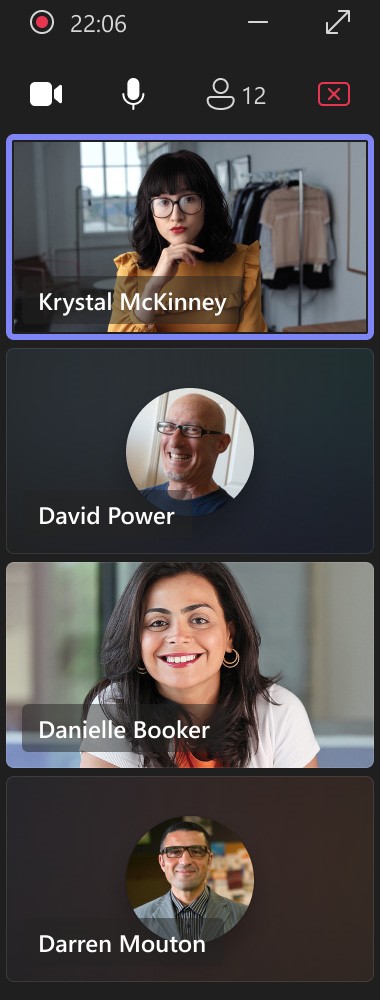
Get ready for a simpler way to share links in Teams! Soon, you'll be able to highlight text in a message, paste a link, and watch it automatically turn into a clickable hyperlink. No more hunting for the 'Insert Link' button or using keyboard shortcuts. It's a small change, but it'll make your Teams experience even smoother.
Good news for Teams Room users! Starting in January, you'll be able to start and stop recording meetings directly from your Windows device. No need to switch to your phone or laptop. Just hit the record button on your Teams Room and you're good to go. Keep in mind, you'll need a Teams Rooms Pro license to use this feature.
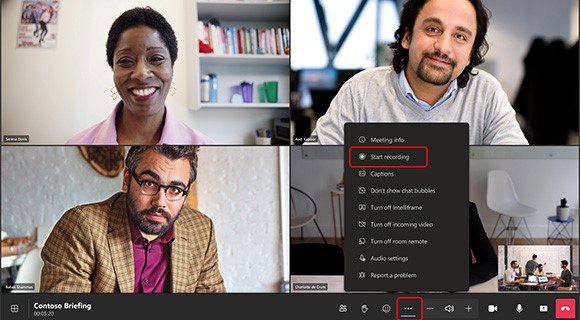
Microsoft's got a new feature to make your Teams and Outlook experience more personal. Soon, you'll be able to record the pronunciation of your name and add it to your profile. This way, your colleagues can learn to say your name correctly, making your interactions more respectful and inclusive.
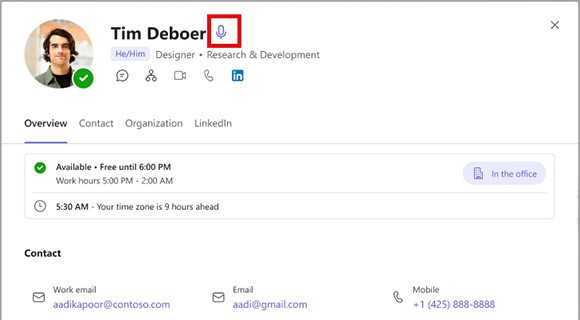
Microsoft's revamping Teams chat to make it more streamlined and organized. Starting in January, you'll see a single view for all your chats, teams, and channels.
This new design also lets you create custom sections to group related conversations, making it easier to stay on top of everything.
Plus, you can create custom sections to organize your chats by project or topic. This way, you can mix and match individual, group, meeting, and channel chats all in one place.
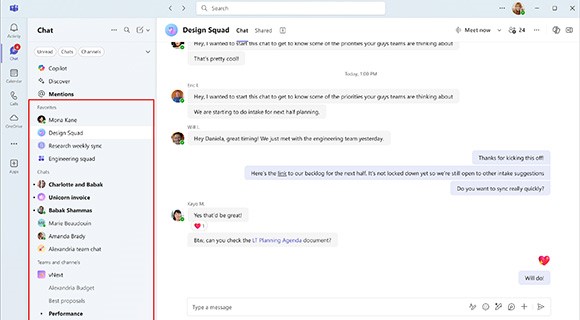
Tired of a messy inbox? Let's clean it up!
Outlook for Windows has some handy tools to help you organize your emails. Imagine your inbox as a cluttered room. With Outlook's archiving feature, you can declutter it like a pro.
You've got two main options:
Why archive? To keep your inbox clean and easily find old emails when you need them.
Last November, Microsoft Teams received a significant upgrade with the integration of a new calendar application. This powerful tool, designed to enhance productivity and streamline scheduling, was made available to Teams users.
This new calendar seamlessly integrates with Outlook, Microsoft Places, and other Microsoft apps, providing a unified experience across all your devices. It also leverages the power of AI through Microsoft Copilot to assist you with tasks like scheduling meetings, finding optimal collaboration times, and more. Read our blog!
As a Microsoft Gold Partner, Ctelecoms is committed to helping businesses of all sizes achieve the power of technology. We can provide Microsoft solutions to meet your needs, whether you're a small startup or a large enterprise.
Let's work together to improve your business and achieve your goals. Contact us today!