


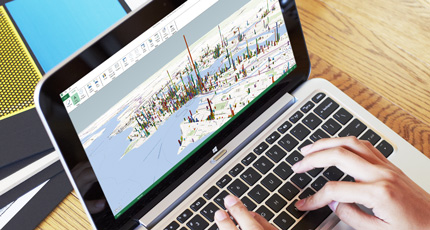
Empower your employees with the right data
Almost all employees make data-driven decisions, but very few have access to Business Intelligence tools. Empower them with simple-to-use tools with Office 365 Power BI. With Office 365, you can extract insights from big datawithout a business intelligence specialist.
Data modeling that’s easy to do and easy to interpret
You don’t need to be an expert in analytics. Office 365 gives you the power to create relationships, custom measures, hierarchies, and key performance indicators from big data right out of the box.
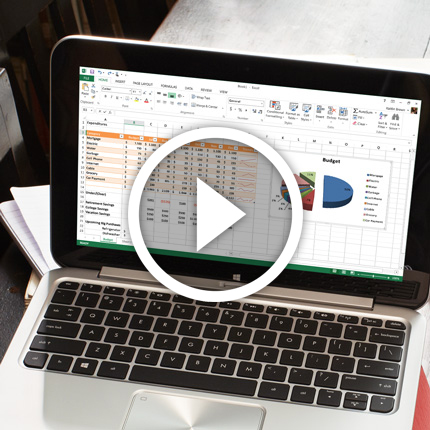
Easily create visualizations
Office 365 allows you to easily take your data and create visualizations, discovering insights that you wouldn’t have seen through data alone.
Power up with Power Map and Power View
Present data in way that will wow your audience. Office 365’s Power Map allows you to create dynamic and breathtaking 3D map visualizations. Power View gives you the tools to create reports and analytical views with interactive charts and graphs that help you visually explore and present your data.
Visualize changes over time
Watch trends and patterns develop over time, so that you can make business decisions based on empirical information.
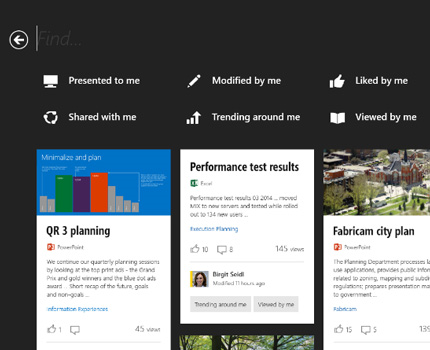
Let the right information find you
Search and discover content across Office 365 based on personalized insights. Office Delve surfaces the content most relevant to you across Office 365. Information is highlighted based on what you’re working on and the actions of people in your network, so you can stay informed on topics that matter.
And easily find what you need
Quickly get to the information you need with intuitive views such as My work and Shared with me. Easily find documents you’ve seen before, without remembering the document title, who wrote it, or where it’s stored.